| Available for: |  |
| Design: | Responsive (Bootstrap 3), Sharp on all devices |
| Compatibility: | Joomla! 3 |
| Extension version: | 3.0.0  |
| Release date: | 10/12/2014 - USA |
| Rating: | {mainvote} |
Making a login form appear in modal window is easier than ever with OT Lightbox Login Module. You can quickly choose the effect of appearance transition from the predefined library.
Light box login module Introduction
Joomla! Lightbox Login module that allows you to make a modal window appear on click using a simple transition (or animation). There are infinite possibilities for transitioning the appearance of a login form and we wanted to provide some ideas of how to show login form and provide some inspiration. Are you interested in ?
Features
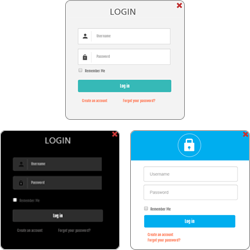
Multiple Login Form layout styles
This module supports three layouts and it allows you to choose one to fit your presentation: at Basic or Animated and Batman style. Choose timeline layout which you want easily by change it in module back-end setting
More modal effects
You can configure it to use an effect which will make a modal window appear on click using a transition (or animation).
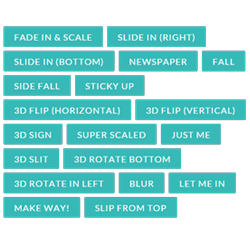
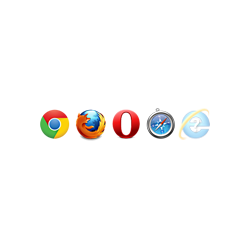
Browser Compatibility
This module only works as intended in browsers that support the respective CSS properties. Modern browsers only! Support IE 10 and above!
