How to generate Facebook Access Token for a pixel
Generate the access token to set up Conversions API
Tutorial video:
Step 1: Go to Facebook Events Manager, make sure you log in and choose your business account
Step 2: Choose the Pixel ID you want to set up conversion API
![]()
Step 3: Go to Settings, scroll down and click Generate access token under Conversions API section
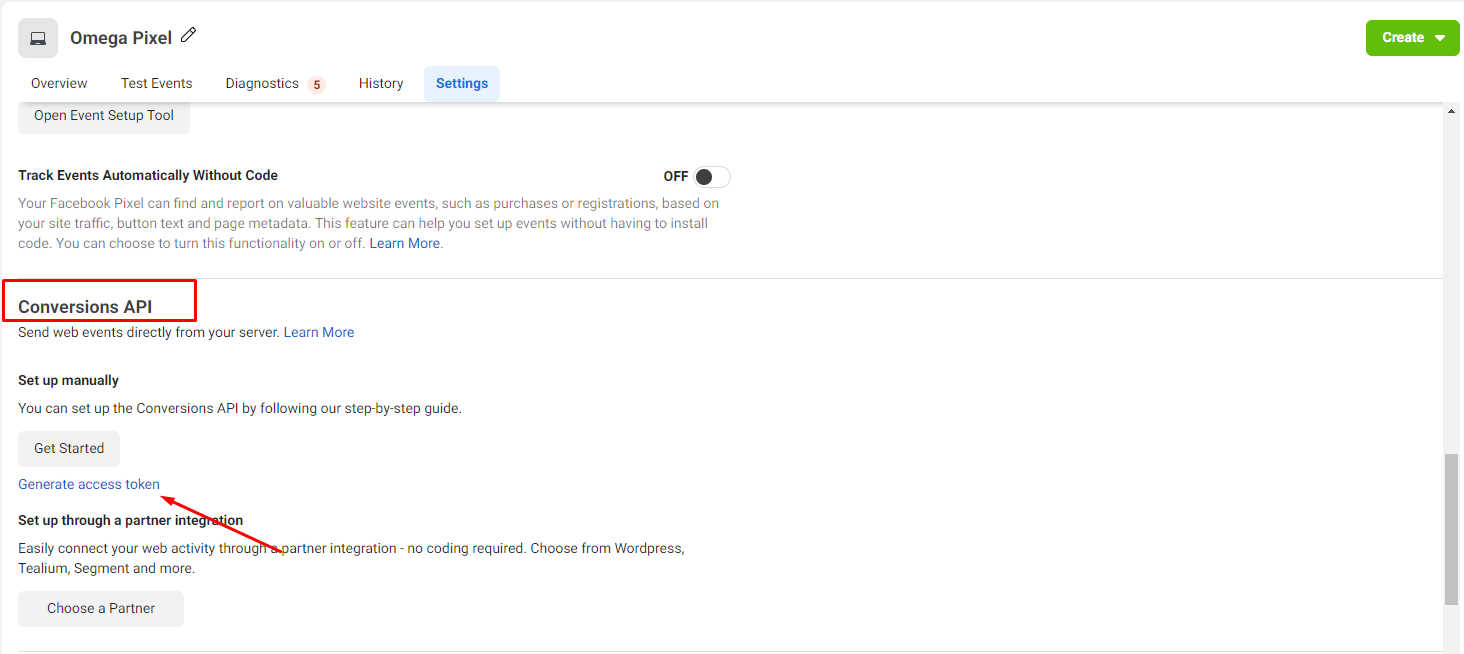
Step 4: Copy the token appearing, make sure you save it somewhere else as Facebook won't store it.
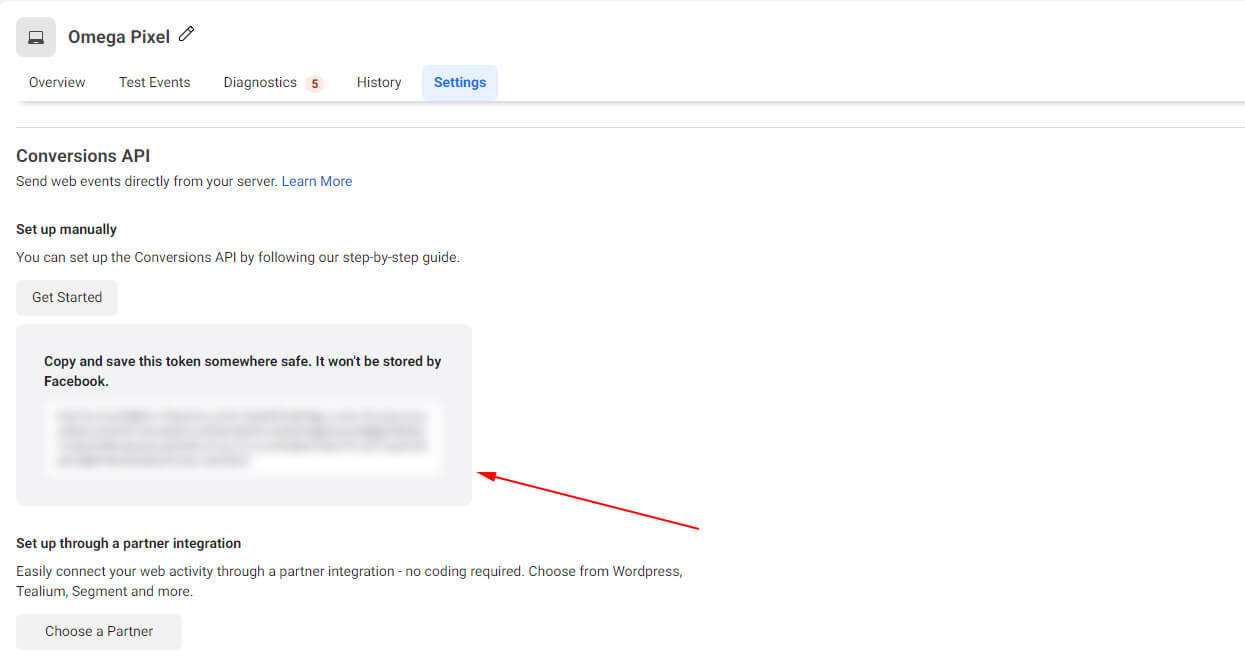
Step 5: Paste the token access into our app
![]()
No questions yet.
