Omega Google Tag FAQs
How to I get support if I have any issues?
You can send the request to our email
Or you can support messages right from our app.
Our team will reply to you within 24 hours on weekdays.
Does I need to delete any code after uninstalling?
No, the app will not leave any code/ script after uninstalling.
How do I know if Omega Google Tag is working?
Enable the Tag Assistant and refresh your browser.
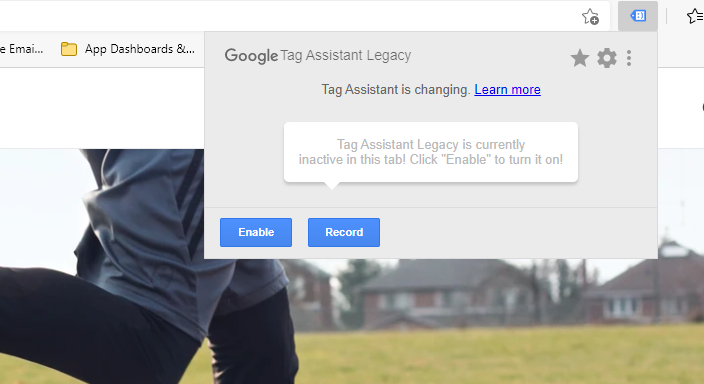
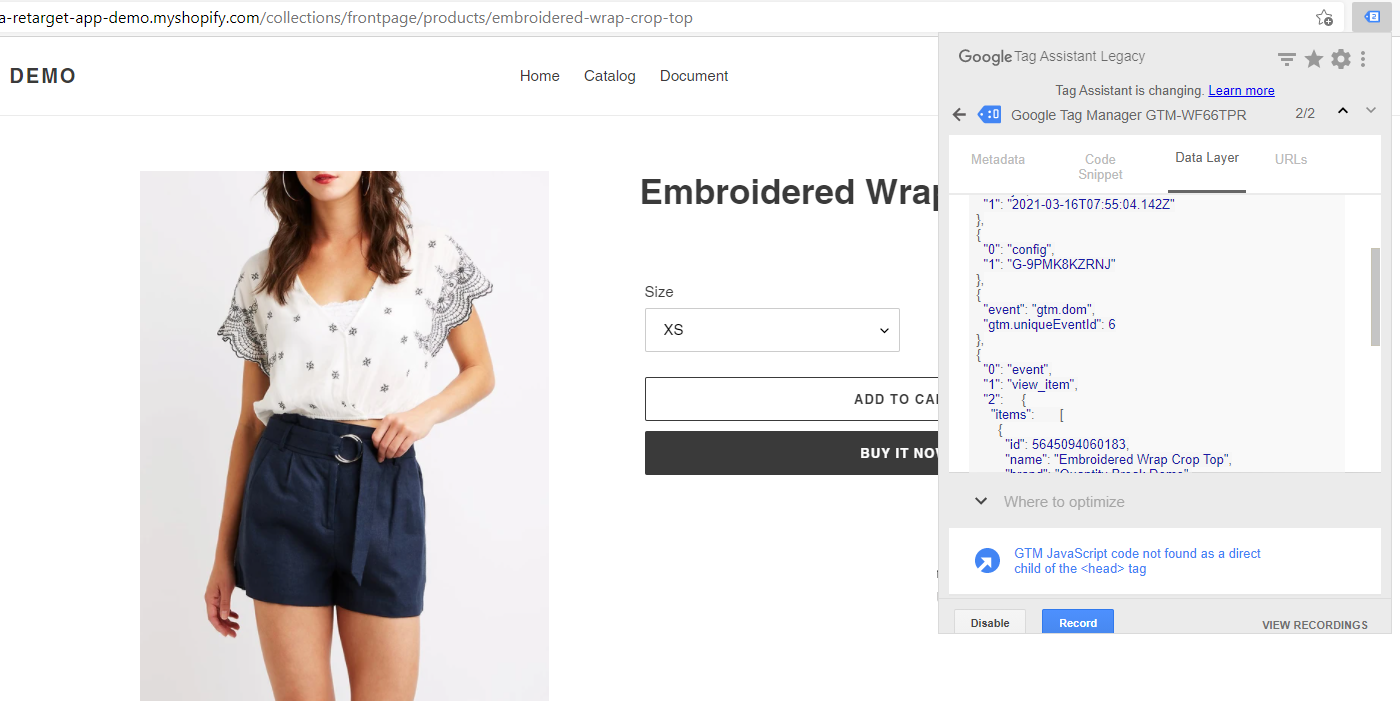
How do I use Omega Google Tag?
1. Go to your Google Tag Manager Account and copy the ID
Check how to get here: https://www.omegatheme.com/documents/google-conversion-tracking/how-to-get-gtm-container-id
2. Paste this container ID into our app here:
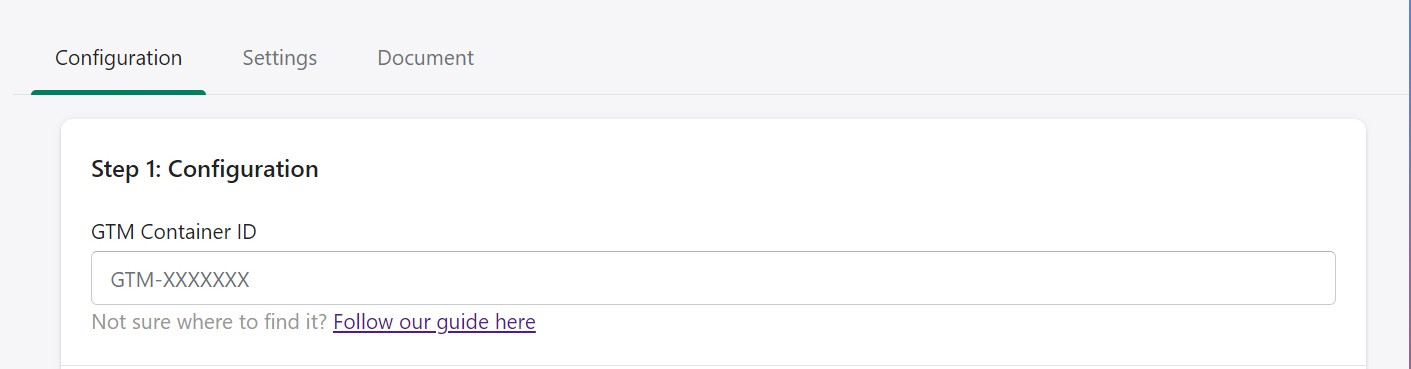
3. Go to your Analytics account and copy the code
Check how to get here: https://www.omegatheme.com/documents/google-conversion-tracking/how-to-get-analytics-tracking-id
4. Paste this tracking code into our app here:
![]()
5. Choose tracking options and click Save
![]()
What can I do with Omega Google Tag?
Google Conversion Tracking makes it easier to add Google Tag Manager (GTM) tracking code on your website to measure conversions, track your marketing data in the most efficient way.
You just simply need to copy and paste the ID into the app
