How to sync tracking when you use Mollie payment gateway
Sync Order tracking with Mollie payment gateway
When you use Mollie as a payment gateway, our app needs an access token to connect with Mollie and sync the tracking information.
How to connect the app with Mollie
1. Go to your Mollie account, under Developer part, select Organization Access Tokens
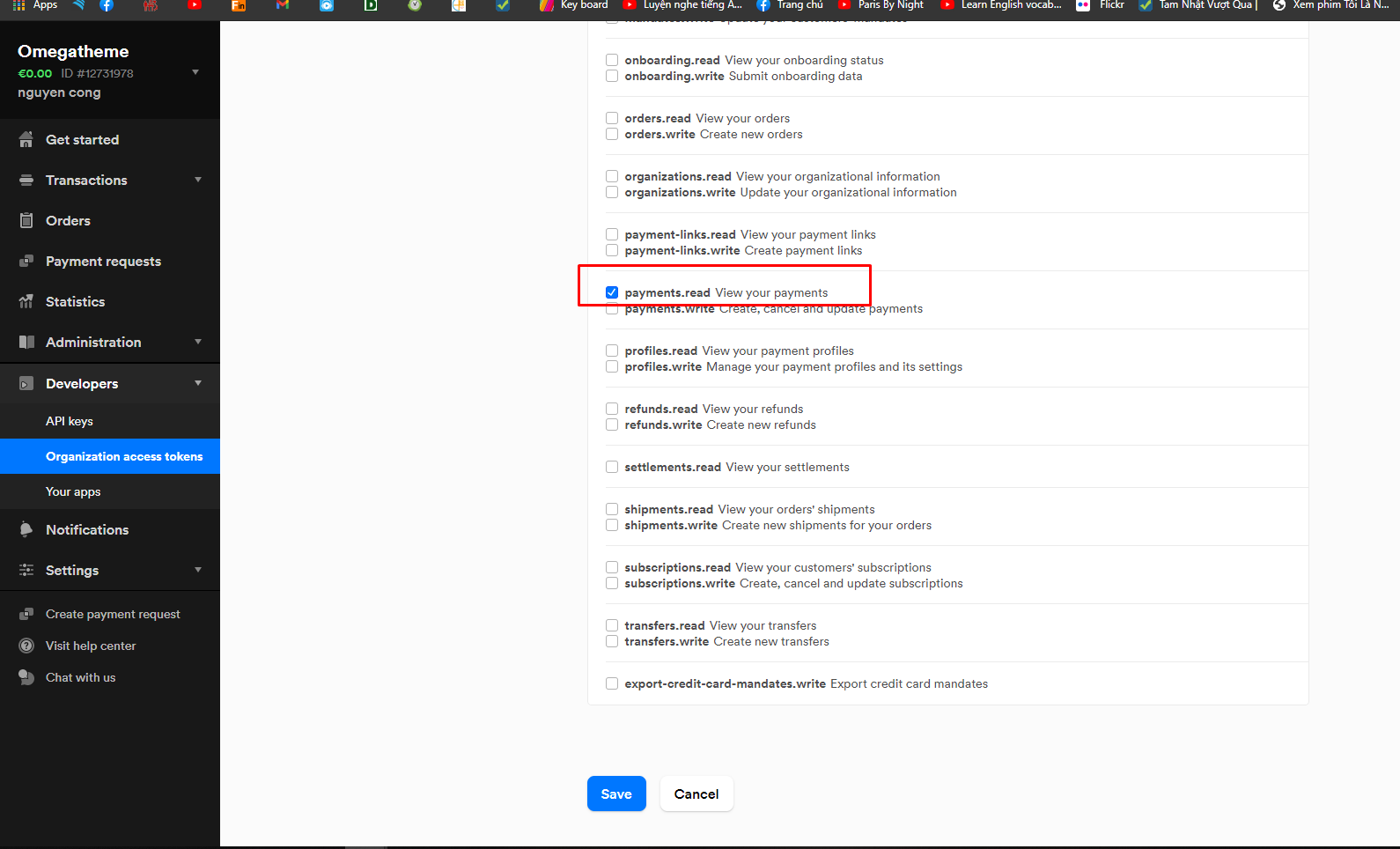
2. Select payment.read access then click Save button
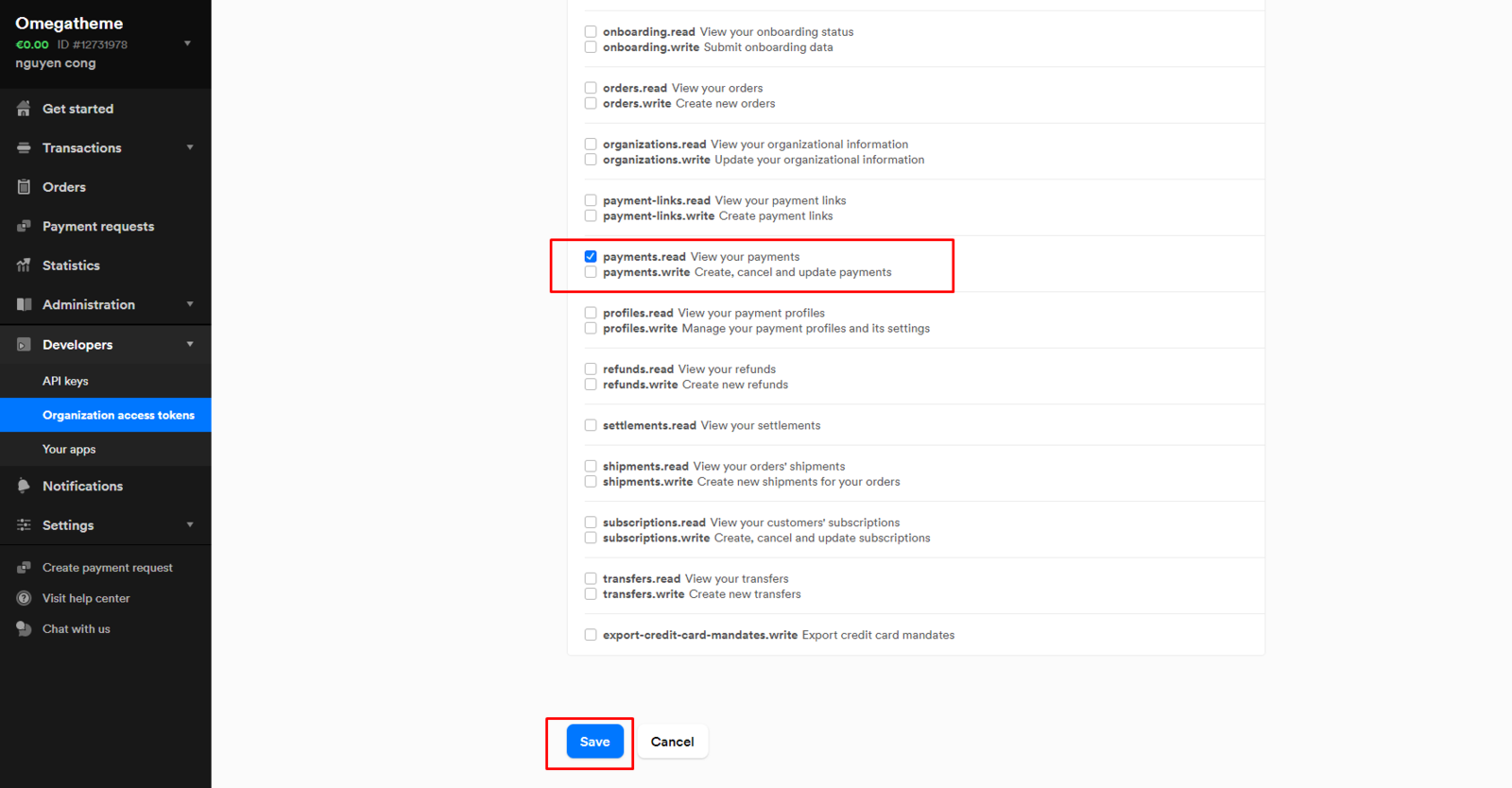
3. Click Create Token and copy this token then send it to our support team, this is to ensure the security of your account.
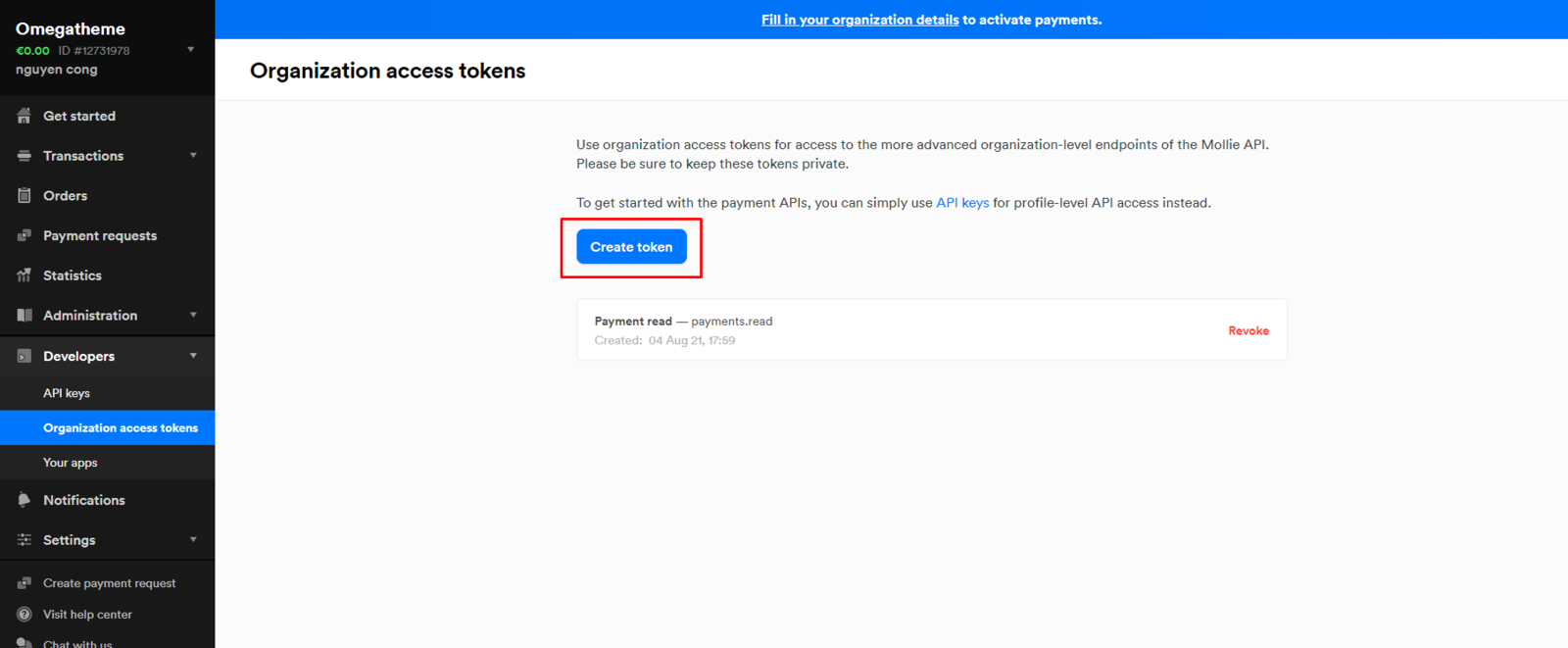
If you have any questions, please contact us at
No questions yet.
