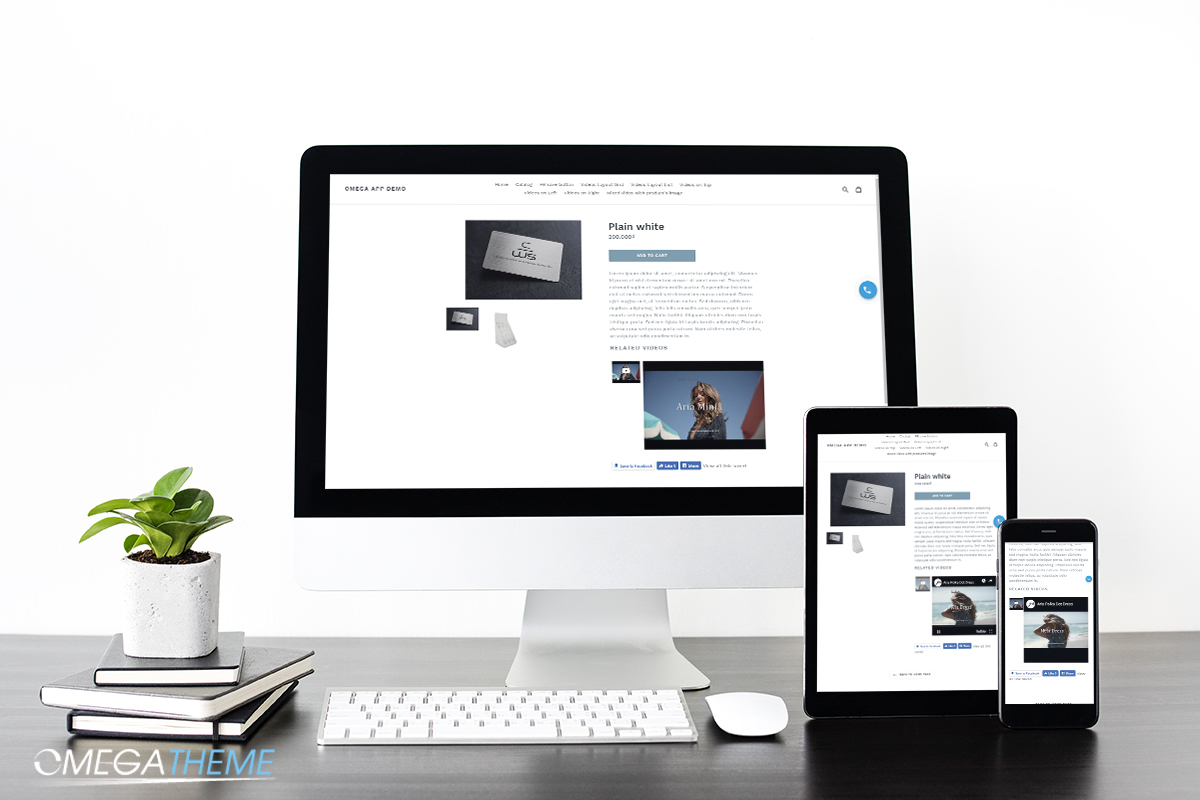It is very likely the only app you will ever need to handle video embeds on the product page. It goes far beyond just making your videos responsive!
The app allows you to create a video gallery on any product detail page. You can add videos from Youtube, or Vimeo by simply pasting the video URL.
Why you should use Product Videos Gallery?
- You can easily embed a video to your product detail
- The app supports YouTube and Vimeo videos and in a product, you can add unlimited videos.
- Play Video in Lightbox Popup: You can also choose to display single or gallery videos on the popup.
- Fully Responsive and works on major devices and web browsers
Highlights Features
- Very simple to add a video URL for each product. Only copy and page URL
- Shows the Video in a Lightbox Gallery after clicking a preview image
FAQs
How to add a video to a product page?
You need add code <div class="ot-related-videos"></div> to description of product, file product.liquid or product-template.liquid on your theme.
How to use the video gallery on the product?
Go to admin app / Choose Style Option and set up the field "Use slideshow on popup lightbox" is: Yes