TikTok is quickly becoming one of the most powerful platforms for eCommerce advertising. However, knowing how to run TikTok ad campaigns effectively is quite a challenge; setting up the campaign in TikTok Ads Manager always feels time-consuming and complicated, especially when choosing between Manual Campaigns and Smart+ Campaigns.
That's why the new TikTok Ad Creation feature in Omega TikTok Pixels is here to save the day. It simplifies the process, making it easier for merchants to get started and scale their ads effectively.
All 6 TikTok Ads Types
The next factor to consider is to explore other ad formats once you are familiar with the platform and know how TikTok ads align with your brand objectives, to see what works best.
1. TikTok In-feed Ads
In-feed ads are the most prevalent on TikTok, sitting right within the For You Page (FYP) like any other video. These ads fit natively within the feed and are as interactive as any organic user-generated post. They allow users to like, share, and comment.
These ads can be a maximum of 60 seconds in length, hence providing a flexible storytelling option for brands. Generally, these ads are somewhat like sponsored posts on Instagram or Facebook: familiar yet engaging.
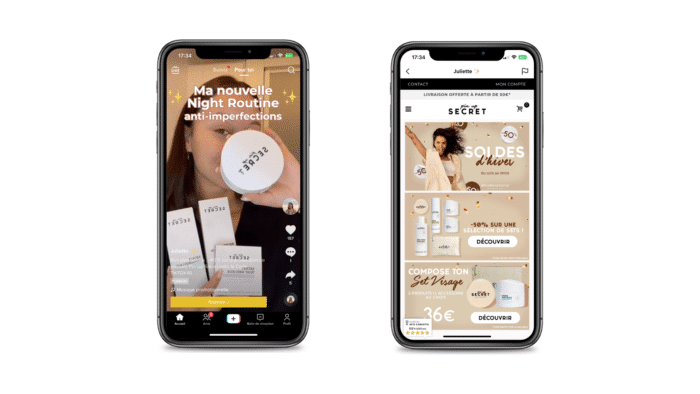
2. TikTok TopView Ads
Top-view Ads are the first video users will see as soon as they open the TikTok application; therefore, they enjoy immense visibility. With such a prominent position, they can capture attention quickly. In addition, TopViews can carry videos 60 seconds long and is perfect for bold, high-impact campaigns such as product launches or major promotions.

3. TikTok Branded Hashtag Challenge
Branded Hashtag Challenges are essentially brands that sponsor a custom hashtag and encourage users to create content around it. They are therefore a fun and interactive means of enhancing engagement and creative opportunities for the community.
Additionally, the best-performing entries on TikTok will get unmissable exposure, giving your challenge a strong chance of going viral and maximizing brand awareness.

4. TikTok Branded Effects
Branded Effects allows brands to create custom filters or AR effects for users to apply to their videos. These effects may feature logos, characters, or visual elements tied to your product. Because users incorporate them into personal content, Branded Effects become a creative and immersive way to promote your brand while encouraging authentic interaction.
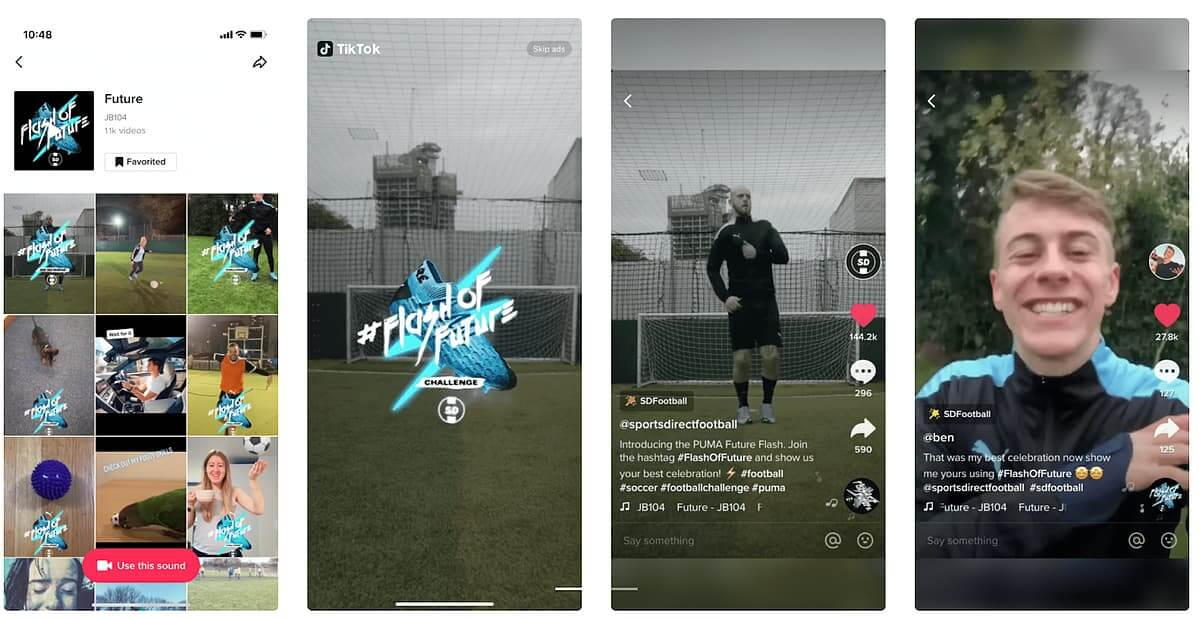
5. TikTok Spark Ads
Spark Ads were built to help the brands boost their existing posts on TikTok, whether from their own profile or a creator profile (with permission). These Spark Ads have no difference between their demarcation features in that they possess all native engagement features, likes, comments, and shares and route back that activity to the initial post. This means that content that is already working can be scaled while maintaining the appearance and feel of authenticity.
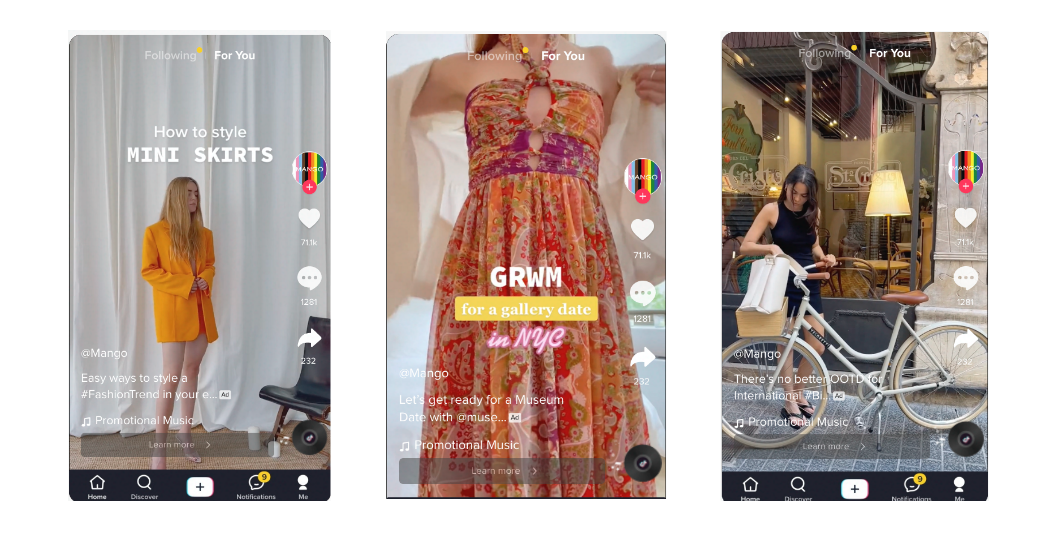
6. TikTok Brand Takeover Ads
TikTok Brand Takeover will be a fantastic way for brands to accomplish their goals with great visibility and reach, as it is entirely displayed that users opening the TikTok application would see it. This ad might include a simple image lasting three seconds or a short video, which could last between 3 to 5 seconds. As it takes place even before any other content comes up, Brand Takeovers aim at bringing about immediate action and visibility to the messaging.
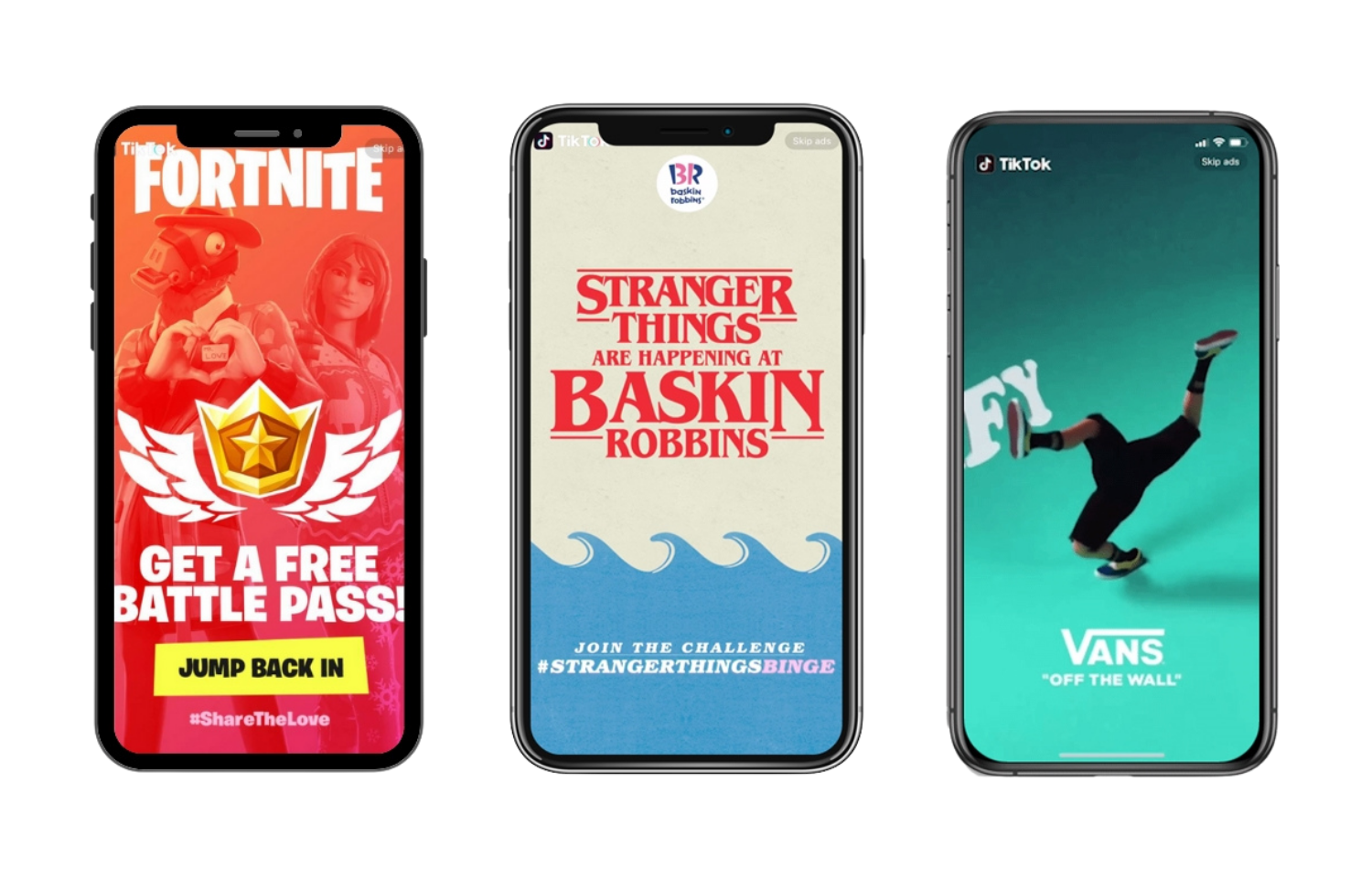
7. TikTok Shopping Ads
With TikTok Shop becoming integrated into the platform, brands, and creators can make themselves a verified partner with this interactive shopping type conversion of videos. Selling products with TikTok Shopping Ads provides the utmost convenience through formats, such as in-feed videos, LIVEs, and product showcase tabs.
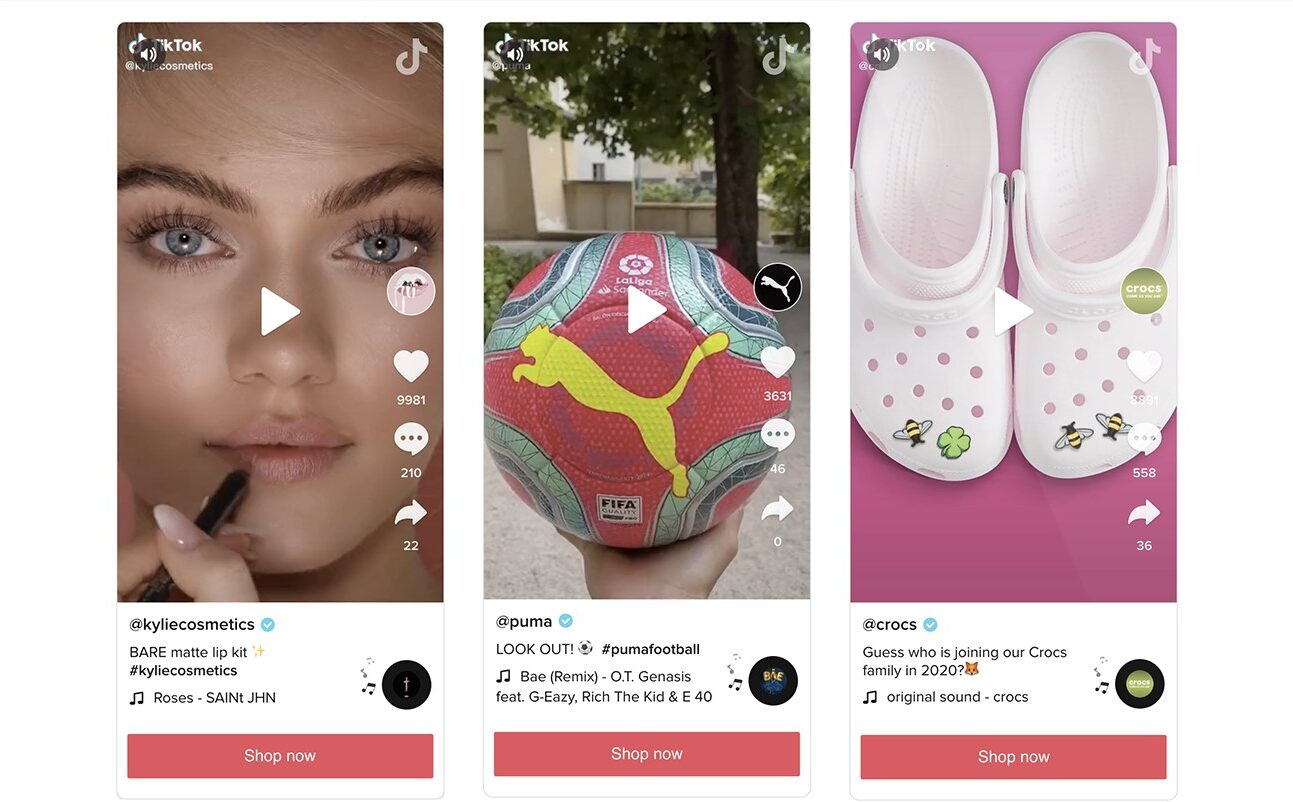
8. TikTok Collection Ads
By directing users to an in-app “Instant Gallery Page,” this ad format lets people browse and discover products without ever leaving TikTok. Known as TikTok Collection Ads, these in-feed video ads create a smooth, engaging shopping experience that encourages exploration and increases the likelihood of purchase, all within the platform.
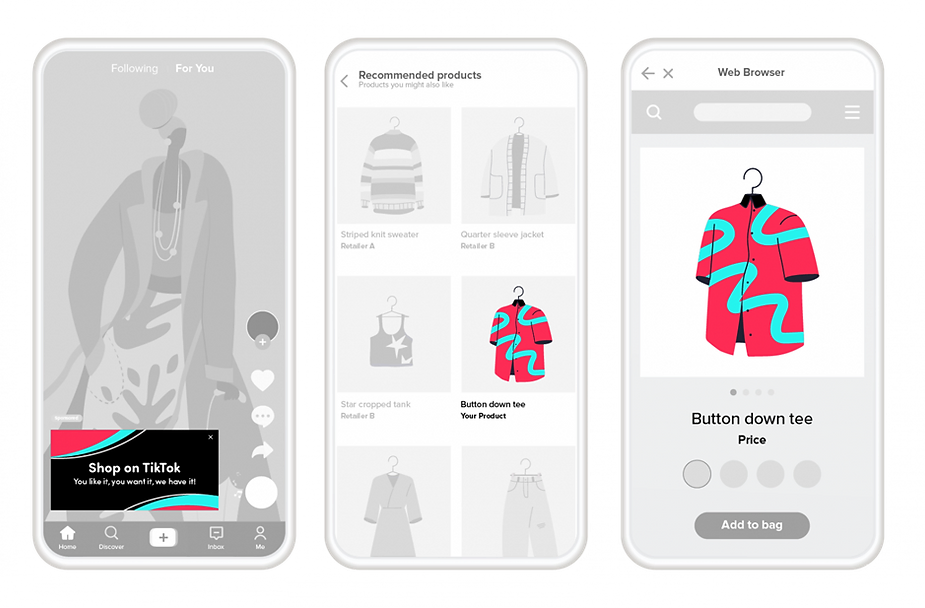
TikTok Advertising Best Practices
To increase your chances of running high-converting TikTok ads, always remember to respect the best practices that correspond with the creative nature and user behavior of the platform.
1. Nail the Hook in the First 2 Seconds
The fate of your ad often lies in how quickly it attracts attention. According to Savannah Sanchez, the TikTok creative expert: "Brands must spend 90 percent of their creative efforts developing the hook.
To stand out, it could open with a surprising statement, a trending transition, or something visually unexpected, all of which help stop the scroll and ramp opportunity for engagement further.
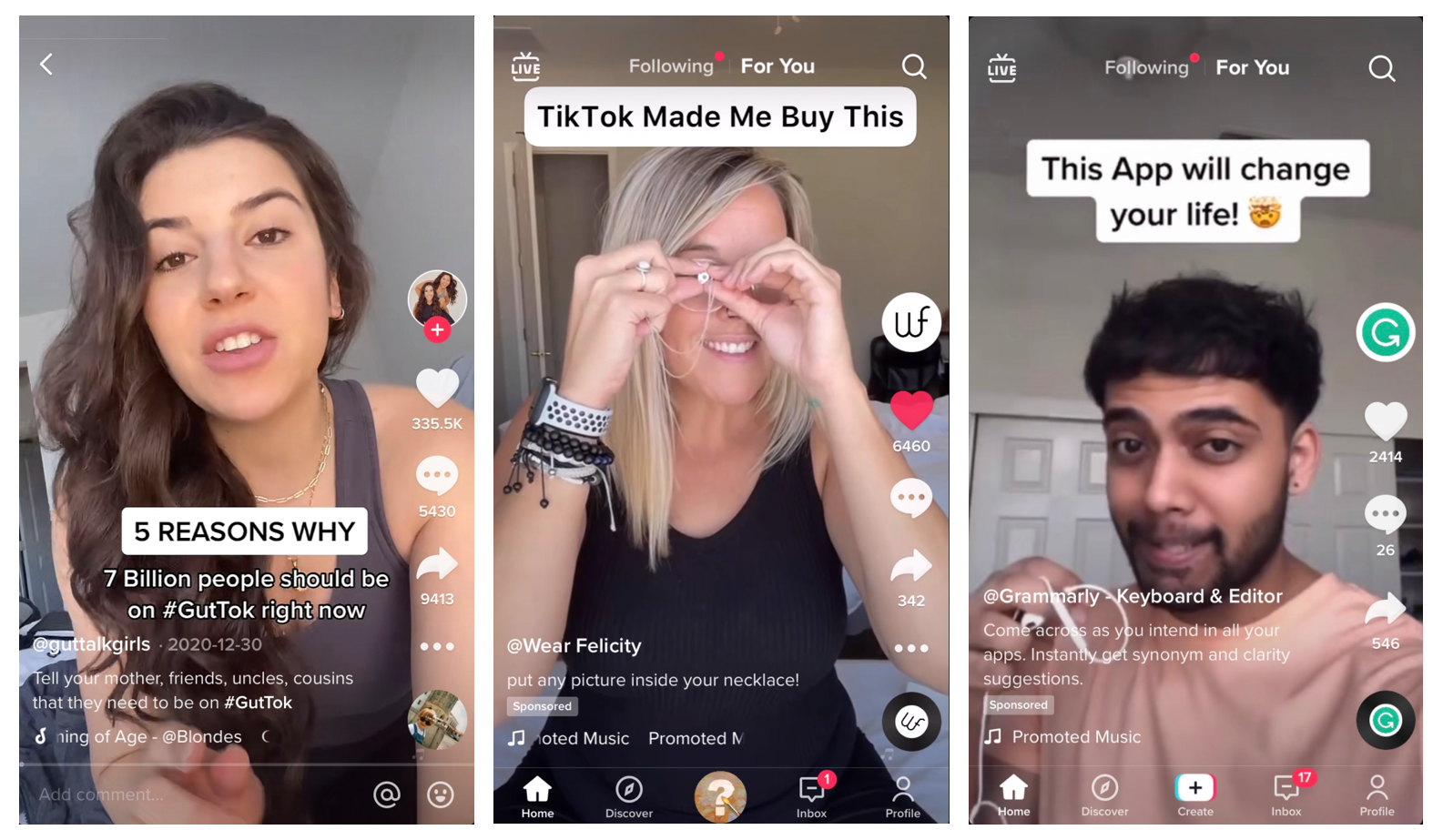
2. Make It Look Native to TikTok
Instead of those polished-by-studio-quality videos, focus on content that appears organic to the platform: shoot vertically by your phone, include TikTok-style fonts, edit using tools like CapCut, and let the ad run for about the average-performing 30 seconds; all these have proven to work better, especially by mimicking the casual touch already known to the users as creator made.
3. Use Trending Sounds and Hashtags
To increase discoverability, take advantage of trending audio and hashtags. These elements attach your advertisement to ongoing conversations and thus increase the chances of landing on more For You Pages. In addition, staying abreast of trends in your niche also becomes an important way to ensure that your content remains relevant and timely.
4. Leverage UGC and Creator Testimonials
Building a relationship based on trust is a must in marketing. User-generated content, in which videos are filmed showing real people using or reviewing your product, engages the audience authentically.
Creator reviews that have a direct-address feel, most notably, the creator looking straight into the camera, allow audiences to form a connection toward the product, creating the perception that the product is honest and sincere, as opposed to being a scripted promotion.

5. Offer a Strong Deal with Urgency
Give a strong deal around it with urgency. This is because, in general, TikTok users are very price-sensitive; hence, any offers or limited-time deals should be highlighted very clearly. Ditch the regular messages and use something along the lines of “Only today” or “Ends in 24 hours” as an urgent reminder for the customers to seize your opportunity.
How to Run TikTok Conversion Ad Manually in TikTok Ads Manager
If you want to learn how to run ads on TikTok using its own tools, TikTok Ads Manager is the starting point. Here, I introduce a step-by-step overview, allowing you to run your ad:
Step 1: Log in to TikTok Ads Manager
Go to TikTok Ads Manager and log into your TikTok for Business account. If you don’t have an account yet, you’ll need to register one and complete your account setup before running ads.
Step 2: Create a New Campaign
Click on “Create” in the Dashboard.
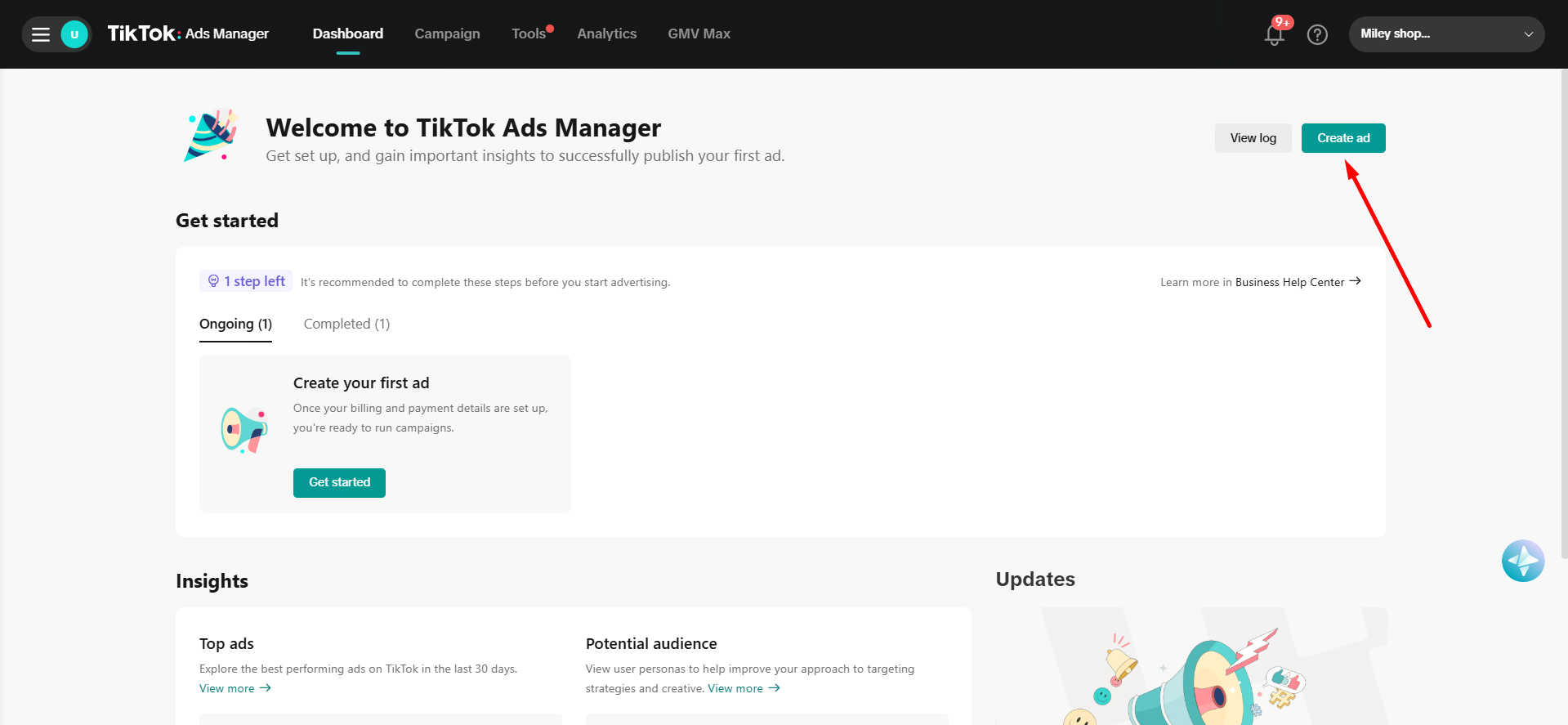
Click on “Create” under the “Campaign” tab.

Choose your marketing objective. For conversion-focused campaigns, select “Sales” > “Website” to drive actions on your online store.
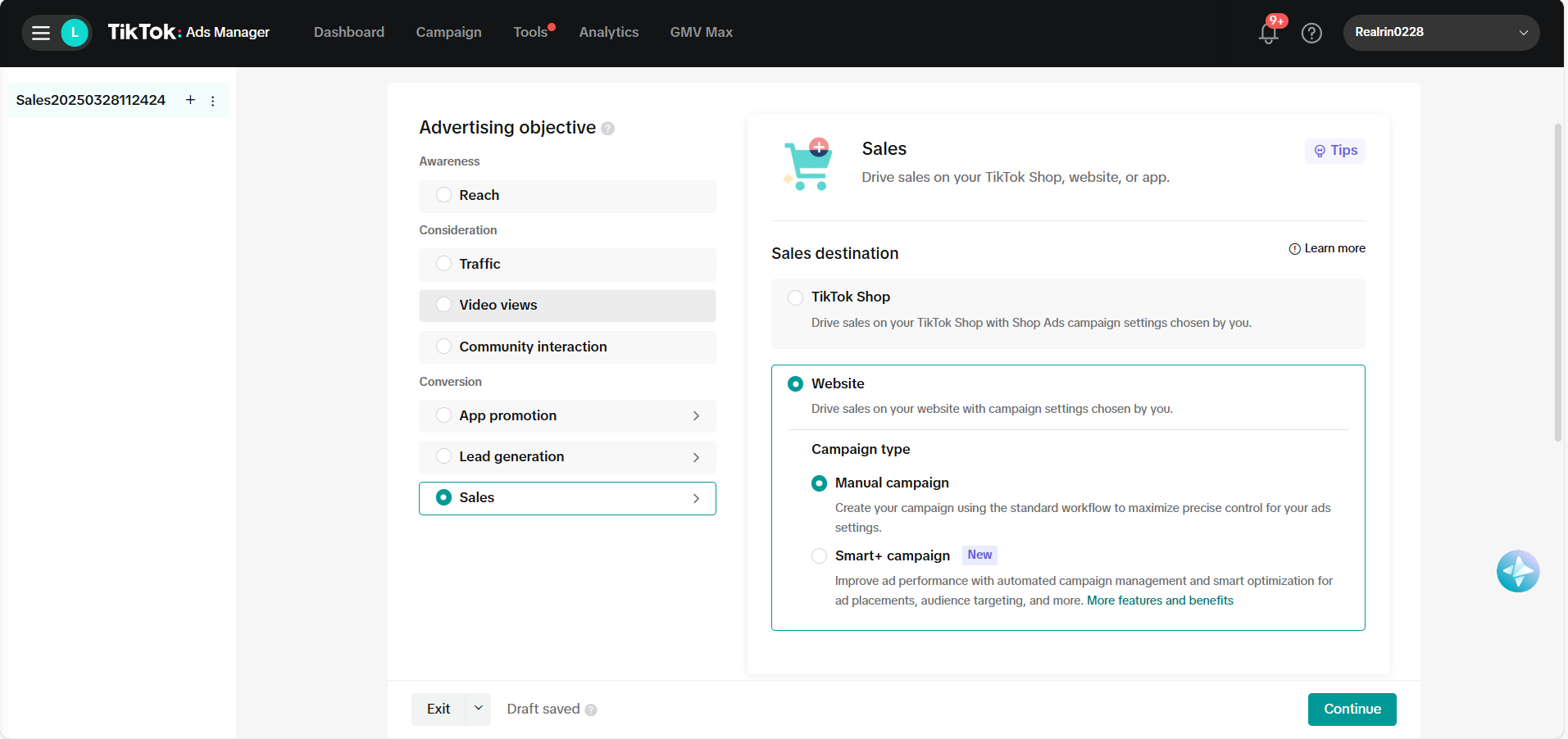
Name your campaign clearly (e.g., “March Promo – Pet Store”), and optionally set a campaign budget (either daily or lifetime).
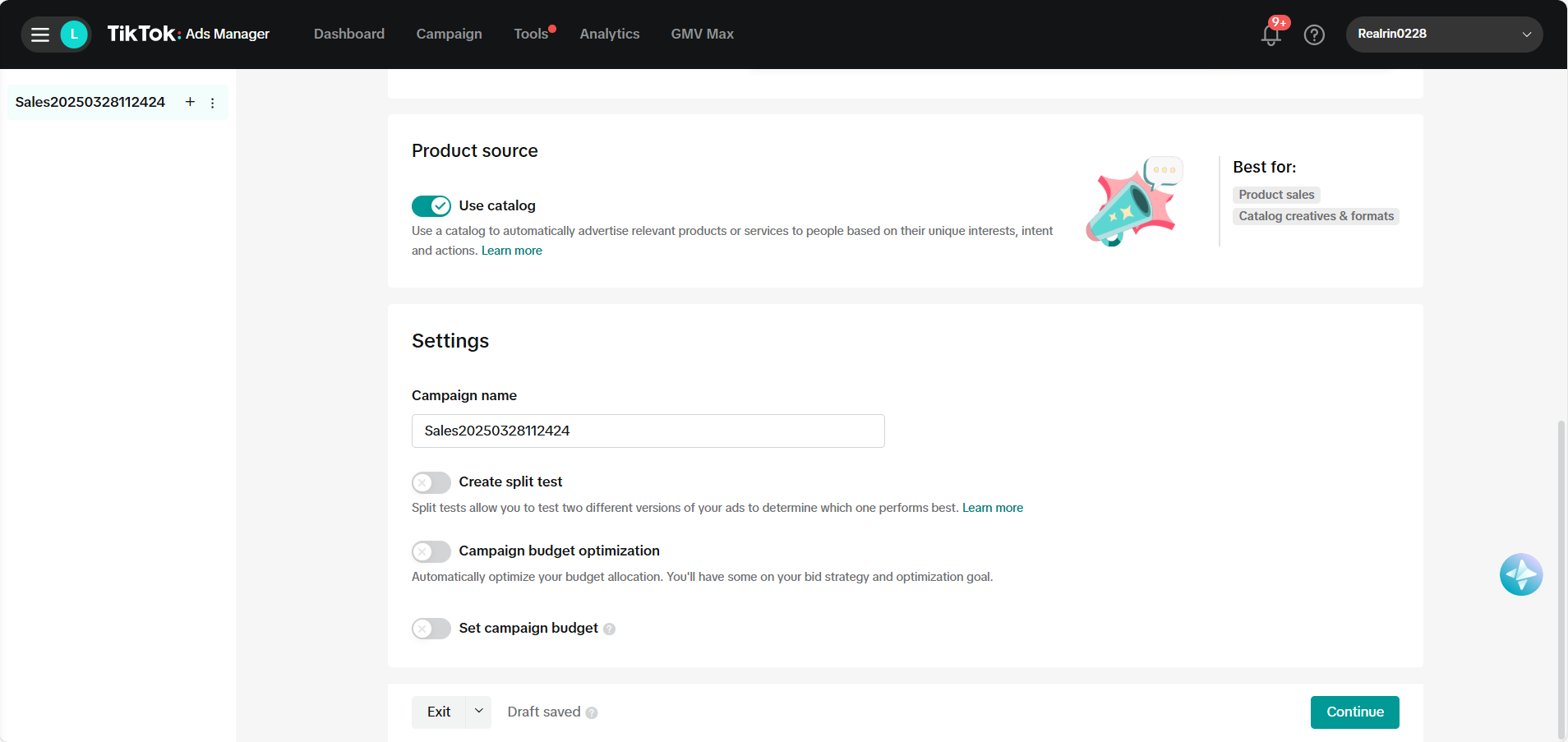
Enable A/B testing or Campaign Budget Optimization (CBO) if needed.
Step 3: Set Up Your Ad Group
In this section, you’ll configure targeting, placements, optimization, and scheduling for a specific ad group.
🔹Product Source:
Select a product catalog for Smart Catalog Ads. This pulls product data directly from your connected source (such as Shopify).
🔹Optimization Location:
Choose your “Pixel” and the “Optimization Event” (e.g., Purchase, Add to Cart, View Content). This helps TikTok understand what action to prioritize when delivering your ad.

🔹Placements:
Opt for “automatic placements” or manually select where your ads will appear (e.g., TikTok, News Feed Apps).
For best performance, keeping TikTok as your primary placement is recommended.
🔹Audience Targeting:
Define your audience using a mix of core and custom targeting:
- Demographics: Location, Age, Gender, Languages
- Interests & Behaviors: Select based on what your ideal customer interacts with
- Custom or Lookalike Audiences (optional): Retarget past website visitors or find similar profiles
🔹Budget & Schedule:
Set a daily or lifetime budget for this ad group
Choose your start and end dates, or run it continuously
🔹Bidding & Optimization:
Choose the right bid strategy (e.g., Lowest Cost, Bid Cap)
Set your goal (e.g., conversions) and bid per action if required
Step 4: Create the Ad
Add your creative following TikTok’s ad specs to ensure it displays properly across placements.
Write engaging copy and consider adding stickers, countdowns, or other interactive elements to boost engagement.
Include the link to your website or product page where you want to drive traffic.
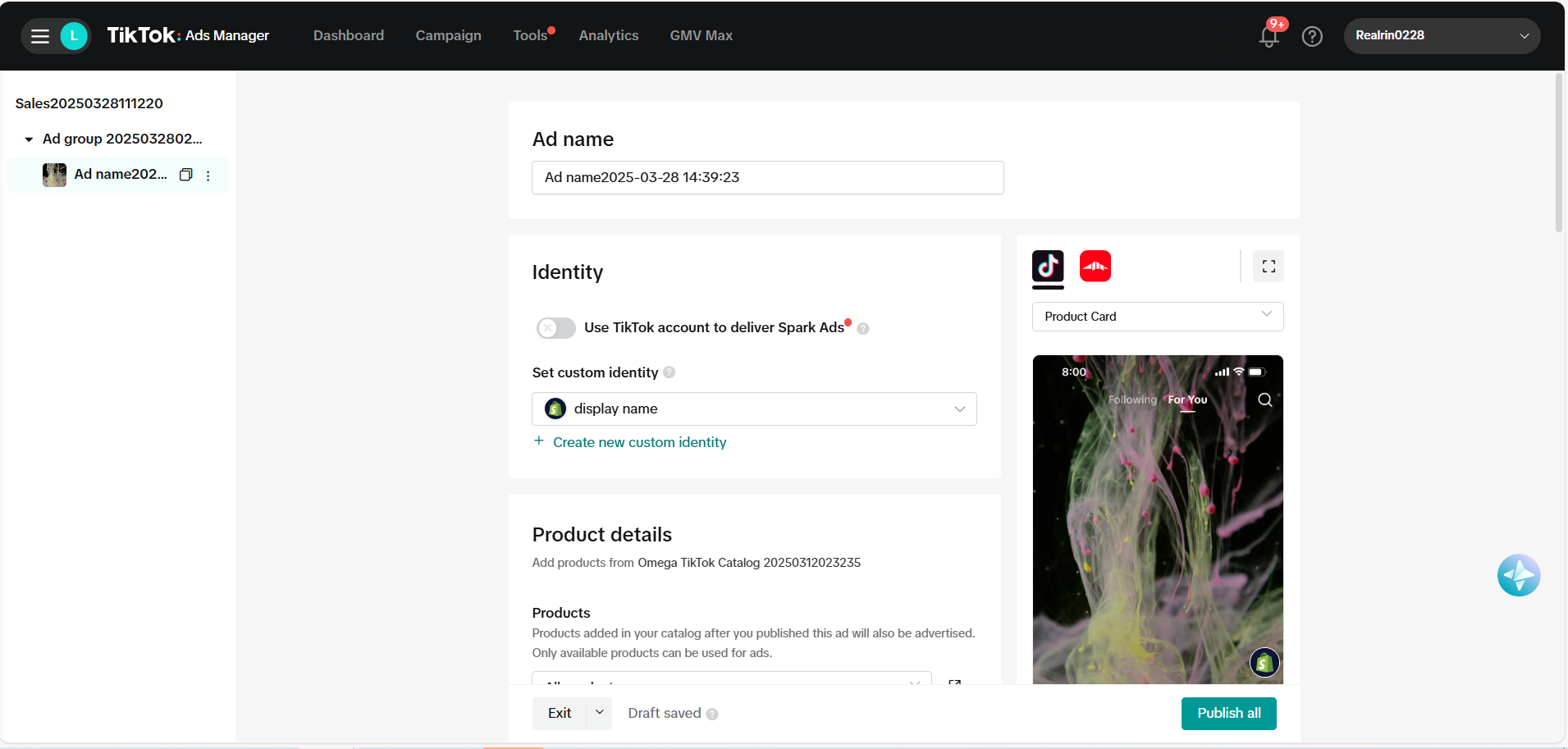
Step 5: Submit & Launch
Double-check all levels: Campaign, Ad Group, and Ad for accuracy.
Launch your ad into review. TikTok will usually approve within a few hours.
After your ad goes live, track performance metrics directly in TikTok Ads Manager. Use the data to make timely adjustments and improve results.
Now you’ve got your campaign set up the traditional way, but it’s not always smooth sailing!
Challenges of Running TikTok Ads the Traditional Way
Even though the TikTok Ads Manager is a pretty powerful tool, many merchants find it to be a bit too complicated, especially those who are new to advertising or who are doing it all by themselves. Below are some of the most common blockers:
Complicated setup in TikTok Ads Manager
From picking the right campaign objective to optimizing targeting, budget, placements, and creatives, manually setting up a campaign can feel like walking through a maze. One wrong step and the whole performance is affected.
Difficult to ensure proper pixel tracking
Pixel tracking is essential for Sales campaigns targeting website conversions, as TikTok relies on events like “View Content,” “Add to Cart,” “Initiate Checkout,” and “Purchase” to optimize performance and attribute results accurately.
However, setting up and validating these pixel events manually can be complicated, especially for merchants with dynamic pages, custom storefronts, or multiple conversion steps. Common challenges include missed event triggers, incorrect placements, or duplicated events.

Hard to optimize campaigns for maximum ROAS
Optimization, after the ads are live, is an ongoing challenge. You monitor performance; you tweak your bidding strategies; you test creativity; and you refine your targeting, all while trying to meet your ROAS goals. If insights or the right tools are missing, you keep burning money on low-performing ads.
How Omega TikTok Pixels Solves These Problems
Omega TikTok Pixels was built to eliminate the complexity of traditional ad setup, giving Shopify merchants a faster, smarter, and more reliable way to run TikTok ads.
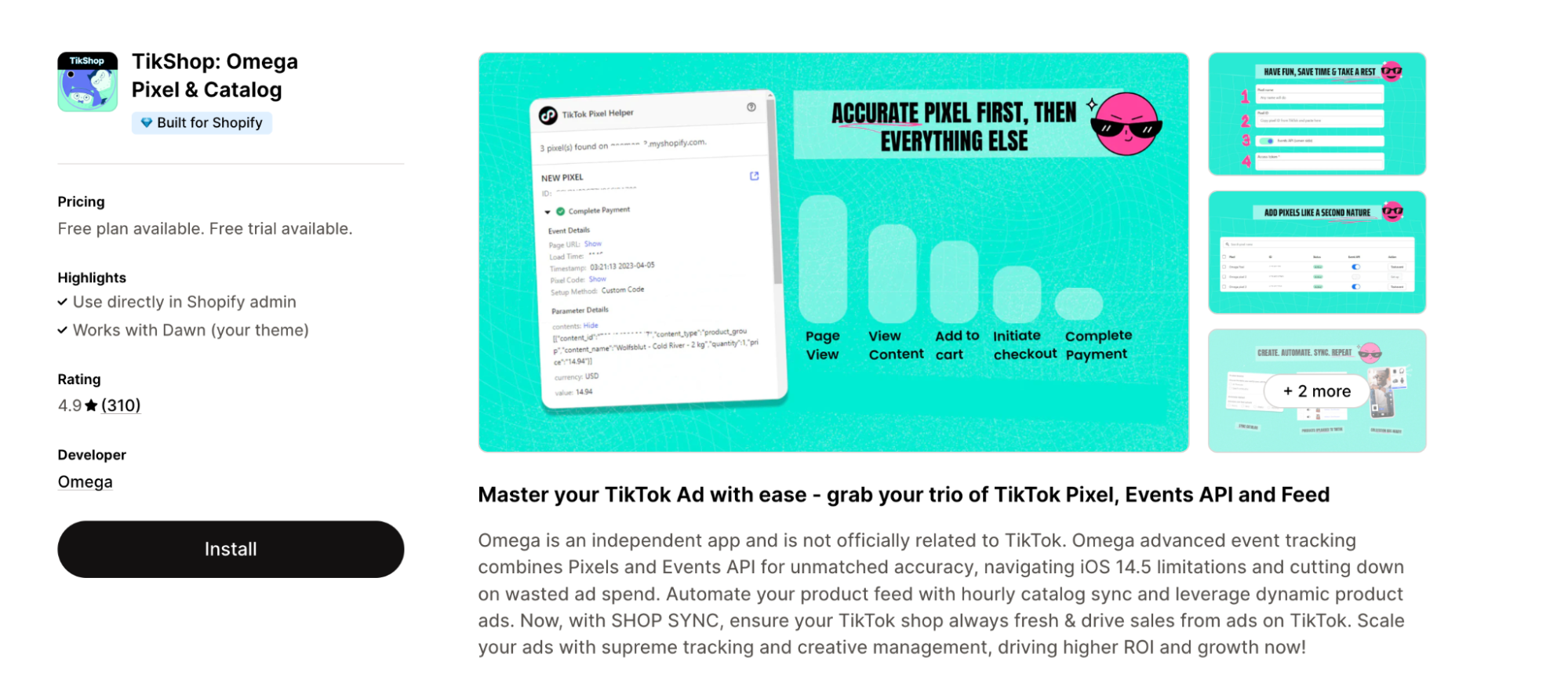
Launch campaigns faster, right inside the app
Instead of jumping between multiple platforms, you can now create Smart+ Website Conversion Campaigns directly from Omega. The step-by-step flow simplifies everything, from choosing goals to launching the ad, so even beginners can set up confidently in minutes.
Track every event automatically and accurately
Forget the guesswork. Omega automatically maps and tracks key events like “View Content”, “Add to Cart”, “Initiate Checkout” and “Purchase” using its built-in TikTok Pixel integration. No manual coding, no missing data, just clean, accurate tracking you can trust.
Let AI optimize your campaigns for better results
By leveraging TikTok’s Smart+ campaign model, Omega helps your ads reach the right audience at the right time. Smart bidding, automated learning, and dynamic delivery work together to increase conversions while keeping your ad spend efficient.
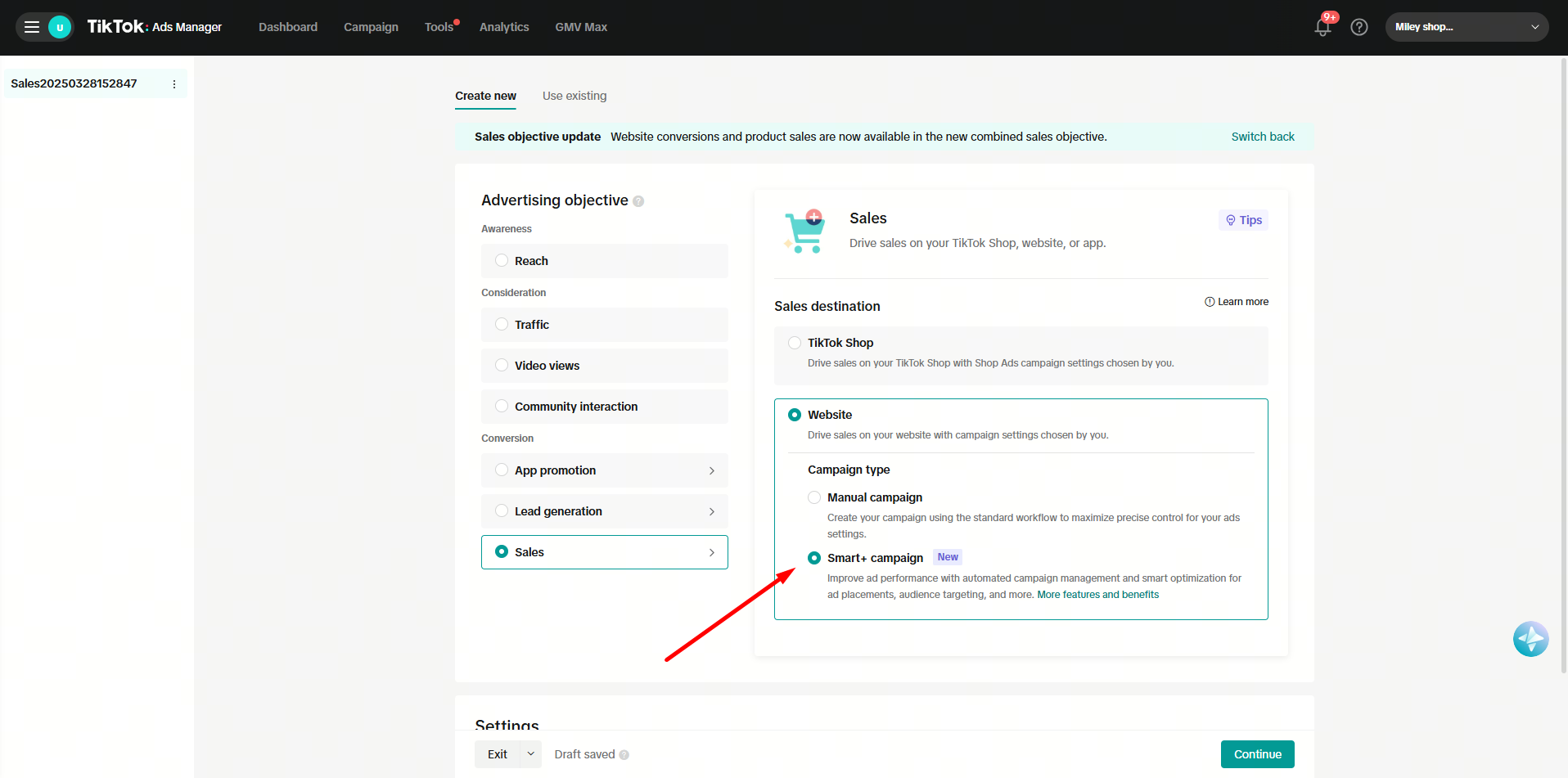
Stay on top of performance without leaving your store
You’ll still need to connect your TikTok ad account, but after that, there’s no need to switch between platforms. Omega has a real-time performance dashboard embedded within your Shopify admin that allows you to check results, detect trends, and adjust accordingly, all within your shop.
Step-by-Step: How to Create Your TikTok Ad in Omega TikTok Pixels
Launching your very first high-converting TikTok ad is now easier than opening TikTok Ads Manager or worrying about any complex setups, thanks to Omega TikTok Pixels. So here is how to do it right from within the app:
Step 1: Connect your TikTok Ad Account
Connect your TikTok Ads account directly through the Omega TikTok Pixels app.
The integration syncs the app directly with your TikTok for Business account, allowing you to create and manage campaigns cross-platform.
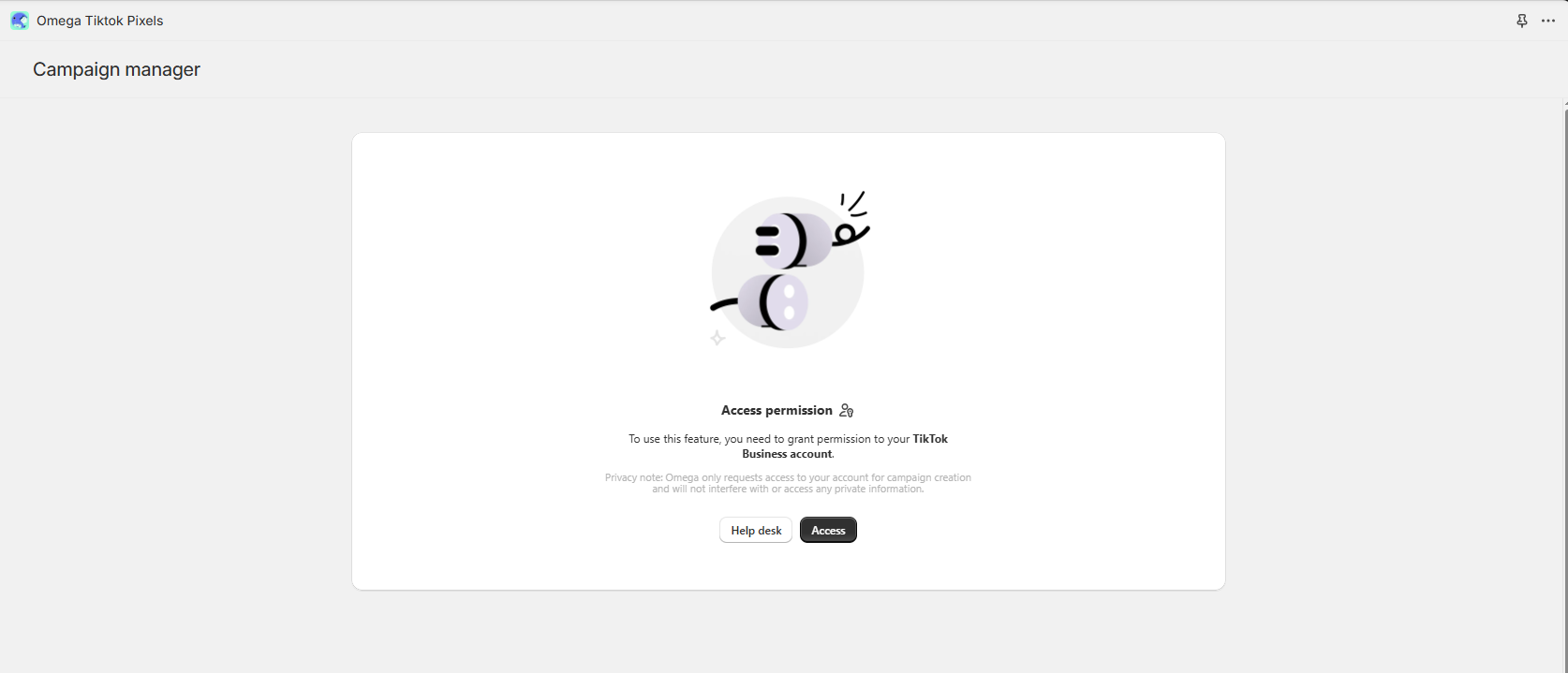
Step 2: Set up your ad
Inside the app, you can easily configure your video ad, including ad creative, targeting options, daily budget, and conversion objectives.
Whether you’re aiming for traffic, conversions, or catalog sales, Omega’s TikTok Create Ad feature simplifies the process with pre-optimized settings tailored for performance.
Unlike traditional Manual campaigns, which require users to go through all three levels: “Campaign” > “Ad Group” > “Ad”, and configure each step in detail, Omega supports TikTok’s Smart+ campaign flow. You only need to set everything up once in a streamlined interface.
All required fields have been trimmed down to match TikTok’s Smart+ campaign structure, allowing you to focus on what truly matters. Within the app, you can easily set:
- Campaign name
- Product source details
- Ad videos, captions, CTA, product cards, and auto-generated UTM tracking
- Optimization goals & attribution window
- Audience targeting
- Ad placements
- Budget and schedule
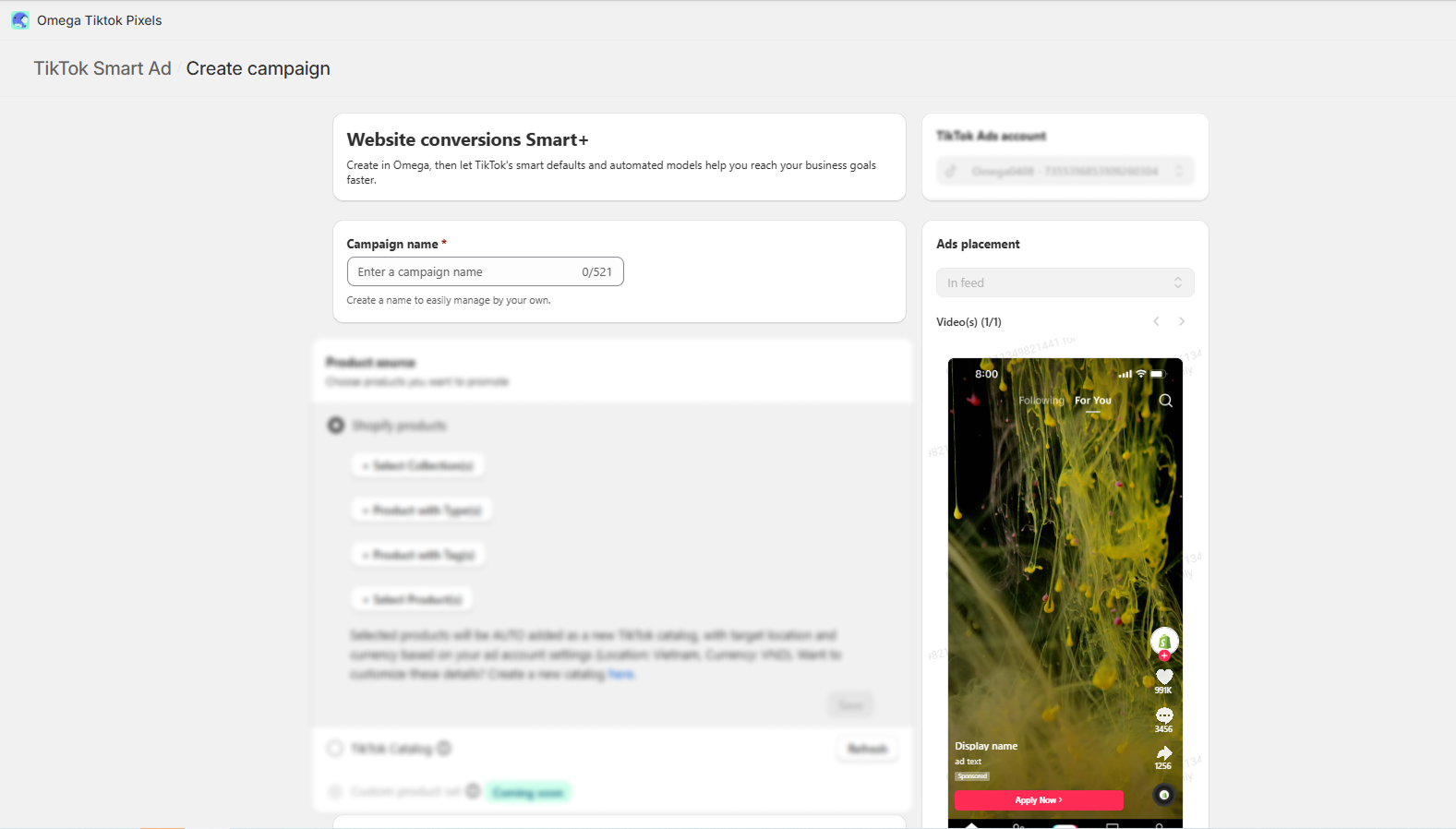
Step 3: Launch & track with confidence
After launching your campaign, Omega directly pulls real-time performance data from TikTok into your dashboard for easy tracking. However, note that some data may experience a short delay due to TikTok’s conversion attribution window.
Even greater, Omega merges TikTok’s measurement data with its own pixel data to give you a more comprehensive and accurate view of how your ads are performing through the entire customer journey.

Conclusion
It shouldn't be too complicated to learn how to run TikTok campaigns. Equipped with the right tools and methodology, you are prepared to run ads that reach their intended recipient and deliver quantifiable results.
Either way, if you are just starting on TikTok ads or trying to simplify your current practices, Omega TikTok Pixels get you going in a jiffy and set you up to run high-performing ads in just minutes.

