What are TikTok UTM parameters? If you’re starting to explore how to track customer interactions and optimize your ad performance, in this article, we’ll break down how to use TikTok UTM parameters effectively, so you can gain valuable insights, improve your campaigns, and make data-driven decisions that help your business grow.
What are Tiktok UTM parameters?
UTM parameters are small tags added to the end of a link that help you track where your website traffic is coming from and see how different ads, posts, or channels perform.
Originally created by Google, UTM tags are especially helpful in showing which TikTok ads, posts, or campaigns bring visitors to your site. By adding these tags to your TikTok links, you can get a clearer picture of what’s working in your campaigns and what’s not.
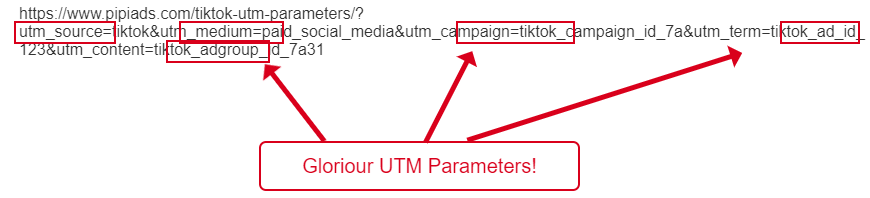
Some of the basic UTM parameters and their functionality:
- Source (utm_source): Explains the source of the traffic such as “TikTok”, “Google” and “Facebook” amongst others.
- Medium (utm_medium): Shows the category of the traffic source for instance displays metrics whether it’s ‘social’ or ‘email’ or “cpc”(cost per click).
- Campaign (utm_campaign): Describes the particular campaign that is responsible for the traffic, for example, the ‘holiday_sale’ or the ‘new_launch’.
- Term (utm_term): Most often associated with paid search campaigns to help track specific keywords within them.
- Content (utm_content): Differentiates identical content in the same campaign, which is particularly beneficial in testing various ad designs.
Introducing Omega UTM Attribution Report
Now that you understand TikTok UTM parameters and how they capture key campaign data, let’s explore how to make the most of this information with the TikTok UTM Attribution Report.
This feature, now available in our app TikShop: Feed & Omega Pixel, enables merchants to gain detailed insights into the performance of their TikTok ad campaigns through UTM parameters.
Master your TikTok Ad with Omega
Track customer journeys, optimize TikTok ads, and boost ecommerce success with Omega UTM Attribution Report
With Attribution Report, merchants can track the entire journey of their customers, by attaching specific UTM codes to their TikTok ads:
- Initial Engagement: UTM parameters like utm_source=tiktok and utm_medium=cpc track the first interaction, helping merchants identify which campaigns capture initial customer interest.
- Interest and Exploration: utm_content differentiates ad types (e.g., video or image) to show which creatives drive further engagement, leading customers to product pages.
- Consideration and Intent: Custom parameters like utm_adgroup or utm_term segment audiences, revealing which groups show deeper interest, indicating purchase intent.
- Conversion: When a purchase is completed, analytics tools attribute the sale back to the original TikTok ad using utm_campaign, allowing merchants to compare conversion rates across campaigns.
Let’s see how Omega UTM Attribution Report benefits your campaigns:
Optimized Budget Allocation
UTM Attribution Report shows you which ads are converting into sales and giving you the best return on ad spend (ROAS).
With this data, you can shift your budget to support the ads that consistently drive sales, while spending less on ads that aren’t as effective. This approach ensures your budget is used where it counts most.
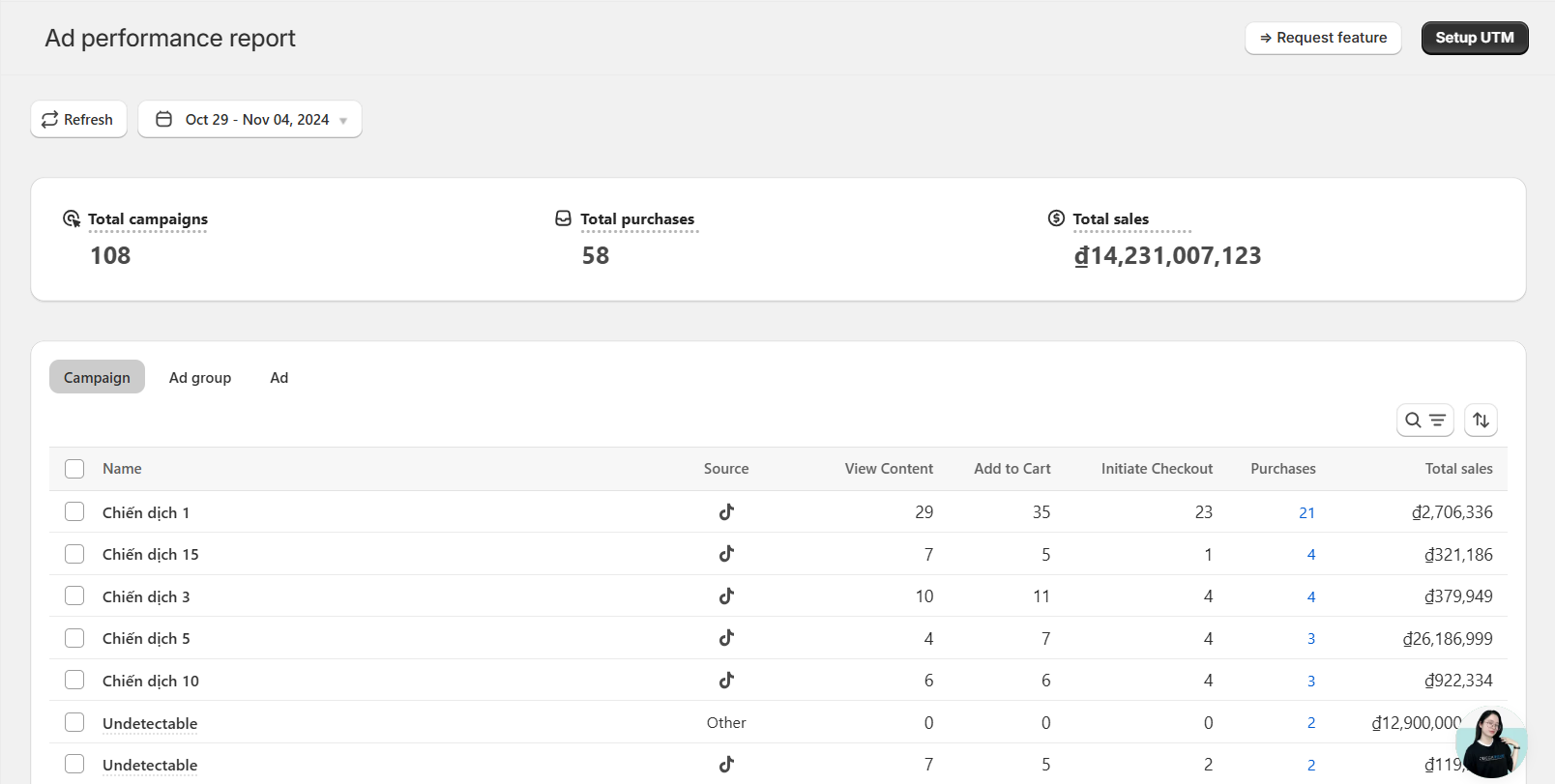
Accurate Sales Tracking
TikTok’s analytics shows engagement metrics like clicks and views but doesn’t clearly connect those to actual purchases on your website.
With Omega UTM Attribution Report, you can track exactly which TikTok ads lead to conversions. This gives you a clear picture of which ads drive the most sales, allowing you to make data-backed decisions.
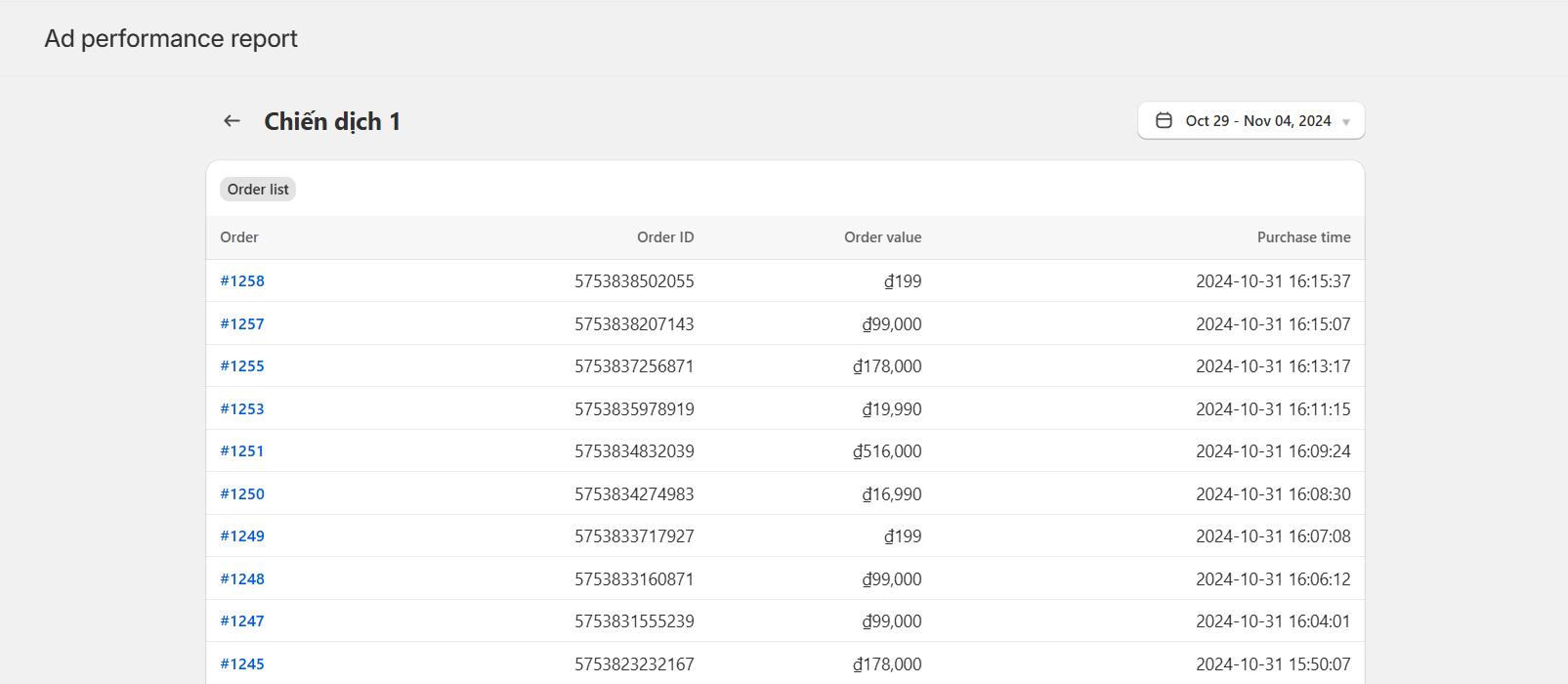
Improved Campaign Strategy
The report reveals what’s working in your campaigns—whether it’s the ad content, targeting, or specific audiences. These insights allow you to fine-tune future campaigns by focusing on the elements that drive the highest conversions.
Over time, this helps you build stronger campaigns that connect well with your audience and align with your business goals.
Tracking the Customer Journey with Attribution Report
Omega TikTok Pixel app includes a powerful add-in that enables users to gain a deeper understanding of each customer’s journey when purchasing a product.
This feature allows merchants to track and visualize every step their customers take, from initial ad interaction to final purchase.
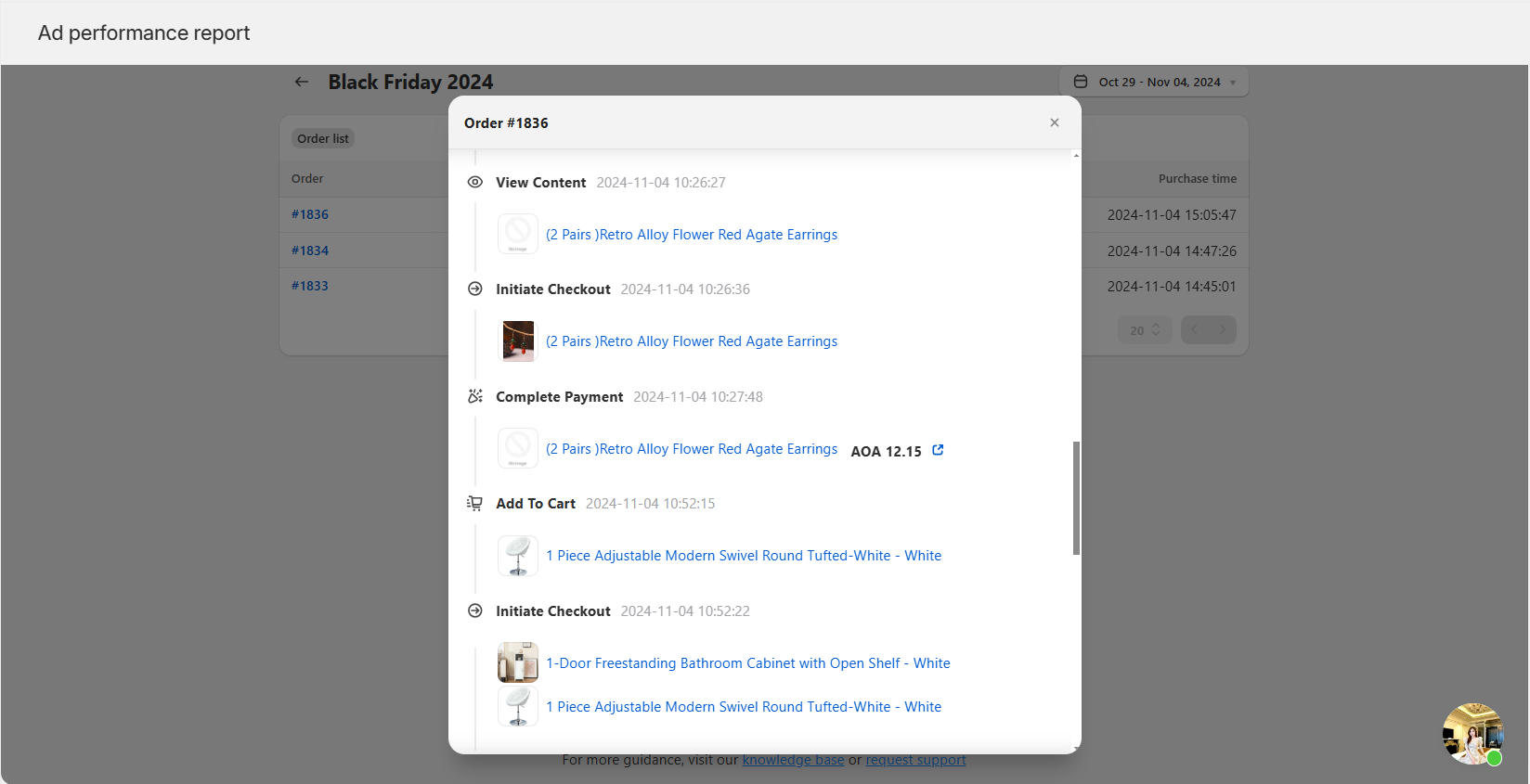
Seeing the customer journey helps you understand how people interact with your ads and products, so you can improve their experience. This leads to better targeting, higher sales, and smarter use of your budget.
How to Set up Custom UTM Parameters in Omega App?
Our Omega TikTok Pixel app allows users to customize additional parameters for tracking according to their needs. Here are the steps:
Step 1: Click Setup UTM
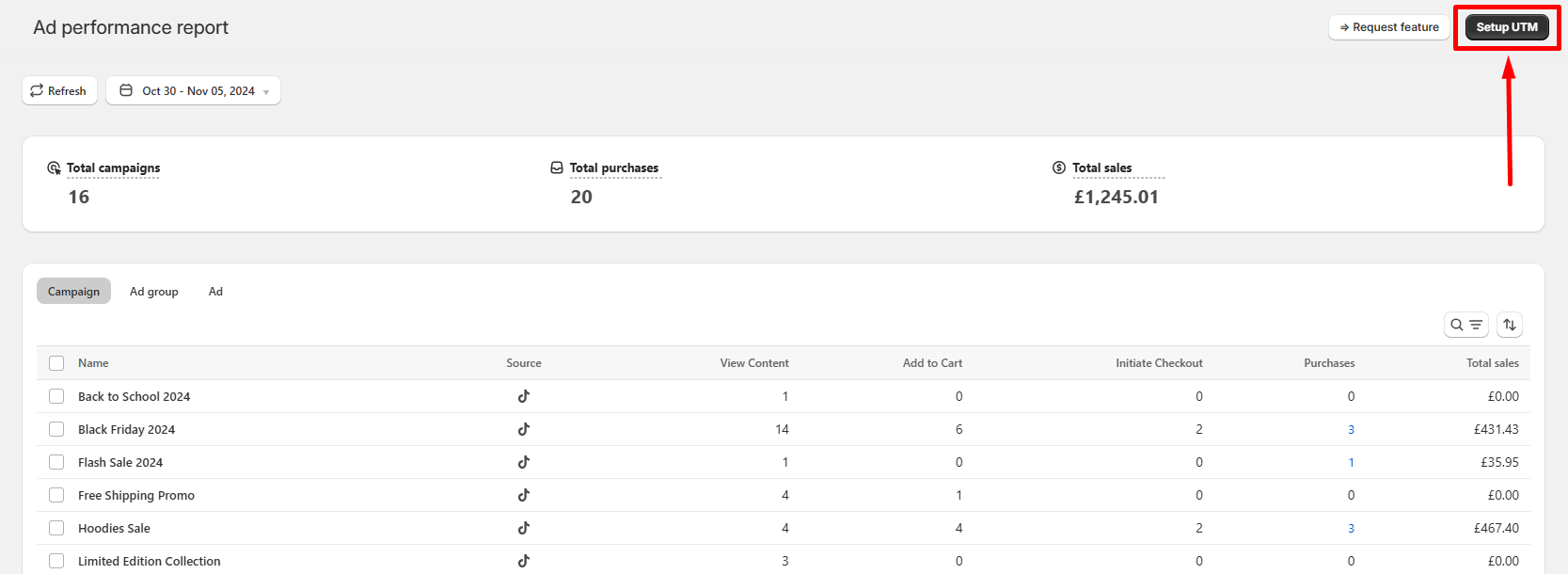
Step 2: Fill in the parameter name and parameter value. Remember to copy the utm link after done filling.
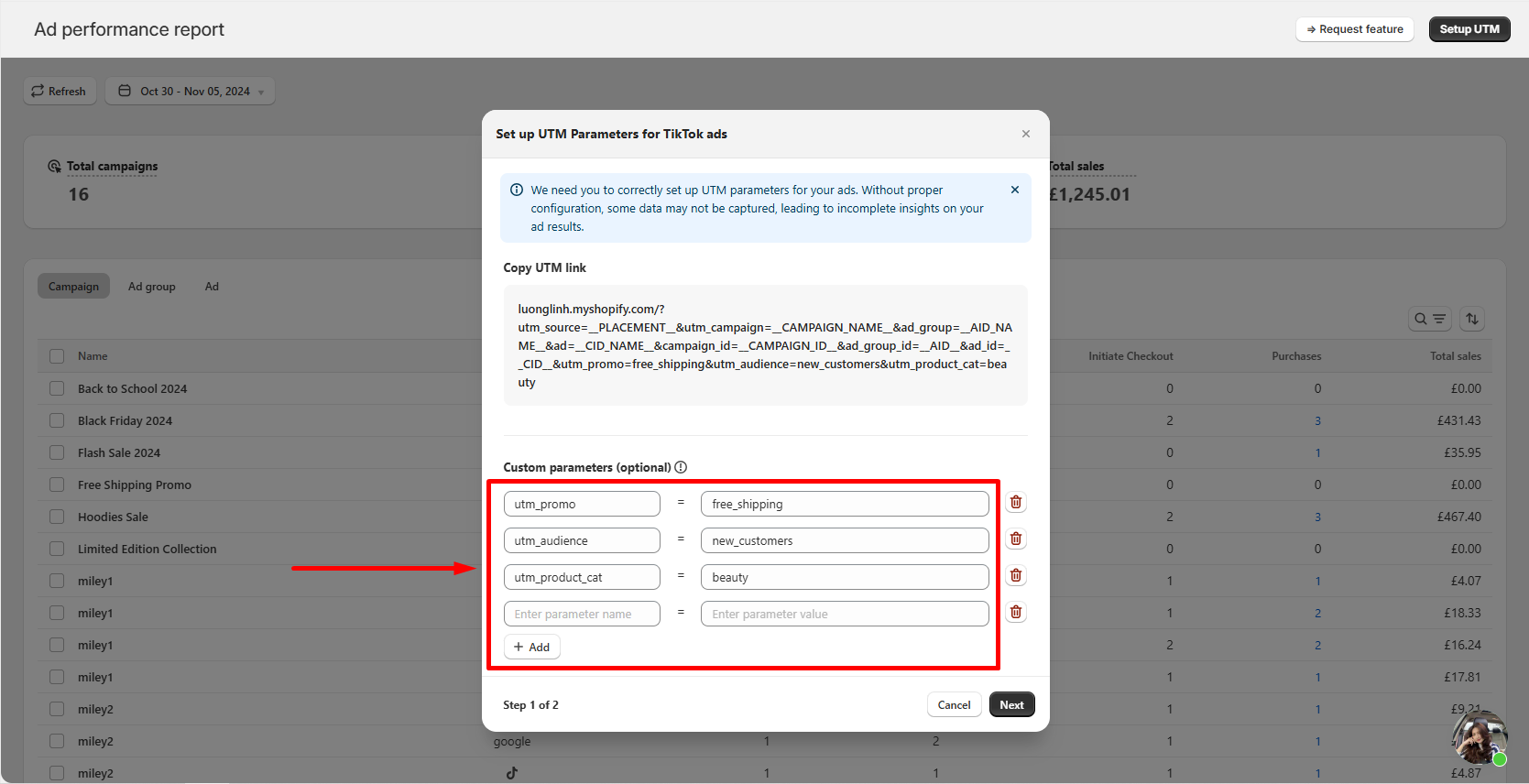
Step 3: Go to TikTok Ads Manager and paste the link into Destination section.
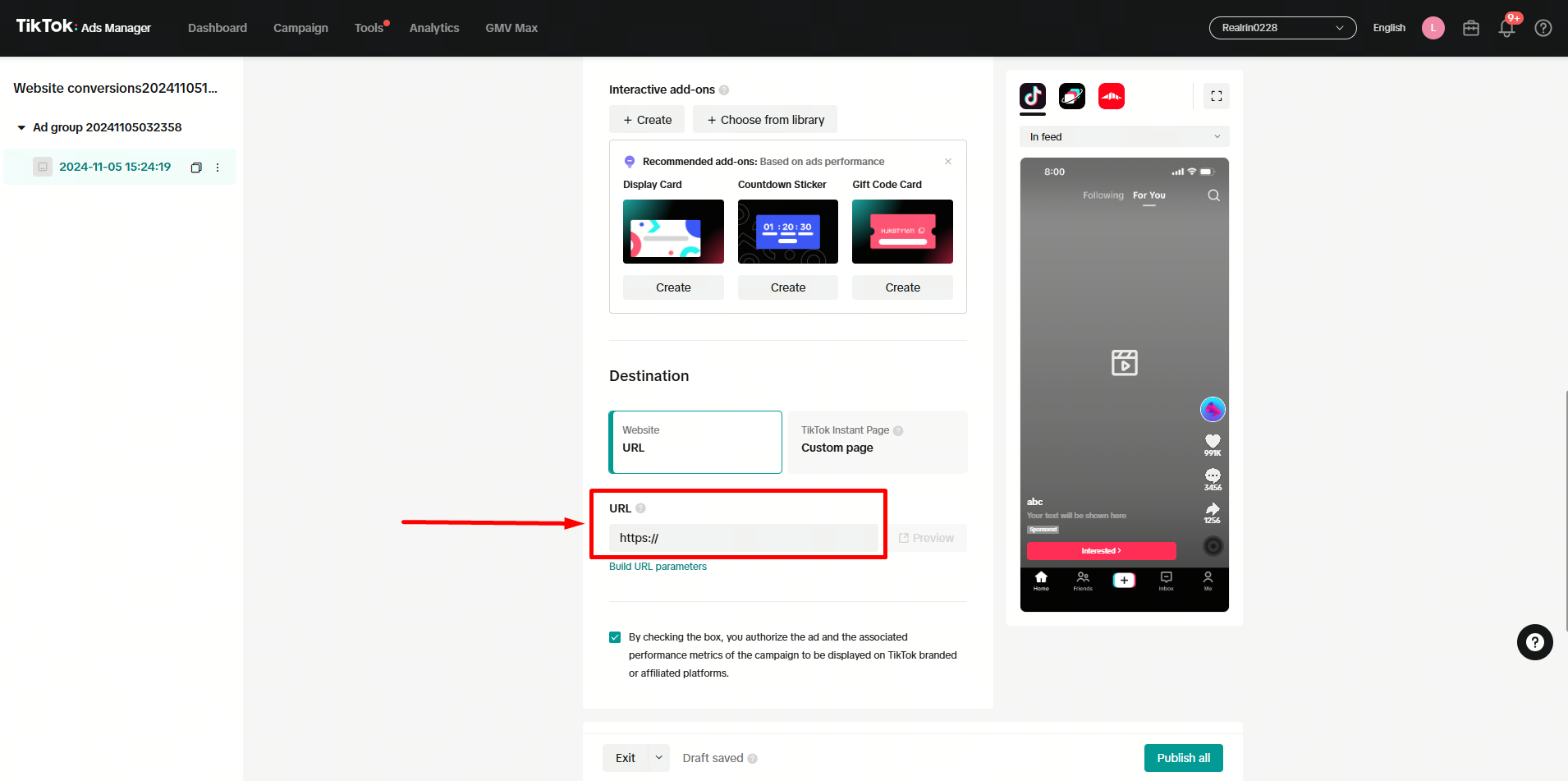
UTM TikTok Ads Best Practices for Ecommerce Merchants
Here are some best practices when using the new TikTok Campaign UTM report to help merchants identify top-performing campaigns and ads.
1. Use Detailed Campaign Names
In creating a new TikTok campaign, use descriptive and specific names that reflect the purpose of the campaign, like holiday_sale2024 or new_arrivals_q4. This specificity helps you understand what type of content or promotion drove traffic and conversions.
Consider including campaign dates or targeted audiences in the name if you’re running multiple campaigns, allowing for more granular insights.
2. Leverage utm_content for Ad Variants
Use the utm_content parameter to differentiate between different ad creatives within the same campaign.
For example, if you’re running multiple video ads, set utm_content=video1 and utm_content=video2 for each variant. This allows you to assess which specific creative performs better, providing insights into what visuals and messaging resonate most with your audience.
3. Test Parameters in Real-Time Reporting
After setting up UTM parameters, test them in Google Analytics Real-Time or Omega UTM Attribution reporting to ensure that data is being captured accurately. Click your TikTok ad link and monitor Google Analytics to verify that each parameter (e.g., source, medium, campaign) is recorded correctly.
Testing upfront can save time and prevent data inaccuracies that can lead to misleading insights.
4. Monitor and Analyze Regularly
Regularly review performance data in Google Analytics, Omega UTM Attribution report, or another analytics platform to assess how TikTok campaigns are performing. Pay attention to metrics like bounce rate, conversion rate, and session duration for different UTM-tagged campaigns and creatives.
This analysis will help you identify which campaigns and ads drive the most engagement and conversions, informing future strategies and optimizations.
Future-Proofing with Omega TikTok Pixel App Request Features
To help merchants stay ahead, the ‘Request Feature’ option allows them to suggest new functionalities directly within our Omega TikTok Pixel app. This empowers users to request updates or additional features related to UTM reports or other tools they find valuable, making the app adaptable to changing needs and ensuring it continues to support business growth effectively.”
This approach emphasizes that merchants can actively shape the app’s future capabilities by requesting features they need.
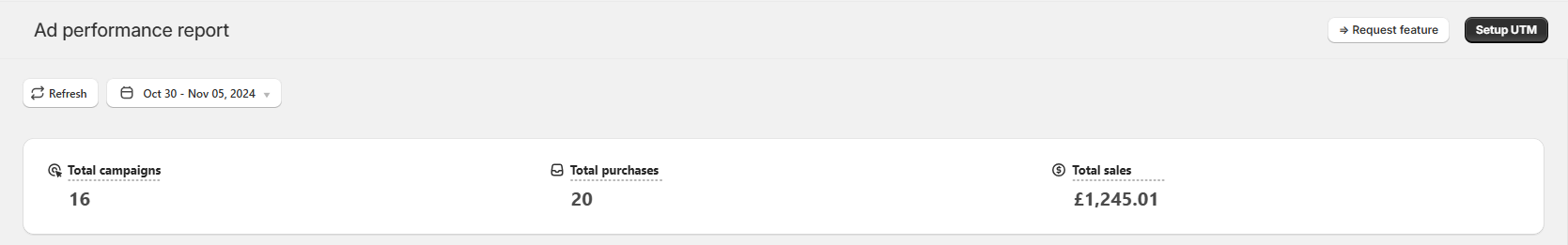
Wrap up
I hope this article helps you better understand how to use TikTok UTM parameters to track customer interactions from start to finish. With these insights, you can make informed choices to optimize campaigns and drive meaningful growth for your ecommerce business. Here’s to data-driven success!

