Shopify product badges are a great way to highlight your products and drive sales. They can indicate a sale, new arrivals, limited-edition items, or anything else you want to draw attention to.
In this blog post, we'll take a quick look at what Shopify product badges are, the different types you can use, and how to add them to your store. We'll also discuss the benefits of using these product badges and give you some tips on using them effectively.
So if you're looking for a way to boost your sales and drive traffic to your store, read on to learn more about Shopify product badges!
What are Shopify Product Badges?
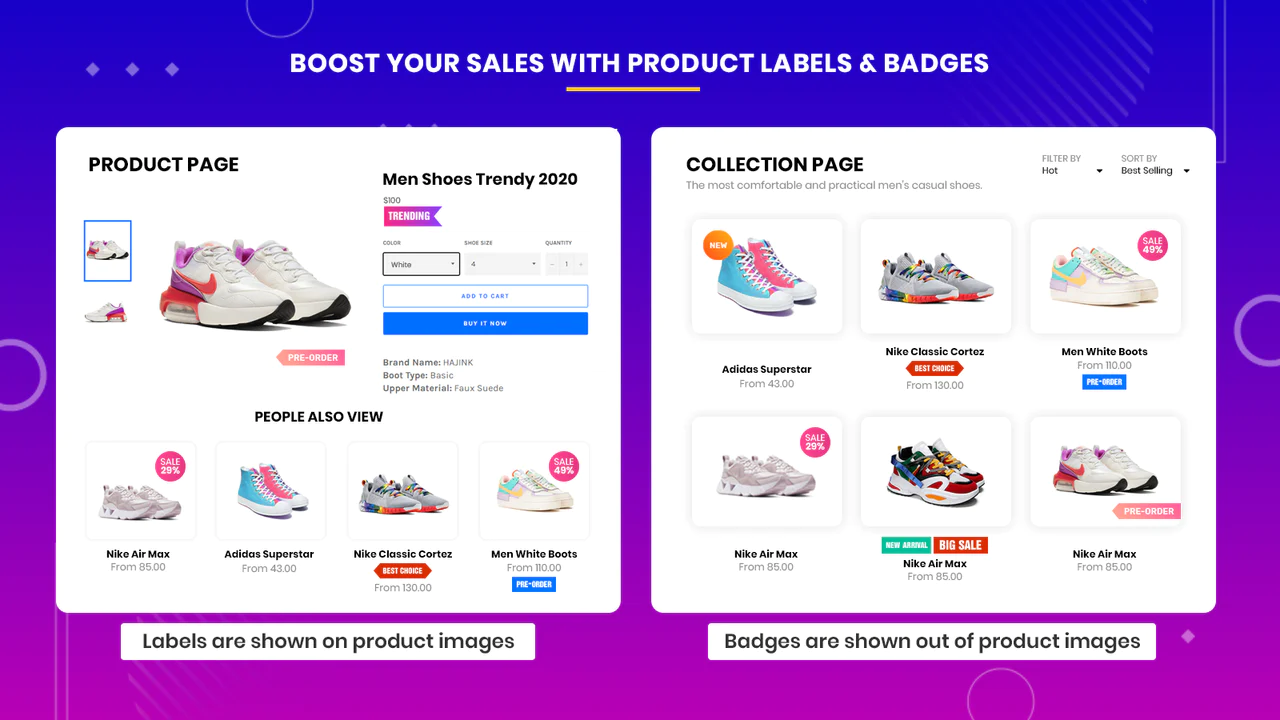
Shopify product badges serve as compact visual cues that can be integrated into product pages to emphasize particular features or promotions. These unassuming yet powerful tools enhance product visibility and drive sales.
With Shopify's product badge system, you can highlight various aspects such as discounts, new arrivals, availability, popularity, and limited-time offers. By strategically utilizing these badges, you can effectively draw attention to the features and promotions that are most significant for your customer base.
Here are some of the benefits of using Shopify product badges:
- Increased visibility: These badges will enhance the visibility of your products, catching the attention of potential customers.
- Increased sales: By offering a concise and informative snapshot of your product's benefits, these badges can significantly contribute to increased sales.
- Improved customer experience: These badges will elevate the overall shopping experience by providing customers with detailed information about your offerings through these remarkable badges.
To learn more about product badges, check out this article on Different Types Of Product Badges.
How Shopify Product Badges help increase sales?
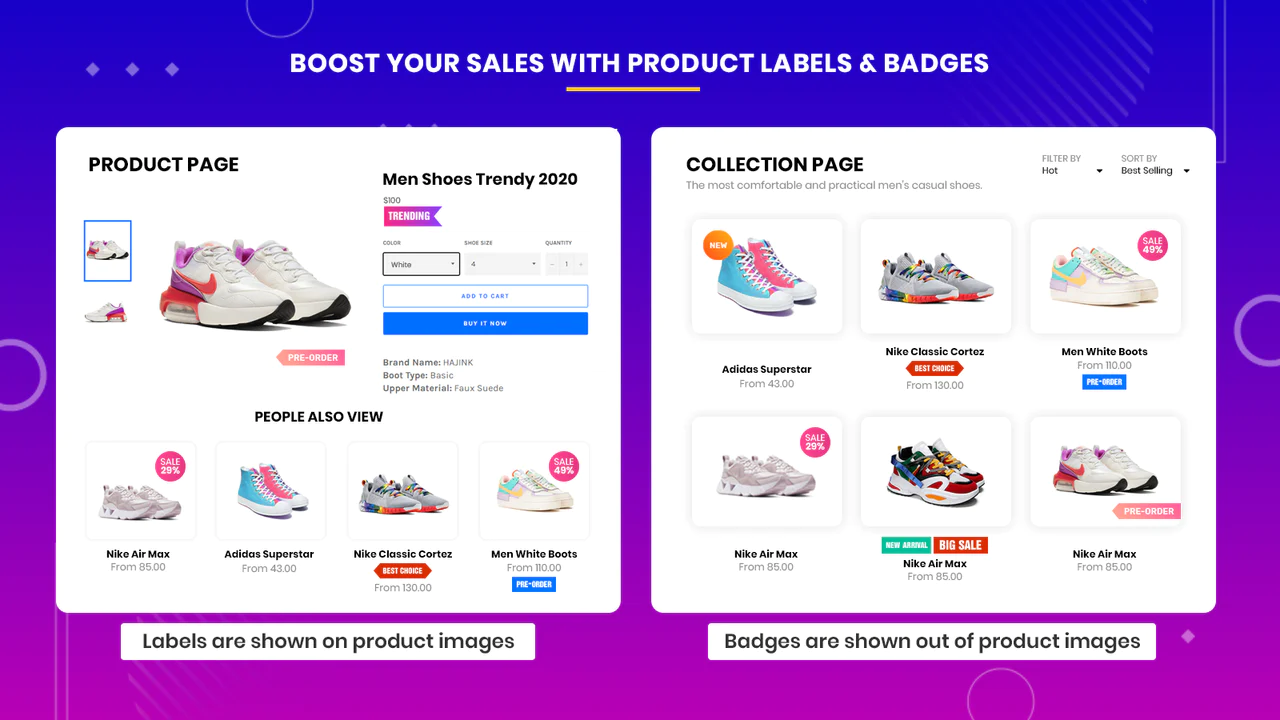
Shopify product badges can help you increase sales by tapping into 3 main psychological triggers: scarcity, urgency, and social proof.
Ignite a Sense of Scarcity
The concept of scarcity stems from the fear of being left out. By displaying a product badge that signifies its imminent sell-out, customers are prompted to act swiftly and secure their purchase before it's too late. Take, for instance, the “Low Inventory badge”, which conveys that the product is in short supply. This instills a sense of scarcity that ultimately bolsters sales.
Make Buyer Feels The Urgency
Urgency arises when customers are aware that a product will only be available for a limited time. By displaying a badge indicating that a product is on sale for a limited period, customers are motivated to make their purchase before the sale concludes. An excellent example of this is the “Deal of the Day” badge, which clearly communicates that the product is on sale for a short duration, ultimately boosting sales.
Provide Social Proof
Social proof is the idea that people are more likely to do something if they see that others are doing it. When customers see a product badge that indicates that a product is a bestseller or that it's been recommended by other customers, it can create a sense of social proof that can lead to increased sales. For example, a "Best Seller" badge shows that other people have already bought and enjoyed the product, creating a sense of social proof that can lead to increased sales.
Different Types of Shopify Product Badges
In the previous section, we discussed how Shopify product badges can help you increase sales by tapping into psychological triggers like scarcity, urgency, and social proof. But what are the different types of Shopify product badges that you can use?
Here are a few of the most common types:
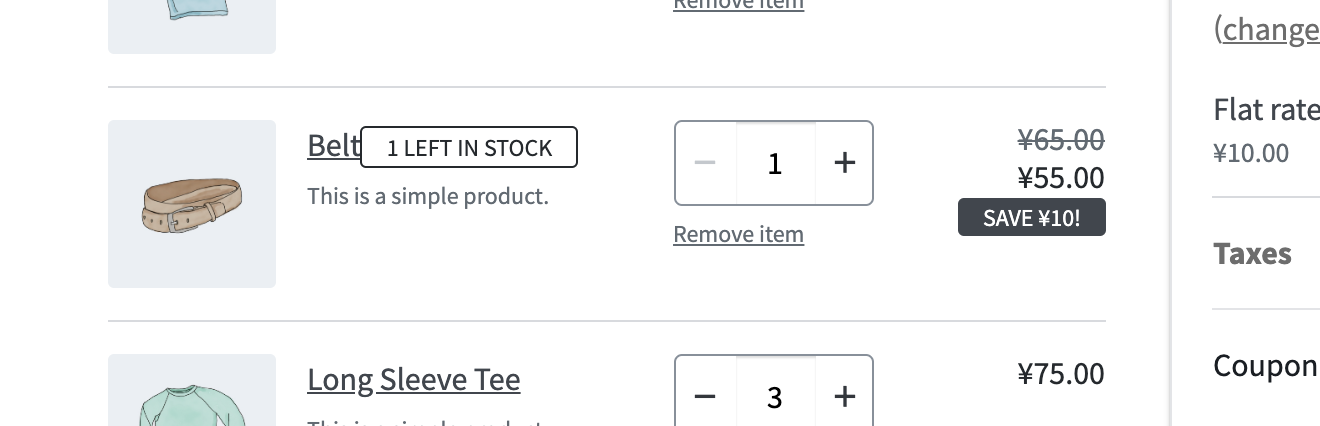
Scarcity badges
Scarcity badges are designed to create a sense of urgency by indicating that a product is in limited supply. This can be done by using badges like "Low Inventory," "Almost Sold Out," or "Limited Edition."
Urgency badges
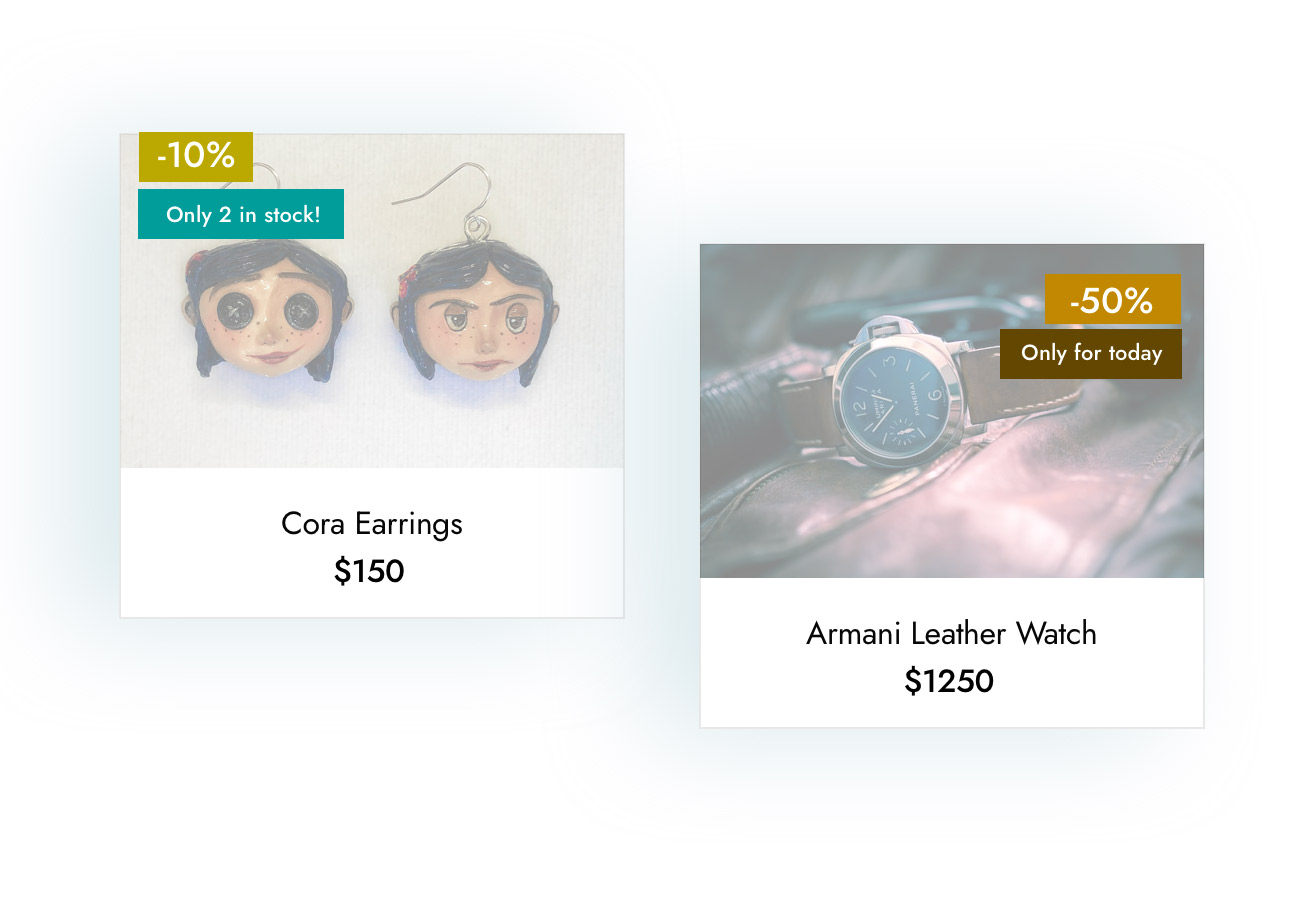
Urgency badges are strategically crafted to evoke a sense of urgency, effectively conveying that a product is exclusively accessible for a restricted duration. This can be accomplished through the implementation of captivating badges such as “Deal of the Day”, “Flash Sale”, or “Limited Time Offer”.
Social proof badges
Social proof badges serve a critical purpose in fostering trust and confidence among consumers, as they signify that countless others have not only made the purchase but also derived satisfaction from the product. To achieve this objective, badges like “Best Seller”, “Staff Pick”, or “Customers Also Bought” are utilized with utmost precision.

Other types of Shopify product badges
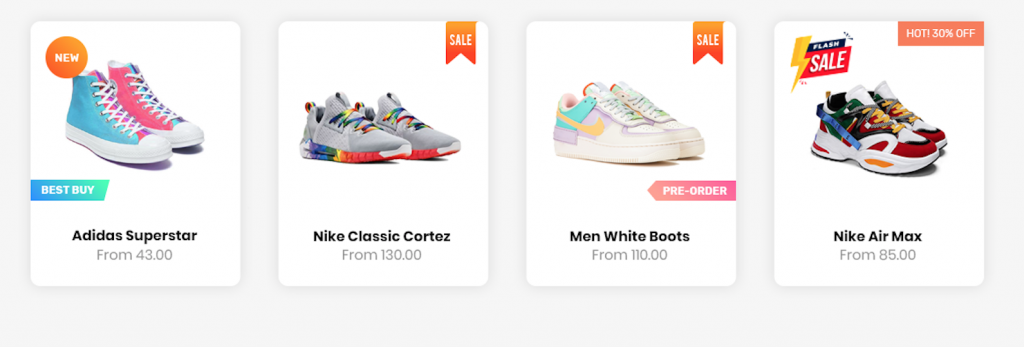
In addition to these three main types, there are several other types of Shopify product badges that you can use. These include:
- Discounts and promotions badges: highlight that a product is currently on sale or a special promotion is available.
- Free shipping badges: indicate that free shipping is available for a product.
- New arrival badges: signify that a product is new to your store.
- Recommended product badges: suggest that a product has been recommended by your staff or other customers.
When it comes to selecting the perfect Shopify product badges for your store, it's crucial to take into account the specific products you're offering and the objectives you wish to achieve. For instance, if you have a highly sought-after item, incorporating a scarcity badge will instill a sense of urgency among customers.
On the other hand, if your aim is to boost sales for a new product, utilizing a new arrival badge will help attract attention towards it. Additionally, ensuring that your Shopify product badges are concise and visually appealing is essential. You want them to stand out on the page and be easily comprehensible for customers.
How to Add Product Badges to Your Shopify Store
1. Manual Method: Editing Shopify Theme Code
If you're comfortable with coding, you can manually add product badges by editing your Shopify theme code.
-
Access Your Theme Code: Go to your Shopify admin, click on "Online Store," then "Themes." Select "Actions" and choose "Edit code."
-
Locate the Product Template: Find the product template file, usually named
product-template.liquidor similar. -
Insert Badge Code: Add HTML and CSS code to display your badge. This might involve adding a condition to show certain badges based on product tags or inventory levels.
-
Style Your Badge: Use CSS to style the badge, ensuring it aligns with your store’s design.
-
Preview and Test: Save your changes and preview the store to ensure the badges display correctly.
2. Using a Specialized Shopify App for Product Badges
For a more user-friendly approach, use a Shopify app designed for product badges.
Product Labels & Badges Shine
One great Shopify app that can help you easily create and decorate beautiful product badges for your Shopify items is Product Labels & Badges Shine. This app is perfect for creating eye-catching badges that will definitely boost your sales!
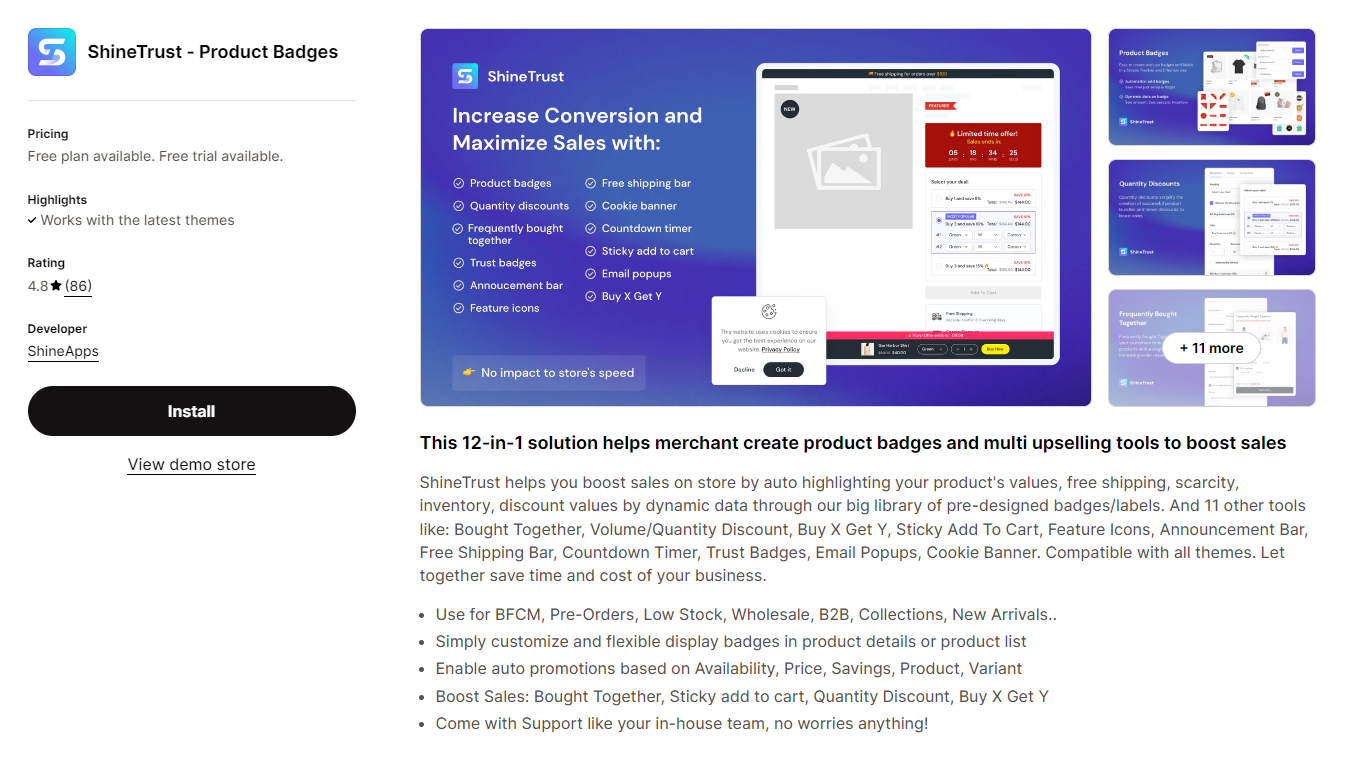
BSS: Product Labels & Badges
BSS: Product Labels & Badges is another outstanding option that provides a wide range of badge designs and dynamic assignment options. The app allows users to create eye-catching product labels and badges to boost sales, with many pros like:
- Customizable position, size, and display settings
- Support for various display conditions based on sales campaigns
- Extensive library of pre-designed templates
- User-friendly interface and guided setup process
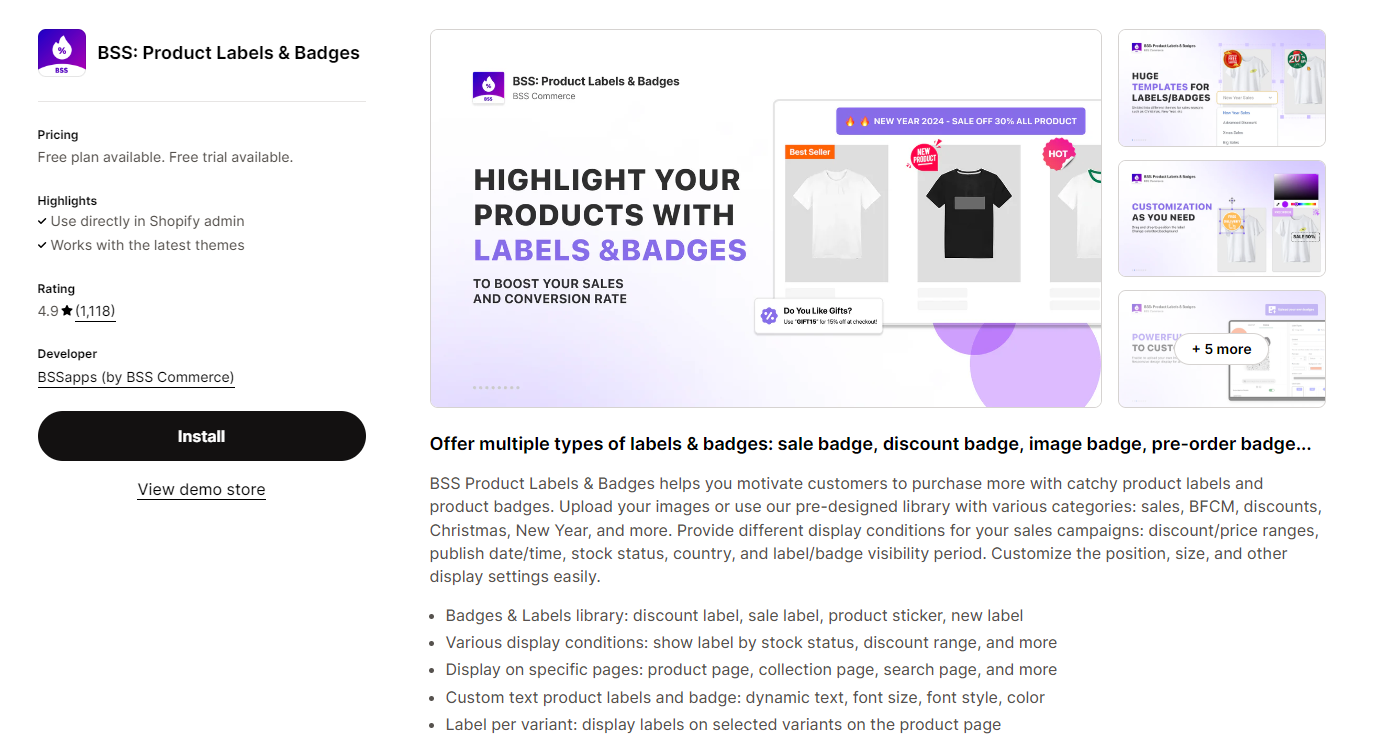
DECO Product Labels & Badges
Key features that make the app stand out include the ability to highlight key features, showcase promotions, create a sense of urgency, and stack multiple labels to display relevant information effectively.
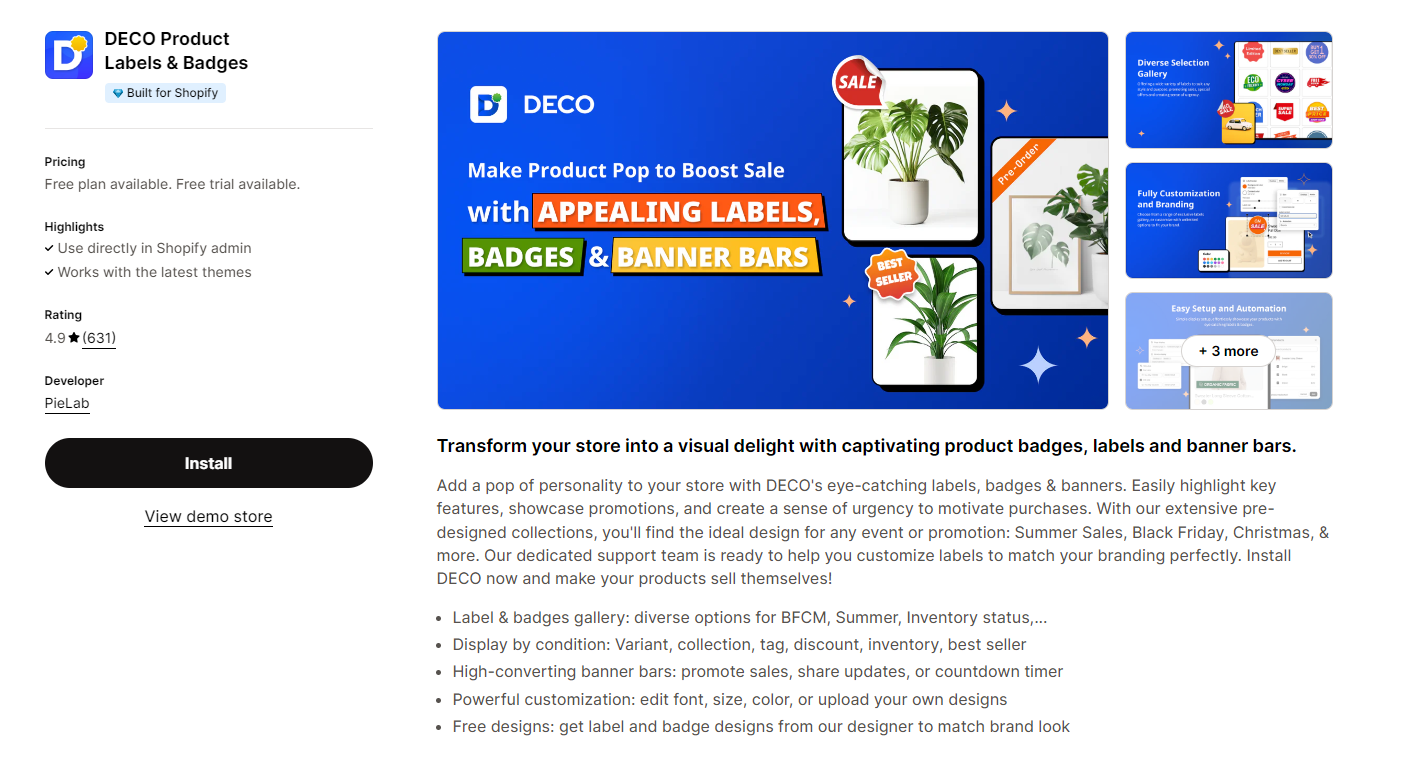
Best Practices When Using Shopify Product Badges
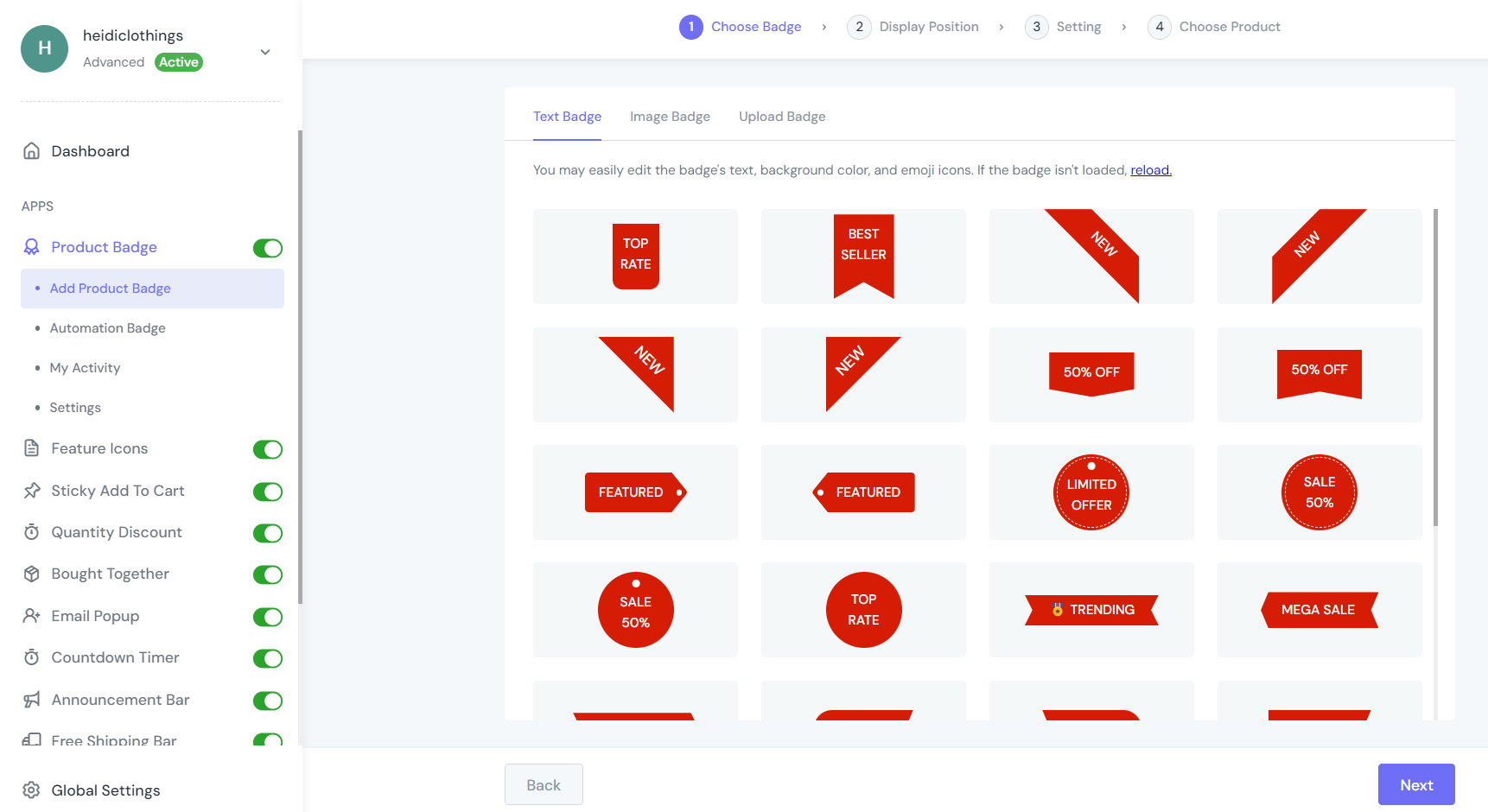
Now that you know the different types of Shopify product badges, let's take a look at some best practices for using them effectively.
- Use clear and concise text. Ensure that the text on the badge is easily comprehensible for customers. For instance, a "Low Inventory" badge might say "Only 10 left in stock!" or "Hurry, this product is selling fast!"
- Use eye-catching colors. The colors should be eye-catching, so they stand out from the rest of the page. For example, you might use a bright red badge for a "Deal of the Day" or a green badge for a "Free Shipping" offer.
- Place your badges in prominent locations. You want your Shopify product badges to be placed in a prominent location on the product page, so that customers can easily see them. For example, you might place your badges in the product title, image, or description.
- Use different types of badges. Don't just use the same type of product badge for every product. Use different types of badges to highlight the different features and offers that you have available. For example, you might use a scarcity badge for a product that's in high demand, an urgency badge for a product that's only available for a limited time, or a social proof badge for a product that's been recommended by other customers.
Here are some popular Shopify product badges that you can consider picking for your online store:
- Scarcity badges: "Low Inventory," "Almost Sold Out," "Limited Edition"
- Urgency badges: "Deal of the Day," "Flash Sale," "Limited Time Offer"
- Social proof badges: "Best Seller," "Staff Pick," "Customers Also Bought"
- Discounts and promotions badges: "20% Off," "Free Shipping," "Buy One, Get One Free"
- New arrival badges: "New," "Just Added," "Just Arrived"
- Recommended products badges: "Staff Pick," "Customers Also Bought"
Track your results. Once you've started using Shopify product badges, it's important to track your results. This will help you to see which badges are most effective and to make adjustments as needed. You can track your results by looking at your sales data, conversion rates, and customer feedback.
To Sum Up
So, there you have it! Shopify product badges are a powerful tool that can help you increase sales. By following the best practices outlined in this article, you can use Shopify product badges to highlight the features and offers that are most important to your customers and improve your chances of making a sale.
But don't just take our word for it. Try it for yourself and see the results! I'm confident that you'll be happy with the results!

