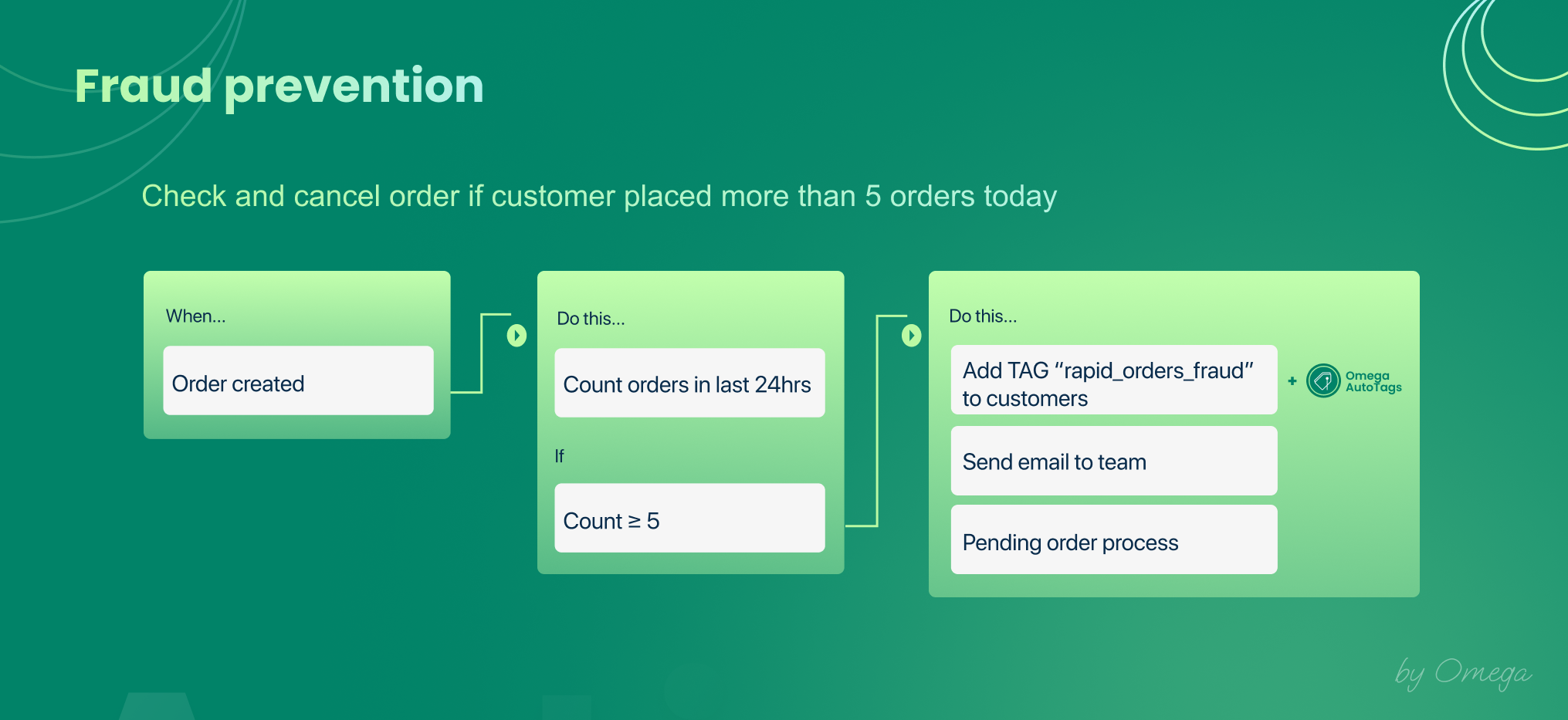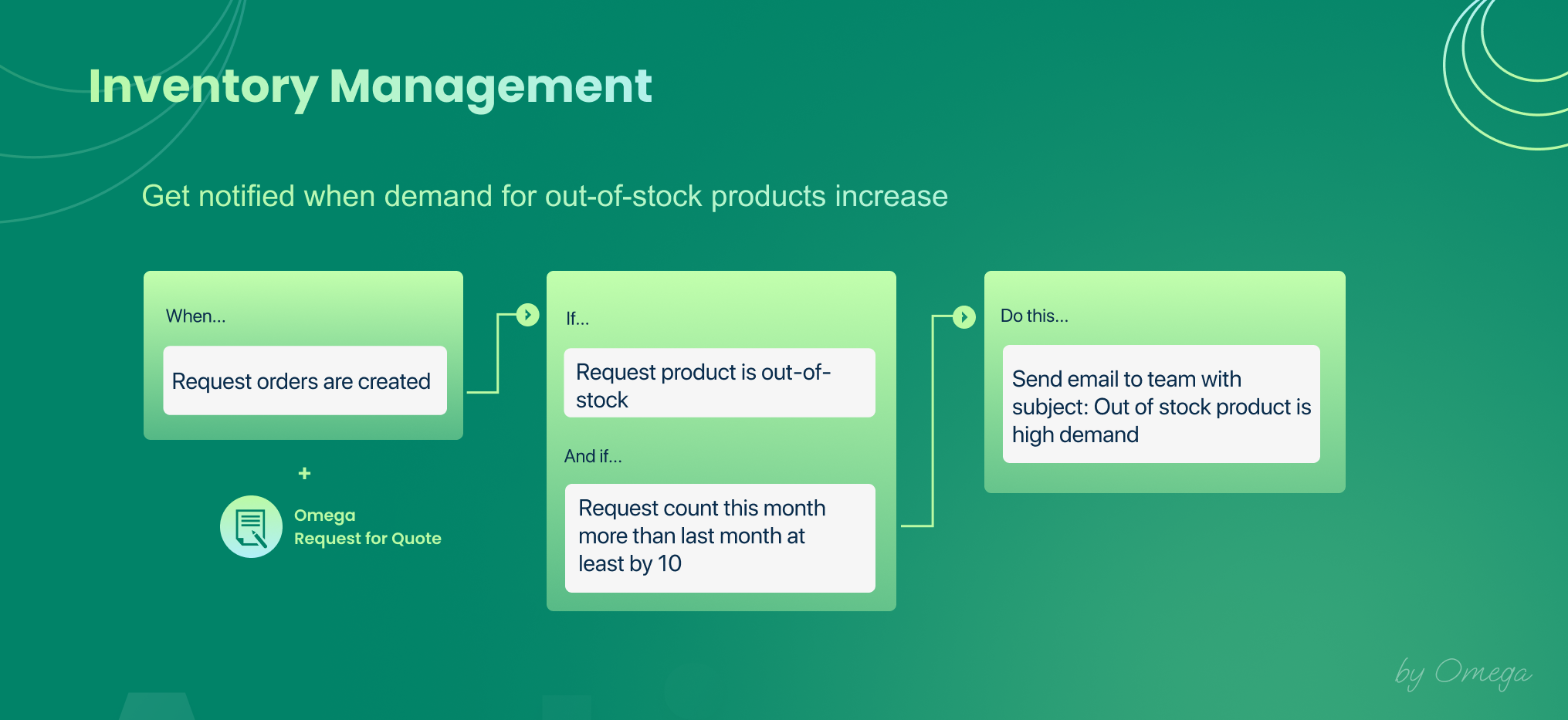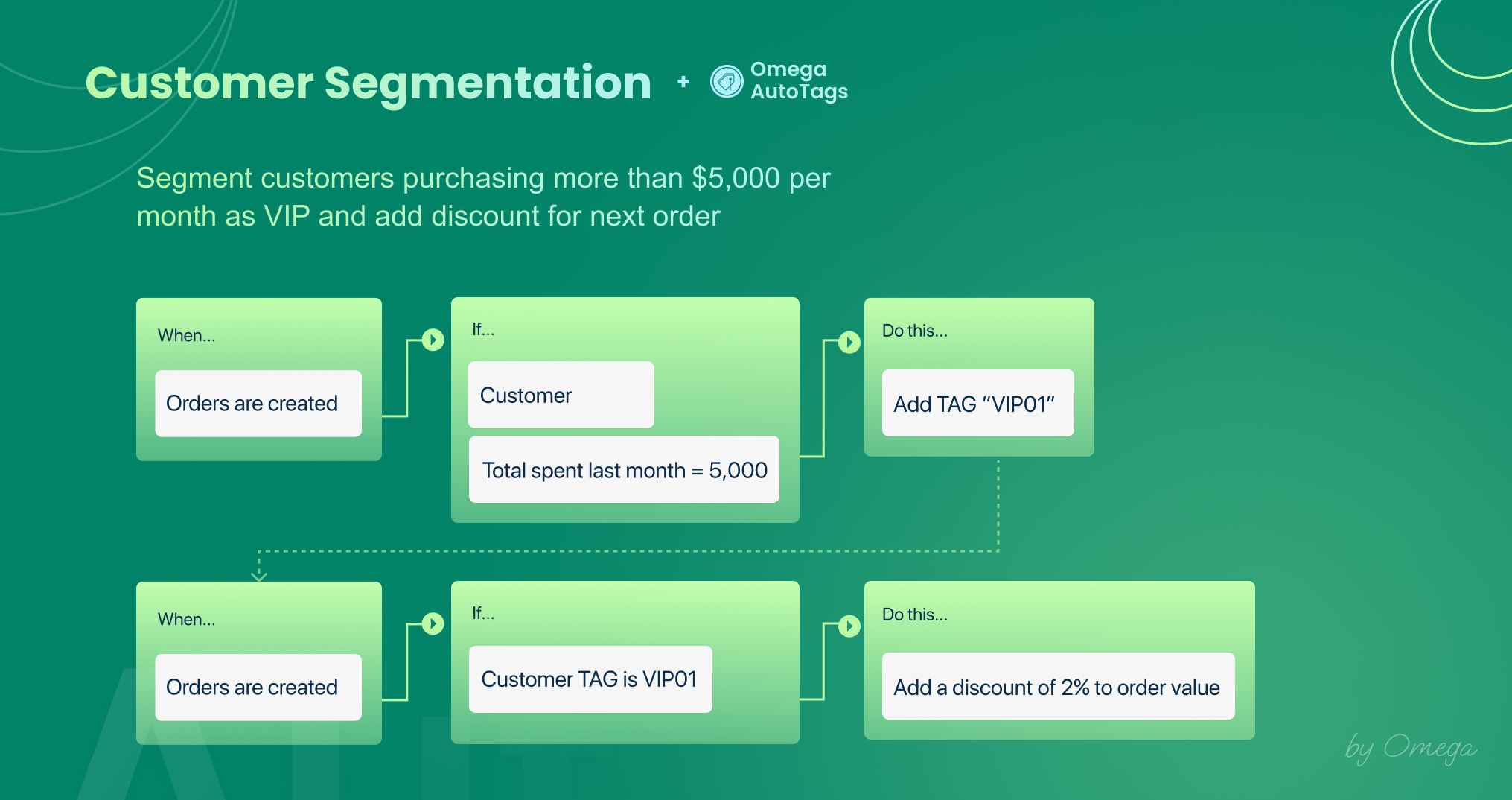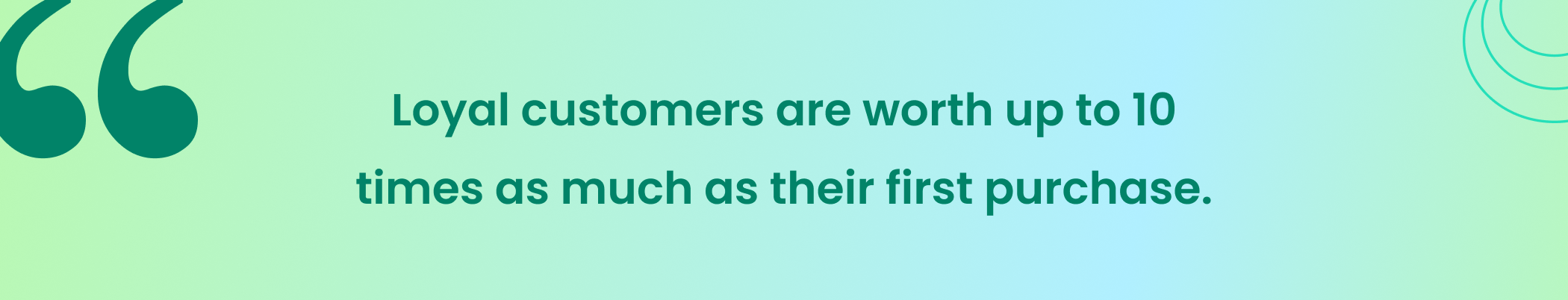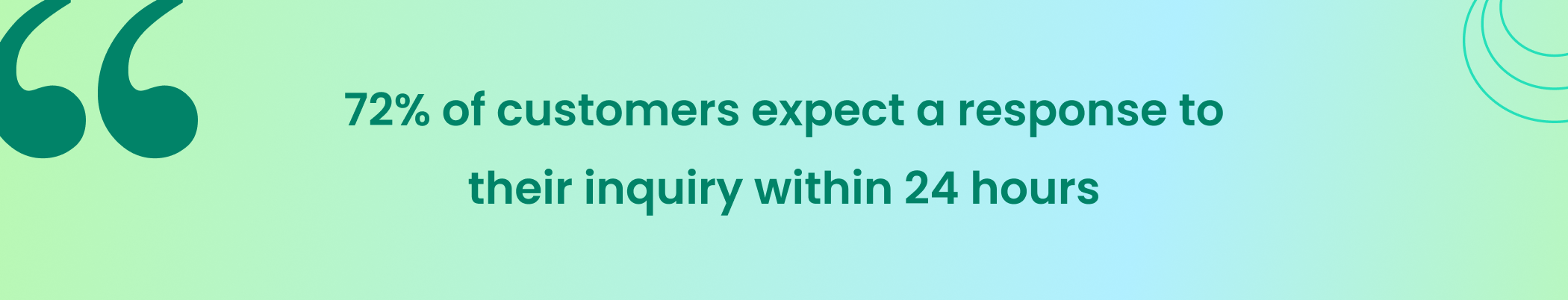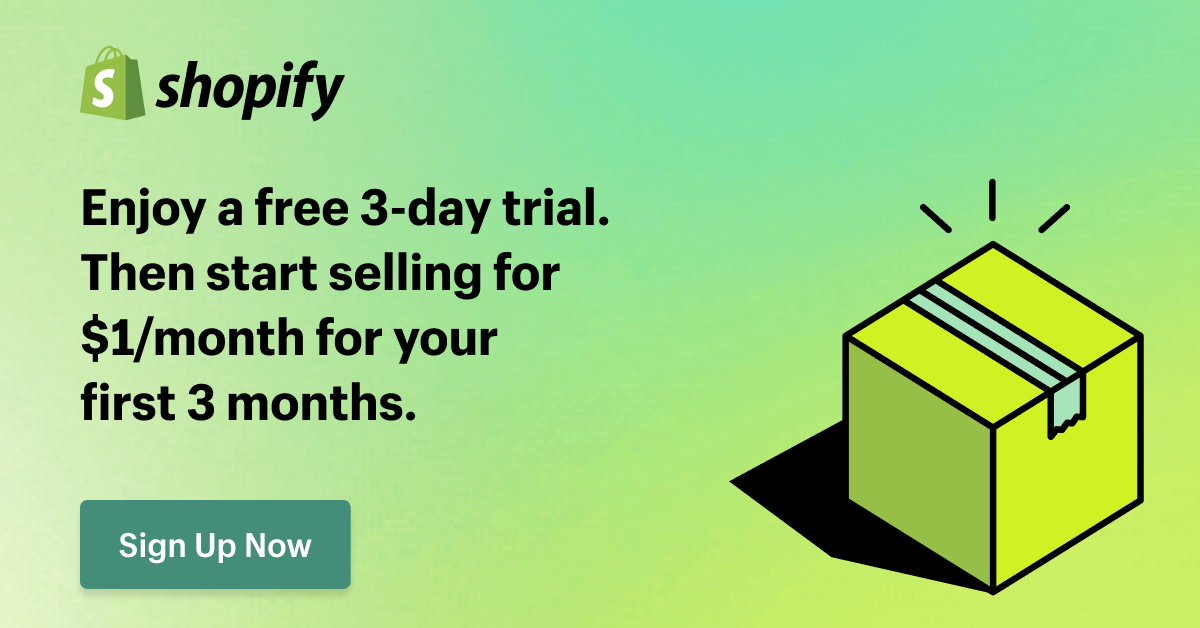What is Shopify Flow?

Shopify Flow is a powerful automation tool designed for Shopify and Shopify Plus merchants to streamline their business processes. It allows users to create automated workflows by setting triggers, conditions, and actions without needing any coding skills. With Flow, merchants can automate tasks such as inventory management, order processing, and customer engagement, saving time and reducing manual effort. This enables businesses to focus more on growth and customer experience.
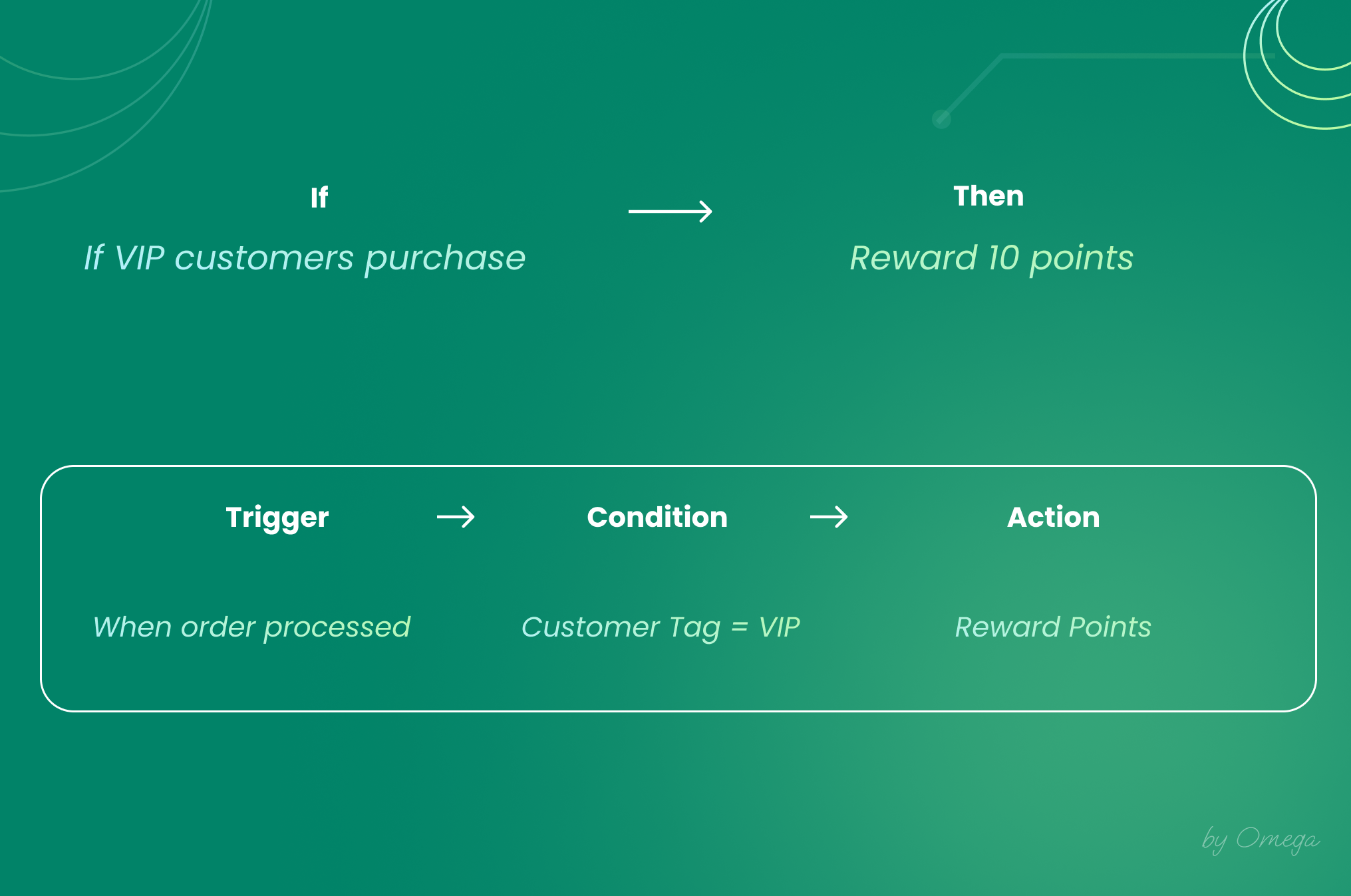
These are some key features of Shopify Flow include:
- Automated Workflows: Create workflows using triggers, conditions, and actions to automate repetitive tasks.
- Pre-built Templates: Access a library of templates for common workflows to get started quickly.
- Integration: Seamlessly integrates with apps and services to expand functionality.
- Custom Triggers: Set specific events or conditions that initiate workflows. For example, you could create a workflow automation that sends an email to customers who haven't purchased in a while to encourage them to come back and make a purchase.
- Scalability: Designed to handle increased workload as your business grows.
- Analytics and Insights: Monitor workflow performance and outcomes for improvement.
10 Proven Shopify Flow examples
Below, we'll show you 10 proven Shopify Flow examples that can help streamline your eCommerce operations. These examples will help you reduce manual tasks and increase efficiency, ultimately leading to more sales and happier customers. So, let's dive in and see how Shopify Flow can transform your eCommerce store!
- Fraud Prevention
- Inventory management
- Customer Segmentation
- Email Marketing Campaign
- Loyalty Program Automation
- Customer Services
- Cross-selling and Upselling
- Affiliate Marketing
- Order Routing
- Social Media Integration
1. Fraud Prevention
Shopify Flow aids in fraud prevention by automating actions when suspicious activities are detected. It can flag high-risk orders, notify your team, and even cancel orders automatically based on predefined criteria.
Fraud prevention features are easy to use and highly customizable. You can set up rules based on a wide range of parameters, including customer location, purchase history, and order value. This means you can tailor your fraud prevention strategy to the unique needs of your store and reduce false positives.
With our Auto Tag & Flow Automation, you can add tag "FRAUD" to suspicious customers (any condition you want to filter).
2. Inventory management
Managing inventory can be a daunting task for e-commerce businesses, especially as they grow and expand their product offerings. Keeping track of what's in stock, what's running low, and what needs to be replenished is a time-consuming and often frustrating process.
With a specific workflow, it can check product variant inventory levels and detect low-stock volumes. When stock is low, Flow automatically reorders items, sends a reorder email to your vendor, and notifies your team. Additionally, it adds a tag to display low stock on your store, creating a sense of urgency for customers. This streamlines inventory control, ensures consistent stock levels, and boosts sales through strategic urgency.
3. Customer Segmentation
In the world of eCommerce, understanding your customers is key to growing your business. Shopify Flow streamlines customer segmentation by automatically categorizing customers based on their behavior and purchase history. It can tag customers for targeted marketing campaigns, personalize offers, and enhance customer engagement, allowing you to tailor experiences and boost loyalty efficiently.
TIPS: Some tasks require a bit more fine-tuning and customization of TAG. That’s where Auto Tags app comes in for the best duo with Shopify Flow.
4. Email Marketing Campaign
In the world of Ecommerce, email marketing is vital, like the air. Email marketing has an average ROI of $42 for every $1 spent, making it one of the most effective marketing channels available. With so many different tools and platforms to manage, creating and executing a successful email campaign can feel overwhelming. Now you can do it all within the Shopify ecosystem.
Shopify Flow automates email marketing campaigns by segmenting customers and triggering personalized emails based on their actions and preferences. This helps you deliver targeted promotions, enhance customer engagement, and increase conversion rates efficiently.
5. Loyalty Program Automation
Studies show that businesses with loyalty programs grow their revenue 2.5 times faster than those without. And loyal customers are worth up to 10 times as much as their first purchase. So, it's clear that implementing a loyalty program can have a huge impact on your bottom line.
With Shopify Flow, you can automate your loyalty program to make it even more effective. For example, you can use Flow to automatically enroll customers in your loyalty program when they make their first purchase.
TIPS: You can add tags to customers to segment VIP group who buy often every month or large orders.
Some popular use cases for loyalty program automation with Shopify Flow include:
- Automatically enrolling new customers in your loyalty program
- Rewarding customers for repeat purchases or referrals
- Sending personalized offers based on customer behavior
- Offering discounts to customers who haven't made a purchase in a while
- Re-engaging lapsed customers with special offers
6. Customer Services
In today's fast-paced and highly competitive e-commerce market, delivering exceptional customer service is no longer an option – it's a must.
72% of customers expect a response to their inquiry within 24 hours, and 52% expect a response within just one hour. Failing to meet these expectations can result in frustrated customers and lost sales.
Shopify Flow can help you automate tasks like sending follow-up emails to customers who have recently made a purchase or providing personalized recommendations based on a customer's purchase history.
Use Case Address Validation:
- Trigger - New order/ draft order created.
- Condition - Billing or shipping address is incomplete or invalid.
- Action - Send an email to the customer asking them to update their address information to avoid shipping delays.
7. Cross-selling and Upselling
Wanna increase the revenue of your online store without spending too much on advertising?
Cross-selling and upselling are proven strategies to increase sales and average order value, but implementing them manually can be time-consuming and complicated. Let's take a closer look at some use cases for cross-selling and upselling with Shopify Flow.
a. Use Case 1: Cross-sell related products
- Trigger: Customer purchases a product
- Condition: The product belongs to a specific collection
- Action: Send a personalized email with recommended related products and offer a discount for the purchase of multiple items.
b. Use Case 2: Upsell to higher-priced products
- Trigger: Customer adds a product to the cart
- Condition: The product belongs to a specific category or has a specific tag
- Action: Display a pop-up on the website suggesting a higher-priced product that is related to the product in the cart, and offer a discount for the purchase of both items.
c. Use Case 3: Bundle products
- Trigger: Customer purchases a specific product
- Condition: The product has a specific tag
- Action: Send a personalized email offering a bundle deal with related products and a discount for the purchase of the bundle.
8. Order Routing
Imagine a scenario where you have customers in different regions, and you want to ensure that their orders are fulfilled in a timely manner. With Shopify Flow, you can create rules to route orders to the appropriate fulfillment center based on the customer's location. This can help you reduce shipping times and improve customer satisfaction.
Moreover, you can also use Shopify Flow to automate other order management tasks such as updating order tags, sending notifications, and canceling orders.
NEW on Shopify: And you can find out much more way to effectively manage your orders and inventory with smart order Shopify.
9. Social Media Integration
To use Shopify Flow to automatically post on social media platforms like Instagram or Facebook when new products are added to your store, you can set up a trigger in Shopify Flow that is activated when a new product is added to your store. The trigger can be set up to run a workflow that will automatically post the new product on your social media accounts. Here are the general steps:
- In Shopify, go to the Shopify Flow app and create a new workflow.
- Set up a trigger for when a new product is added to your store.
- Add an action to post the new product on your social media accounts.
- Customize the post by adding a product image and description.
- Test the workflow to make sure it is working properly.
Note that to post on social media platforms like Instagram, you will need to have a social media management tool or app that integrates with Shopify Flow, such as Buffer. You will also need to have an Instagram business account and connect it to your social media management tool.
Shopify Flow FAQs
Is Shopify Flow available on all Shopify plans?
Shopify Flow is available on Basic, Shopify, Advanced, and Plus plans.
How do I create a workflow in Shopify Flow?
You can create a workflow by selecting triggers, conditions, and actions in the Flow app, using either pre-built templates or customizing your own. Access Shopify Flow by navigating to your Shopify admin, then go to Apps > Flow.