1. Introduction to Shopify 3D Scanner
3D scanners for eCommerce are an effective and popular way to boost sales and interest in your products by improving visualization. According to Cappasity research, 3D images are popular among eCommerce customers, with 95% preferring it over videos and 82% of product page visitors using the 3D view.
With the 3D scanner, you can use the Shopify mobile app to create and scan 3D models of your products. Customers can interact with products more effectively through 3D models. They can also preview 3D models in their view or space the product from every angle.
Shopify 3D Scanner is widely regarded as an excellent e-commerce tool. Nowadays, most products are presented online in a basic manner, with only text and 2D images. It may not even capture the most basic aspects of the product, texture, size, and proportion.
However, customers can interact with products as though they were in their hands by using Shopify 3D Scanner technology, which makes it possible for them to see the texture, size, finish, and shape of the products. After that, it offers clients first-rate experiences. From there, it offers clients first-rate experiences.
Overall, Shopify 3D scanners are an effective way to increase sales and keep customers interested in your product.

2. Benefits of Using the Shopify 3D Scanner
Advantages to businesses:
- Gaining a competitive advantage.
As more businesses shift to eCommerce rather than physical locations (hello, Amazon Go), having 3D modeling and AR/VR capabilities will help you stay competitive. According to Shopify's official website, using 3D models in eCommerce can increase conversion rates by up to 250% on product pages.
- Save money and time
Any store can simply create models of any product using a 3-capture process and use those models in their store because the Shopify app allows users to create 3D objects directly.
The studios offering the services have been free to determine their rates, and the machines and equipment required to create the models are usually costly. Up until now, only more well-known companies that sell expensive goods have used 3D modeling.
As a result of this process of democratization, 3D models will become the standard and what buyers expect from eCommerce product marketing. Additionally, by following this procedure, merchants will be able to leverage the model as an effective tool for raising conversions while lowering profits.
- Boost buyer confidence and conversion rates
Because of the limitations of these mediums, a lot of information is lost in translation even though merchants try their hardest to include as much information as they can through text descriptions, images, and, occasionally, videos.
This issue is resolved by 3D models. Just like in a physical store, customers can view the product in its entirety, at full scale, and with exceptional fidelity. Consumers can view how an air fryer would fit on their kitchen counter, how a sculpture would appear on their shelf, and whether the texture of the couch will clash with the other furnishings in their living room.
This assurance and clarity can result in fewer returns and refunds in addition to increasing conversion rates.
Benefit for customers:
The key benefit of the Shopify 3D scanner for customers lies in its ability to enhance the product experience by simulating a closer-to-actual product interaction.
Unlike static images, 3D models allow customers to virtually rotate and zoom in on the product, getting a more comprehensive understanding of its size, shape, details, and textures, similar to examining it in person.
Customers can virtually place the product in their environment or visualize it on their body (for clothing or accessories), gaining a better sense of its scale and potential fit, which can be challenging with flat images.
The interactive nature of 3D models can make browsing products more engaging and enjoyable, potentially leading to more informed and confident purchase decisions.
3. Features of Shopify 3D Scanner
Some key functionalities of Shopify 3D Scanners that you may not know are as follows:
- Firstly, the Shopify 3D Scanner can capture multiple product scans from many different angles using the device's scanner and LiDAR camera.
- Secondly, it can use photogrammetry to process the captured scans and create a 3D image of the product.
- Thirdly, Shopify 3D Scanner will seamlessly integrate the generated 3D model into the product's media library in the Shopify app.
- Finally, it helps Improve Visuals, Allowing customers to view and interact with 3D models on your online store, providing a more immersive product experience.
While the 3D scanner market is evolving, Shopify's offering boasts several unique selling points that set it apart.
The scanner resides directly within the Shopify app, eliminating the need for external software or subscriptions. This streamlined approach simplifies the workflow for merchants, allowing them to capture and integrate 3D models directly into their product listings.
Unlike some professional 3D scanning solutions that require specialized equipment or expertise, Shopify's scanner leverages the capabilities of existing Pro model iPhones and iPads, making it readily accessible to a wider range of merchants. The intuitive app interface guides users through the scanning process, ensuring a user-friendly experience.
As 3D product visualization becomes increasingly prevalent in e-commerce, having readily available 3D models positions merchants for the future. Shopify 3D scanner allows them to adapt to evolving customer expectations and stay ahead of the curve.
4. Setting Up the Shopify 3D Scanner
Note: This feature requires a compatible iPhone or iPad:
|
Compatible Devices |
Description |
|
iPhone Pro |
iPhone 12 Pro or newer running iOS 17 or later |
|
iPhone Pro Max |
iPhone 12 Pro Max or newer running iOS 17 or later |
|
iPad Pro |
iPad Pro models from 2021 or newer running iPad 17 or later |
A step-by-step guide to creating 3D objects with Shopify is as simple as:
Step 1: Install or open the Shopify app after updating your Pro model iOS device to iOS 17.

Step 2: Select the icon to view your product overview page.
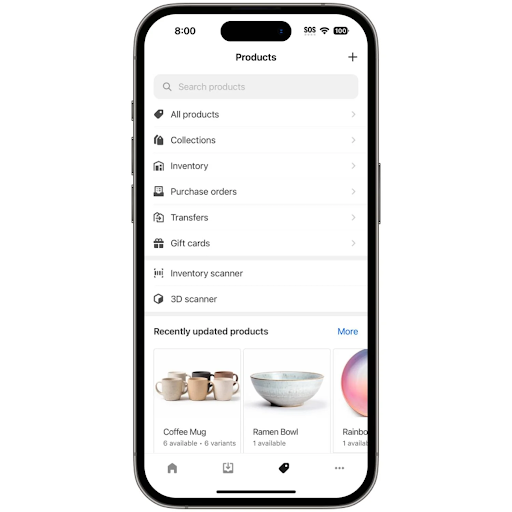
Step 3. Click + to add a new product or select an existing one.
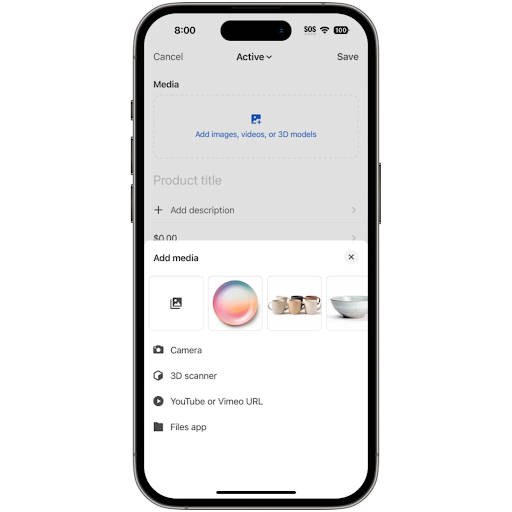
Step 4. Click Add Media and then press the 3D scanner.
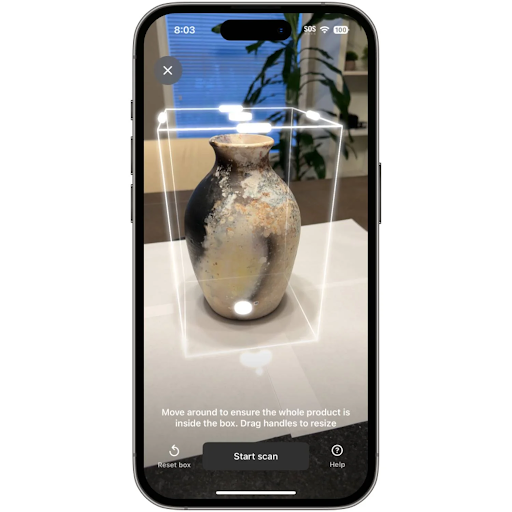
Step 5. To capture your object, follow the instructions on the screen.
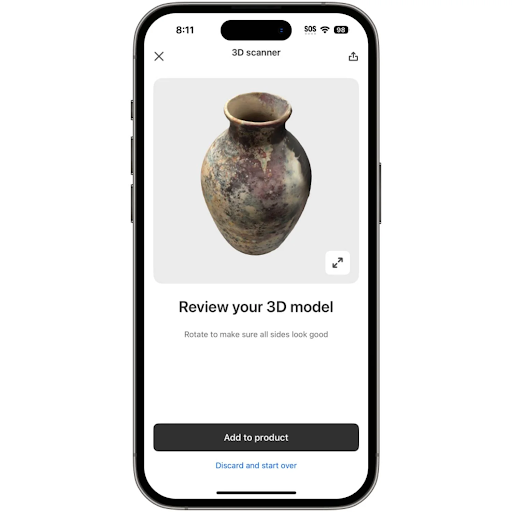
Step 6. After your object has been recorded, check it over and make any necessary additions to the final product.
Troubleshooting Tips: Try the following actions while scanning your product if you're having problems completing the scan or obtaining a high-quality 3D model:
- Drag the handles to resize the box around your product so that it completely fits inside the virtual box.
- Maintain proper lighting conditions. Avoid harsh shadows and direct sunlight.
- While scanning, ensure that the product remains stationary and centered in the scanner. To resume the segment scan at any point, simply tap reset.
- To manually take more pictures, tap the manual shutter icon in the lower right corner if any areas on the dial or point cloud are still empty. The model's gaps can be filled in with these photos.
- Examine your product using the two segment configurations to determine which yields the best outcomes.
- Not every product can produce 3D models of a high caliber. The physical characteristics of the product are probably to blame if you adhere to best practices for configuring your environment and scanning but are still unable to produce a high-quality 3D model.
5. Using Shopify 3D Scanner to Enhance Product Images
Shopify 3D Scanner is a practical application. The Shopify 3D scanner, currently available on the iOS app for Pro model devices, offers several ways to enhance product images.
Customers can rotate, zoom, and view the product from any angle, providing a more immersive and informative experience compared to static images. 3D models allow customers to see details and textures that might be difficult to capture in photos, leading to better purchase decisions.
For example, after purchasing an iPhone model or any other smartphone-a buyer might want to purchase an additional accessory or two. It could increase income. Furthermore, Shopify 3D photos can be significantly less expensive than their physical equivalents, depending on where you set your prices. These models are easier to create and require less time, but the potential returns on investment may exceed your wildest dreams.
Another example, this furniture company uses 3D models to showcase the intricate details and craftsmanship of their products, allowing customers to virtually inspect furniture pieces before purchasing.
6. Cost and Purchasing Options for Shopify 3D Scanner
There is no separate cost associated with the Shopify 3D scanner. It's a built-in feature of the Shopify app on compatible iOS devices, specifically Pro models running iOS 17 or later.
Therefore, you don't need to purchase the scanner separately. As long as you have a qualifying device and the updated app, you can access the 3D scanning functionality for free.
However, you need to spend money to use the Shopify application. You can refer to Shopify's pricing packages here.
7. Troubleshooting and Customer Support for Shopify 3D Scanner
Common Issues and Solutions:
Issue 1: Scanning errors → Ensure proper lighting conditions - avoid harsh shadows or direct sunlight. Maintain a steady hand and keep the device at an appropriate distance from the object. If issues persist, restart the app or your device.
Issue 2: Poor model quality → Pay close attention to detail during the scanning process. Capture the entire object from various angles and ensure all sides are adequately covered.
Issue 3: Compatibility issues → The scanner is currently limited to specific iOS devices. Ensure you have a compatible Pro model running iOS 17 or later.
How to Reach Customer Support:
If you encounter issues beyond these common problems, you can reach Shopify's customer support through the following methods:
- Shopify Help Center: Search for "3D scanner" in the Help Center for relevant articles and troubleshooting guides https://help.shopify.com
- Community Forums: Connect with other Shopify users and experts on the Shopify community forums to exchange tips and troubleshoot issues https://help.shopify.com/en/manual/community
- Live Chat: During business hours, you can access live chat support directly from your Shopify admin panel.
Additional Tips:
- Stay updated with the latest app version to benefit from bug fixes and performance improvements.
- Explore online resources and tutorials specifically related to using the Shopify 3D scanner for best practices and troubleshooting tips.
8. Conclusion and Review of Shopify 3D Scanner
The Shopify 3D scanner, available on specific iOS devices, allows merchants to create 3D models of their products directly within the app. This technology offers several benefits for both businesses and customers. Businesses can improve product presentation, potentially leading to increased engagement, reduced returns, and a stronger brand image. Customers gain a more immersive and informative shopping experience, resulting in more confident purchase decisions, improved product satisfaction, and reduced decision fatigue.
Personal Opinion and Recommendations:
The Shopify 3D scanner represents a significant advancement in product visualization for online stores. Its ease of use, accessibility (within the existing app), and potential benefits for both businesses and customers make it a valuable tool for merchants looking to enhance their online presence and customer experience. Here are some recommendations:
- For businesses: If you have compatible devices, consider incorporating the 3D scanner into your product creation process. Utilize high-quality lighting and proper scanning techniques to ensure optimal model quality.
- For customers: Look for stores utilizing the 3D scanner and actively engage with their product models to gain a more comprehensive understanding of the product before purchasing.
As the technology matures and becomes more widely accessible, we can expect even broader adoption and innovative use cases for the Shopify 3D scanner, shaping the future of online shopping experiences.
9. FAQs
- Is it possible to create a 3D model of any Shopify product?
Yes. You must, however, be realistic about how that will translate into 3D if you want to fully display your product. As you and your tech partner work through the intricate process, you will see that turning two-dimensional images into three-dimensional objects is simple.
- What format is the Shopify 3D image?
Shopify currently supports two 3D models: USDZ and GLB. If your model comes in a different file format, you must convert it to one of these before using it on your Shopify store.
- Can I create 3D models for Shopify without knowing how to code?
Once your 3D model is ready, upload it to your Shopify store by following our easy-to-follow instructions. Nonetheless, it is usually best to speak with an expert who has worked with Shopify extensively and is familiar with the essential requirements and difficulties.

