
What challenges B2B merchants are facing?
The selling process between a business and a customer is simple, if customers like a product, they will check product description, read comments, then order and complete purchasing, giving feedback sometimes. However, selling from businesses to businesses is a more complicated process. B2B buyers need a variety of bulk pricing, diversified product features, and also expect the same customer service as B2C’s buyers, in other word, a personalized standard of service.
Furthermore, a large number of requests which were solved by different salespeople leads to a multilayer of data such as emails, phone calls, and messages can cause a slow and inefficient management of sales team performance.
How assigning salesman in Request a Quote app can help merchant
By using the app and assigning different roles to different sales members in a team, the admin can manage all customer’s requests effectively. Each salesperson understands their customers needs and behavior, provide information properly and quickly; therefore, create a personal experience to increase sales.
Next, assigning salesmen in the same system produces a better processing of quote requests. The salesman only can see the quotes that the admin assigned to them, use an organized and unified form to get back to the customers which waste less time and minimize confusion and misunderstanding among sales members.
What can the admin do with this new feature?
- Assign quote requests to salesperson
- Divide traffic of quote requests for each salesman
- View each salesman’s activities
- View quote status to track sales of the salesman
- Assign a new salesman for a quote
What can a salesperson do with this new feature?
- Acknowledge customers’ quote request to send the responses and close sales
- Manage quote requests assigned by the admin
How do you assign salesmen for quote requests?
Request a quote app admin allows you to assign customers’ quote requests to each salesperson. You can set the rule to drive the traffic of quotes for each salesperson in your team: the quotes can be assigned by admin, assigned randomly or auto assigned to the salesman who has the least amount of quotes.
The salesman accounts are set up inside the admin of the app, any changes are still available after setting.
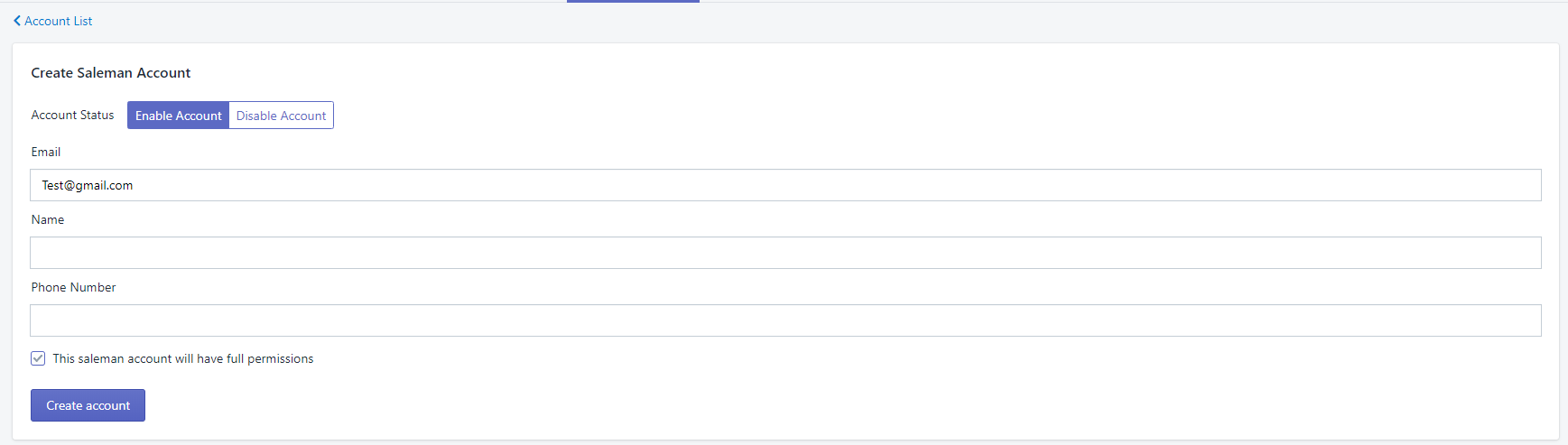
Once all salesman accounts are created, the admin can view the salesman’s history activities, the status of the quote. Furthermore, the admin account can change the quote assigned to another salesman within the sales team inside the app.
It’s always effective to empower the job to the right person and be able to take control all over the quote requests from your customers.
Try Request a Quote app today and experience an advanced feature inside!
