Sending your customers a poorly-crafted order confirmation email - or, even worse, not sending them one at all - can lose you sales and loyal customers. On the flip side, a great confirmation email can instill trust in your brand and even incentivize customers to make further purchases.
But what makes an effective order confirmation email? Before we let you in on the secret ingredients, let’s quickly discuss what an order confirmation email is and why your eCommerce business needs one.
What is an order confirmation email?
An order confirmation email is essentially a digital receipt that is sent to a customer after they’ve purchased at an eCommerce store. This type of transactional email verifies basic, individualized information like the order number, purchase cost, itemized product information, and shipping details.
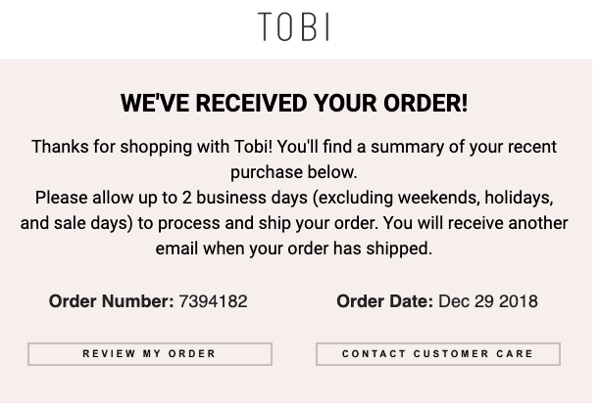
Why order confirmation emails are so important for eCommerce businesses
No eCommerce purchase is complete without an order confirmation email. They are essential to your customer’s online shopping experience for three main reasons.
They reassure your customer
If your customer makes a purchase and doesn’t receive an order confirmation email, they’re going to worry that something went wrong with their order.This isn’t something you want if you’re running a trustworthy, legitimate eCommerce business. Not only will customers flood your phone line with anxious calls, but they might leave negative reviews and be put off from making repeat purchases.
Automated order confirmation emails reassure your customer that their order was processed properly and is in your capable hands. And by providing them with estimated shipping details, they can stay in the know as to when their order is expected to arrive.
They provide customers with a point of reference
Your order confirmation email should include not just your customer service telephone number, but your email, live chat, and otherchat commerce details. This provides customers with a central point of reference for contacting your customer service team. And, with their order number, order date, and itemized list of products to hand, customers can give your team the information they need to resolve any issues quickly and efficiently.
They can be used to upsell and cross-sell
Did you know that order confirmation emails have an open rate of56%? They’re the second-most opened type of email after shipping confirmation emails. Promotional campaign emails have the lowest open rate at 14%.
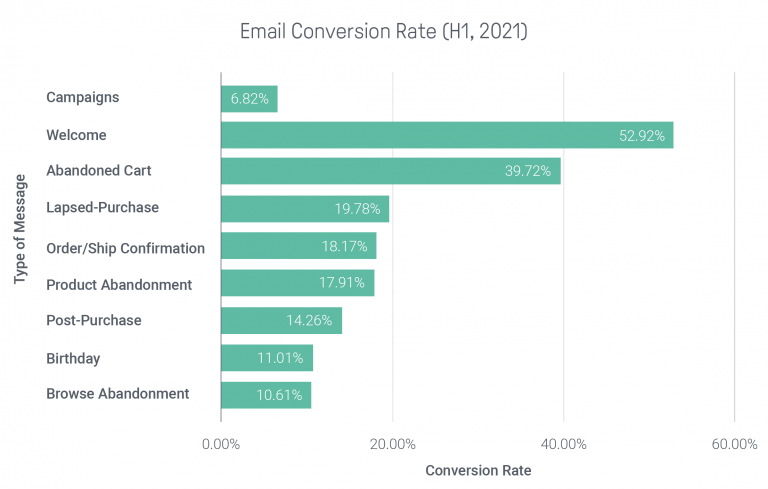
These high open rates can be used to your advantage. At the bottom of your confirmation email, you can promote other products that your customer may be interested in based on the items they just purchased. Customers are more likely to see these recommendations and, being so hyper-personalized, are more likely to convert.
Things you need to include in an order confirmation email
There are a few key details that customers will expect in an order confirmation email.
There are a few key details that customers will expect in an order confirmation email.
Order Summary
All of the products ordered by your customer should be itemized in their confirmation email.
Here are some things you’ll want to include:
- Product names
- Units
- Sizes
- Colors
- Pictures of the ordered product/s
- Per-item prices
- A full cost breakdown (including discounts, shipping fees, tax, etc)
Order number
Your customer’s unique order number is what they’ll reference if they need to contact your customer support team about their order. Therefore, it’s critical that this number is clearly identifiable in their confirmation email.
Payment details
What bank card did the customer use? What date did they make the transaction? What is their billing address? Enable customers to quickly reference these details by including them in the confirmation email.

Shipping details
Customers don’t like to be left in the dark when it comes to shipping. Ease their uncertainty (while increasing their opinion of your brand) by giving them as much shipping information as you can. Try to provide:
- The name of the carrier shipping the delivery
- The shipping method (for example, standard delivery, express delivery, or one-day delivery)
- Shipping address
- Estimated shipping date
- Estimated delivery date
While you’ll still send ashipping notification email later on, including shipping estimations in your initial email is a great way to assure your customer that their order is in professional, reliable hands.
Customer support contact details
Think about it - a customer who is already experiencing an issue with their order is only going to grow even more annoyed if they have to hunt for your contact information too. This is why it’s critical for order confirmation emails to include all of your customer support contact details.
If you’re a B2B eCommerce business, there may be other essential information that you need to add. For example, you might include additional payment terms or signed legal documents. To avoid sending lengthy emails, why notmerge PDF documents into one file and send the order confirmation details over as an email attachment?
Tips and best practices for order confirmation emails
So, what’s the secret to creating an effective eCommerce order confirmation email? The truth is, there isn’t just one singular, revolutionary solution - there are many! And best of all, they’re super easy to implement.
Here are some best practices to help you drive optimal results from your order confirmation emails.
Send confirmation emails as soon as the order is made
A swift confirmation email eases your customer’s post-purchase anxiety, reassuring them that everything is OK with their order. It simultaneously establishes your eCommerce store as professional, reliable, and credible, which is essential for building customer trust.
Ensure that customers receive their confirmation email no more than a few minutes post-purchase. This is easily achieved with an email automation tool.
Write a clear and engaging subject line
If you thought order confirmation emails didn’t need strong subject lines then think again. They might have high open rates, but they can still get lost in the clutter. Ensure that your customers open your email as soon as they receive itandare able to locate it for future reference with a simple-but-effective subject line.
Remember to:
- Keep your subject line clear and simple: For example, “Your [business name] order confirmation”.
- Stay within the character limit: For example, “We’ve received your order” or something equally short and to the point.
- Personalize it with your customer’s first name: “For example, “Thank you for your recent order, [customer first name]”.
Say “thank you”
You’d thank a customer for making a purchase if they were in your physical store, right? So it makes sense to thank them when they purchase from your eCommerce store, too.
Shipping details
Customers don’t like to be left in the dark when it comes to shipping. Ease their uncertainty (while increasing their opinion of your brand) by giving them as much shipping information as you can. Try to provide:
- The name of the carrier shipping the delivery
- The shipping method (for example, standard delivery, express delivery, or one-day delivery)
- Shipping address
- Estimated shipping date
- Estimated delivery date
While you’ll still send ashipping notification email later on, including shipping estimations in your initial email is a great way to assure your customer that their order is in professional, reliable hands.
Customer support contact details
Think about it - a customer who is already experiencing an issue with their order is only going to grow even more annoyed if they have to hunt for your contact information too. This is why it’s critical for order confirmation emails to include all of your customer support contact details.
If you’re a B2B eCommerce business, there may be other essential information that you need to add. For example, you might include additional payment terms or signed legal documents. To avoid sending lengthy emails, why notmerge PDF documents into one file and send the order confirmation details over as an email attachment?
Tips and best practices for order confirmation emails
So, what’s the secret to creating an effective eCommerce order confirmation email? The truth is, there isn’t just one singular, revolutionary solution - there are many! And best of all, they’re super easy to implement.
Here are some best practices to help you drive optimal results from your order confirmation emails.
Send confirmation emails as soon as the order is made
A swift confirmation email eases your customer’s post-purchase anxiety, reassuring them that everything is OK with their order. It simultaneously establishes your eCommerce store as professional, reliable, and credible, which is essential for building customer trust.
Ensure that customers receive their confirmation email no more than a few minutes post-purchase. This is easily achieved with an email automation tool.
Write a clear and engaging subject line
If you thought order confirmation emails didn’t need strong subject lines then think again. They might have high open rates, but they can still get lost in the clutter. Ensure that your customers open your email as soon as they receive itandare able to locate it for future reference with a simple-but-effective subject line.
Remember to:
- Keep your subject line clear and simple: For example, “Your [business name] order confirmation”.
- Stay within the character limit: For example, “We’ve received your order” or something equally short and to the point.
- Personalize it with your customer’s first name: “For example, “Thank you for your recent order, [customer first name]”.
Say “thank you”
You’d thank a customer for making a purchase if they were in your physical store, right? So it makes sense to thank them when they purchase from your eCommerce store, too.
Add a quick thank you note in your order confirmation email to let your customers know that you appreciate their support.
Incentivize future purchases
Customers who’ve already made a purchase with your business are more likely to make another one. However, this isn’t a guarantee. Slipping a discount code or voucher into your customer’s order confirmation email makes for a nice loyalty-stimulating surprise, showing your customers that you value their support from the get-go.
To maximize the results of this incentive, add an expiration date to the discount. This creates a sense of urgency that will prompt your customers to make repeat purchases faster.
Provide further opportunities for engagement
Discounts aren’t the only way to convert a recent buyer into a loyal customer. You can also use your order confirmation email to subtly suggest engagement opportunities.
For example, you could add your social media handles and invite customers to connect with you on their favorite channel. You could also ask them to subscribe to your mailing list, take part in a survey, join your loyalty program, or any other connection opportunity you have available.
With that being said, make sure that your confirmation email doesn’t turn into a promotional email. Transactional details should be the primary focus, with any promotional or engagement information included discreetly at the bottom of the email.
Be consistent with your branding
If you neglect consistent branding in your post-purchase communications, you risk coming across as inauthentic.You may even deter buyers from becoming repeat customers. To prevent this, ensure that your transactional emails match the style and tone of your website,social media commerce channels, promotional emails, etc.
Infuse your order confirmation email with brand identifiers like on-brand colors and images. Inject your brand voice into the email too (because who said transactional emails have to be dull?). Whether your brand’s voice is one of witty humor, charming one-liners, or rugged bravado, you can weave it into your transactional emails to make your personality shine.
Just take a look at this example by Postable. Not only is their email design visually on-brand, but they also convey their brand’s fun, sarcastic humor with their “viva snail mail” quip.
If you’ve noticed that consistent branding is something you struggle with across your business, it may be worth composing a commercial proposal to tackle this problem head-on. It may be that you need to create an internal knowledge resource (like a brand book) or liaise more closely with your marketing team to perfect your brand voice.
Wrapping up
An order confirmation email isn’t something that you can just slap together in a matter of minutes. If you want to create a confirmation email that reassures customers, instills brand trust, and nurtures customers to brand loyalty, you need to include several key ingredients.
Make sure your order confirmation email has all of the information your customers might need, from their order number to shipping, payment, and contact details. Take advantage of the high open rates by subtly promoting engagement, and infuse your emails with your authentic brand voice and consistent brand style.
And last but certainly not least, don’t forget to say thank you!