Black Friday and Cyber Monday (BFCM) is the biggest sales event of the year, offering Shopify store owners a golden opportunity to significantly boost their revenue. With so many retailers competing for attention during BFCM, it’s important to make sure your BFCM Shopify store is prepared to attract shoppers and stand out.
In this article, we’ll explore key tactics to prepare your Shopify store for a successful BFCM season.
Why Shopify is the Best Platform for BFCM
In 2023, Shopify merchants achieved a record-breaking $9.3 billion in sales during BFCM, marking a 24% growth compared to the previous year.
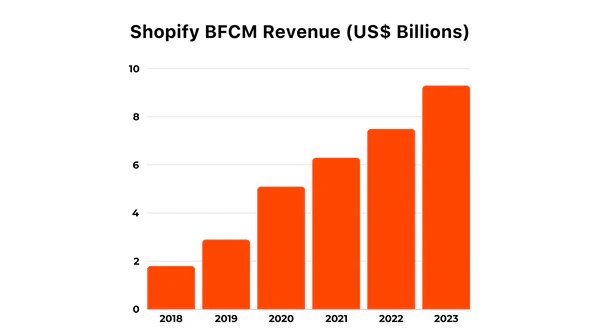
So, in the event you are looking to prepare for Black Friday Cyber-Monday (BFCM) and have concerns about which platform may help in achieving the intended goals, then you need not look further than Shopify.
Here is a look why it is, perhaps, the best platform for BFCM:
- Built-in tools: It is integrated with everything one might need for the duration of the event from processing payments, managing discounts, and even recovering lost sales which helps in maximizing sales during the event.
- Mobile optimization: In today’s world where there are a growing number of mobile shoppers, Shopify has incorporated a mobile responsive design that ensures effective functioning and attractiveness of the store across all devices.
- Extensive app store: With Shopify's app ecosystem, it is simple to enhance the customer experience by adding upselling, social proof, and marketing automation features to increase sales.
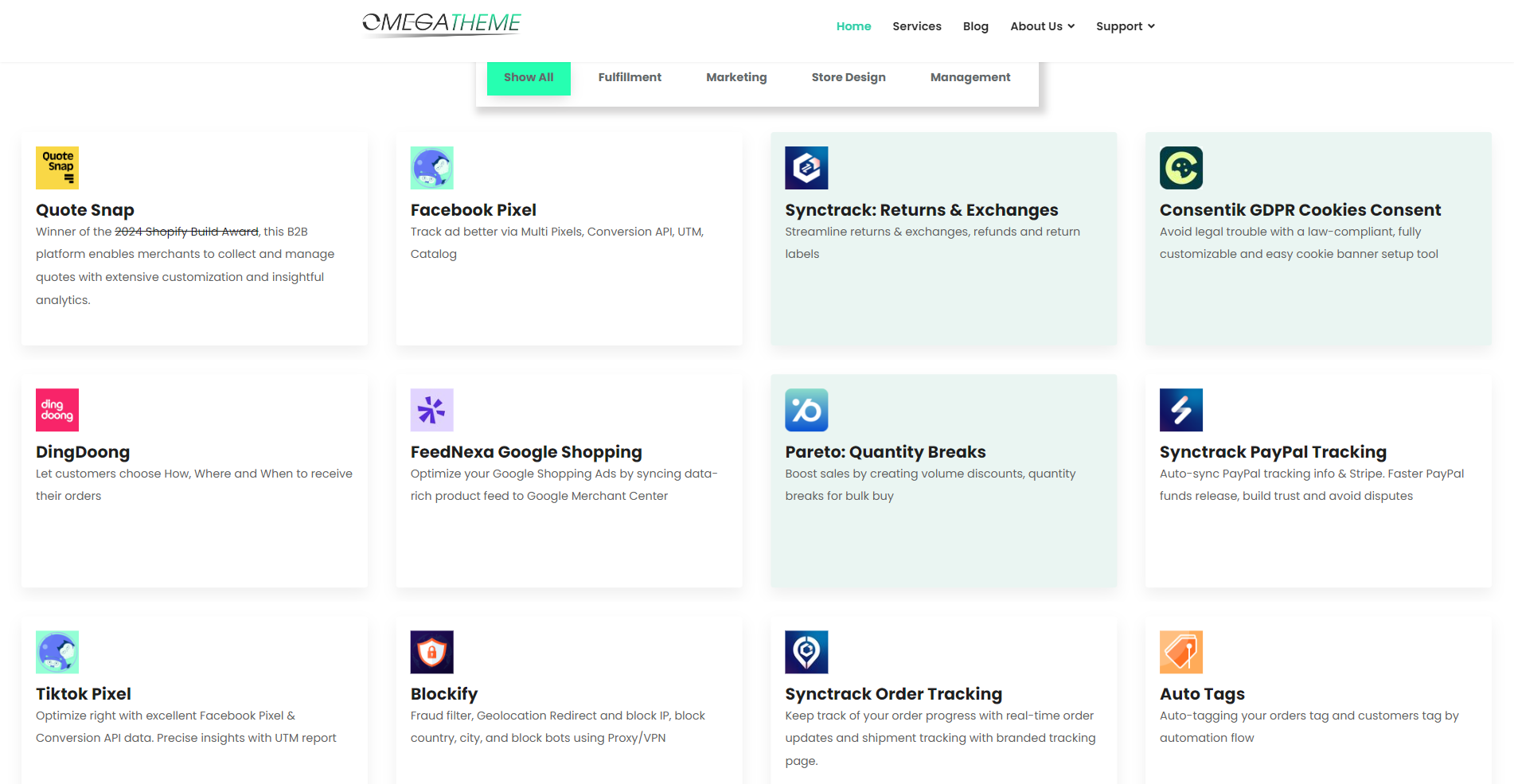
- Secure checkout: Built in SSL encryption and being PCI compliant, your customer enjoys the luxury of shopping without fear of losing any data.
- Analytics and reporting: Shopify's robust analytics allows you to track your progress and fine-tune your approaches in the midst of BFCM in order to benefit from it maximally.
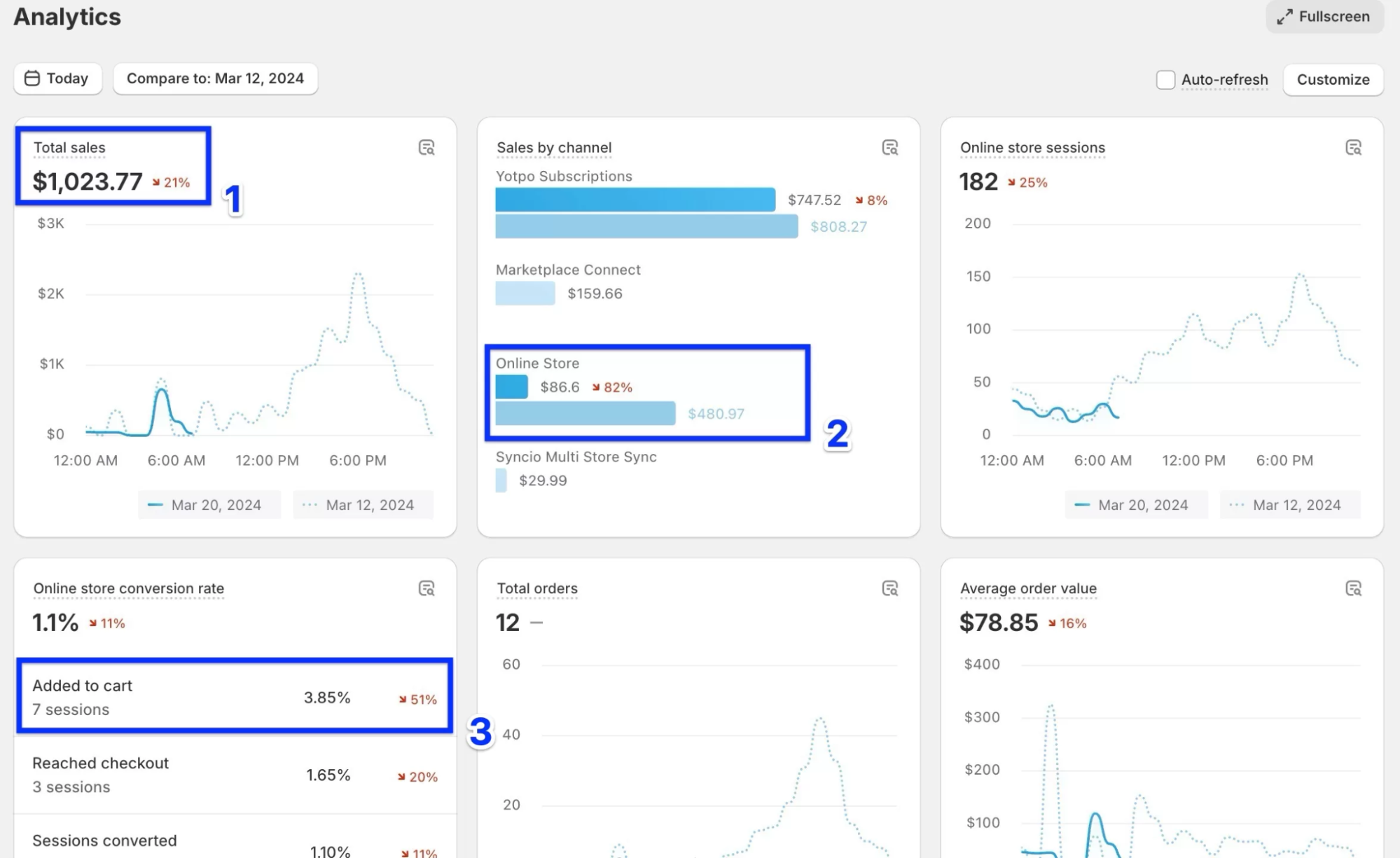
How to Prepare Your BFCM Shopify Store?
Preparing your store for the busiest shopping season of the year is essential to maximize your sales and stay ahead of the competition. In this section, we’ll explore how to get your BFCM Shopify store ready to attract customers and drive conversions during the big event.
1. Optimize Your Website Speed
Use Shopify’s built-in speed optimization features. Compress your product images using tools like Shopify’s automatic image compression. Remove unnecessary apps or scripts that slow down the site.
Consider using a Content Delivery Network (CDN) like Shopify’s Fastly CDN to improve load times globally.
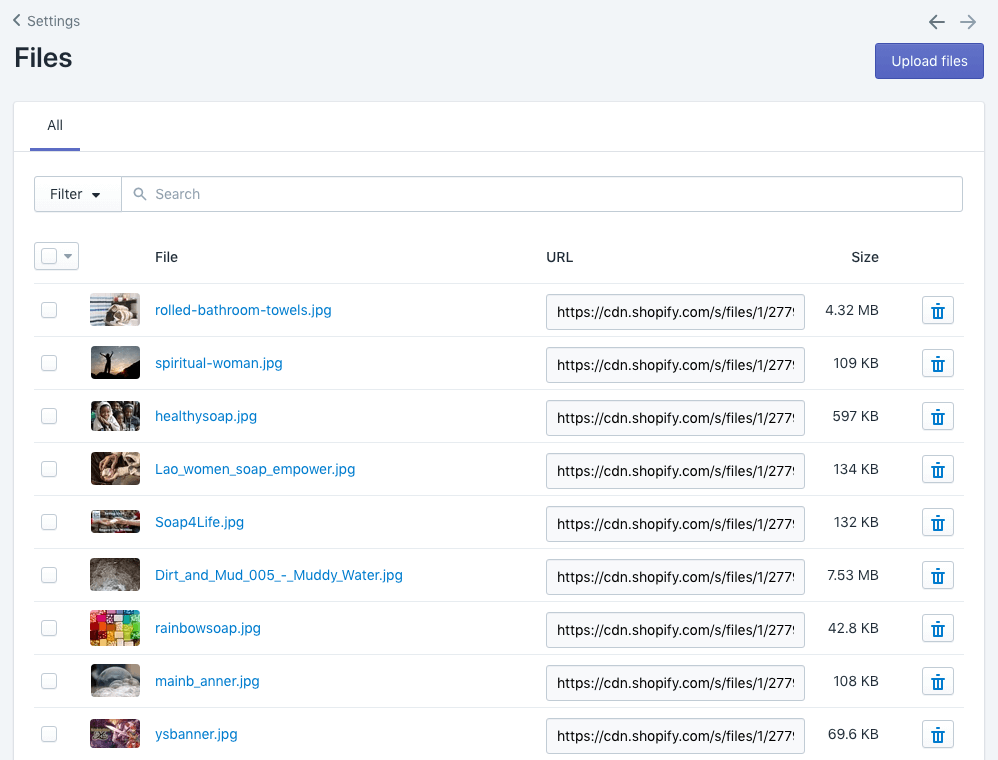
2. Make Your Store Mobile-Friendly
Test your store on various devices (smartphones and tablets) to ensure the user experience is smooth. Use tools like Google’s Mobile-Friendly Test to identify issues.
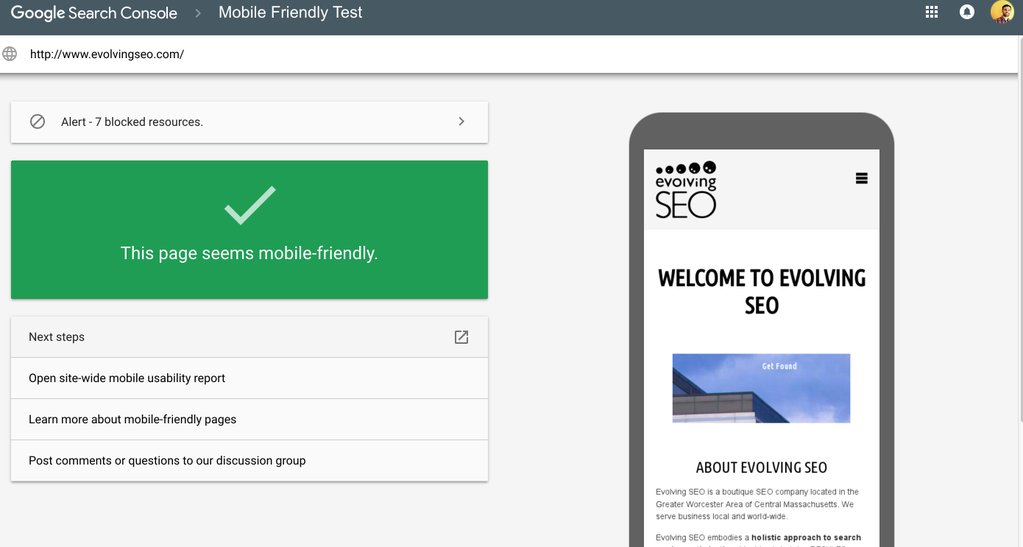
Ensure that product pages, the shopping cart, and the checkout process are responsive and easy to navigate on smaller screens.
3. Create a Dedicated BFCM Landing Page
Design a landing page in Shopify specifically for BFCM deals, highlighting top discounts and bundles. Use SEO-friendly titles like “Best Black Friday Deals” and “Cyber Monday Sales 2024” to attract organic traffic.
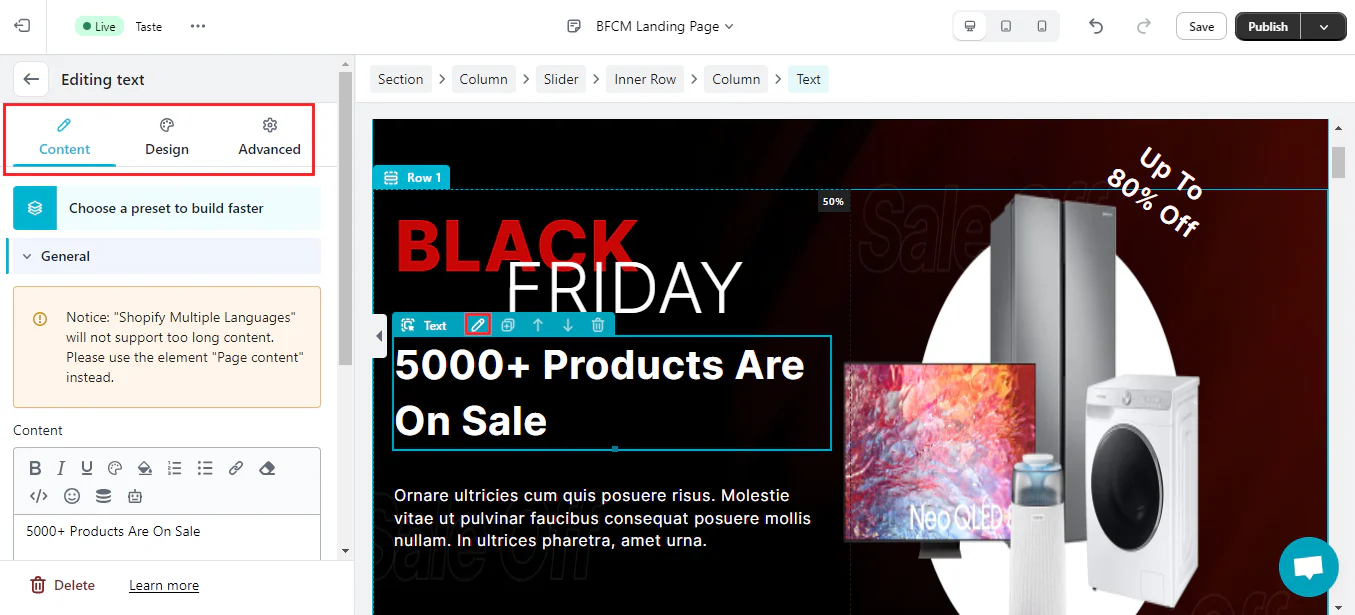
Include clear CTAs (call-to-action buttons) like “Shop Now” or “Limited Time Offer.”
To enhance your store’s engagement even further, consider using Floatify: Social & CTA Buttons. Floatify offers various types of buttons: call button, add to cart button, social button eye-catching designs to help customers connect quickly and boost sales. With easy installation and responsive design, it’s a powerful tool to enhance user experience across all devices.
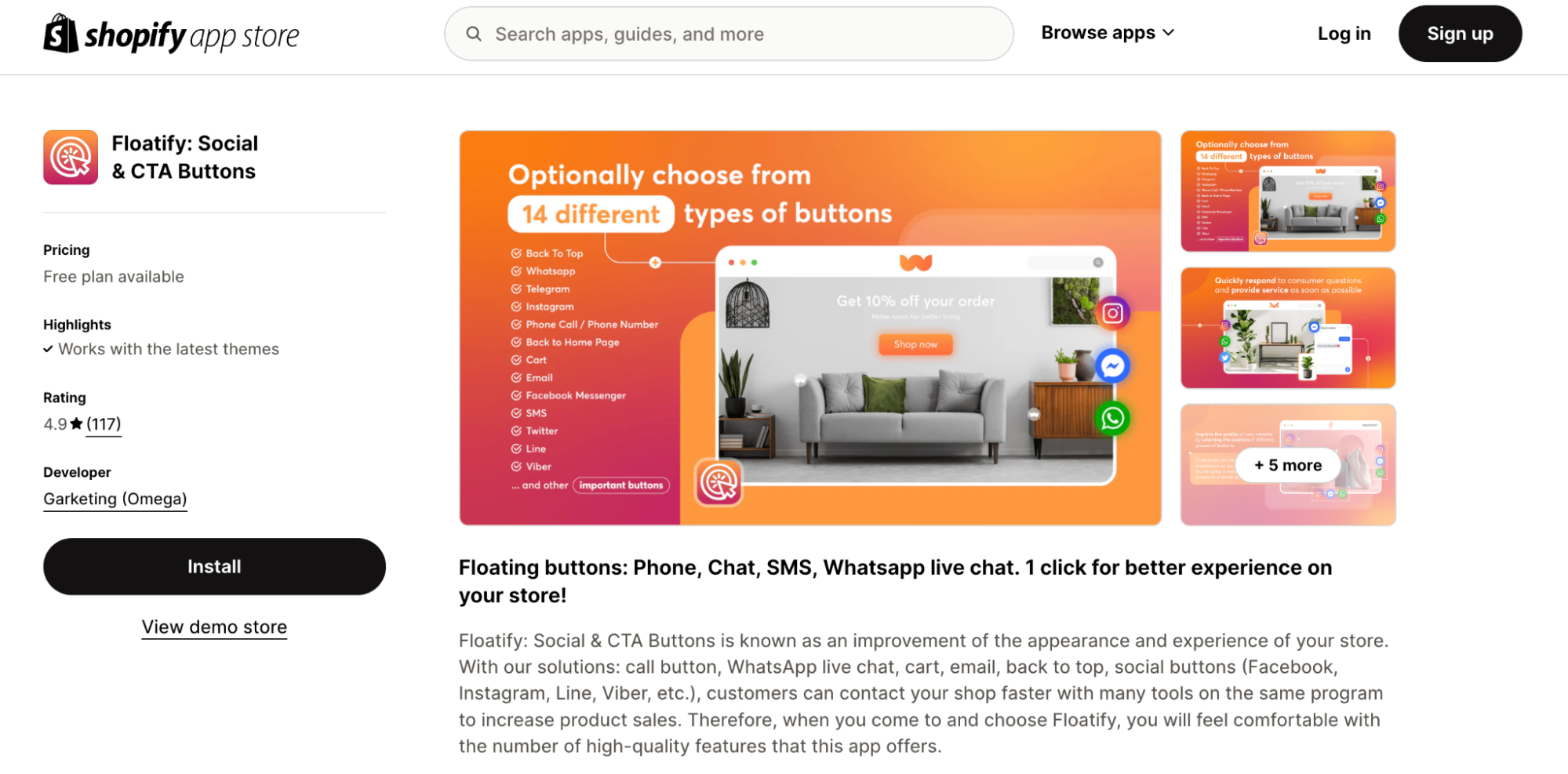
4. Enable Shopify’s Abandoned Cart Recovery
Go to Settings > Checkout in your Shopify dashboard and enable abandoned cart emails. Customize the email template with personal touches like the customer’s name, reminding them of the items left in their cart.
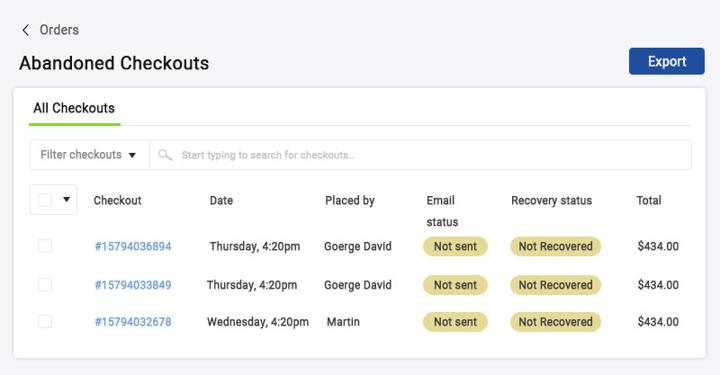
Schedule the emails to send within 1-2 hours of abandonment cart for maximum effectiveness.
5. Use a BFCM-Specific Shopify Theme
Select a Shopify theme designed specifically for sales events like BFCM. These themes are optimized for high conversion rates, fast loading, and feature sales-focused elements like large promotional banners, countdown timers, and urgency messaging.
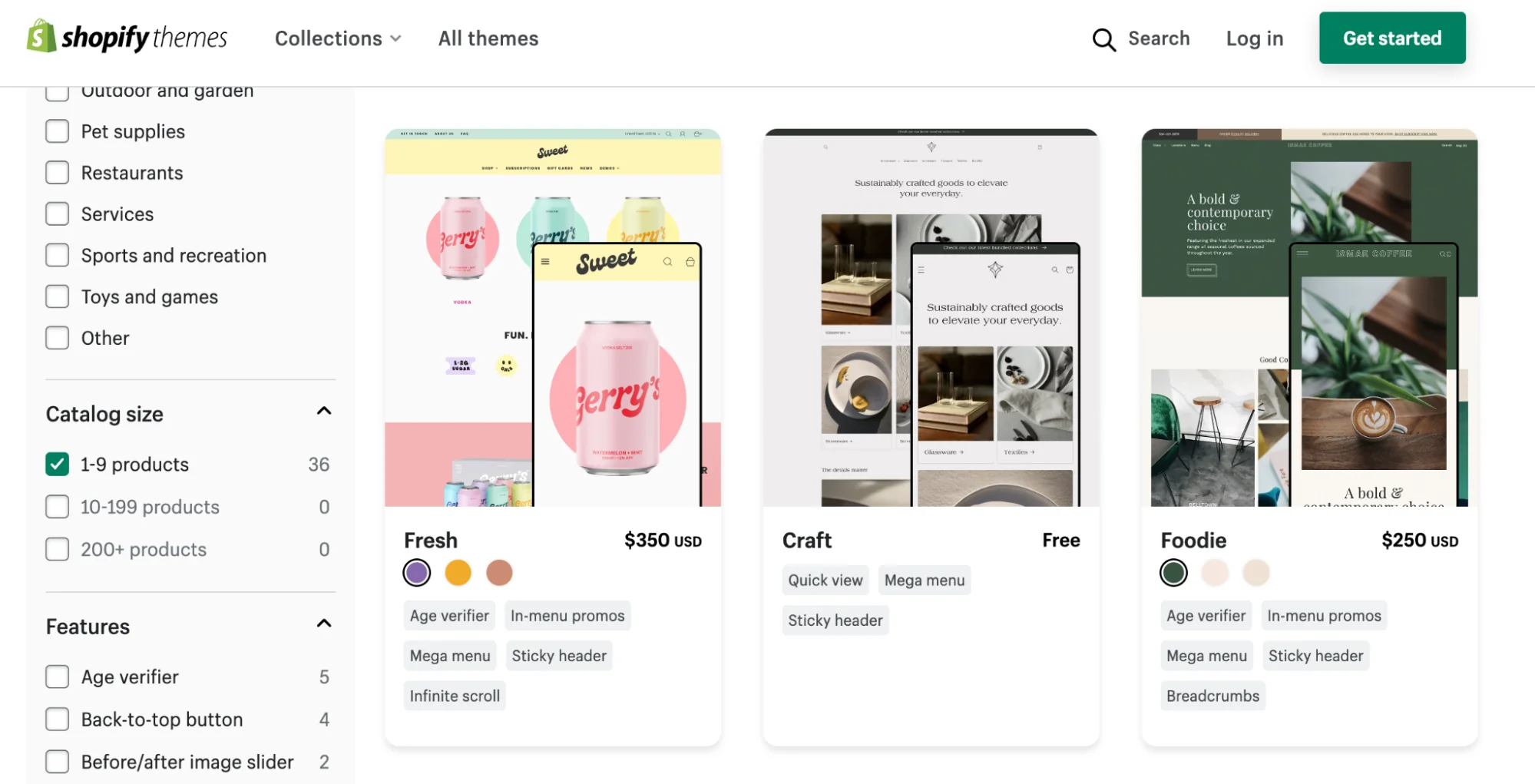
You can explore Shopify’s theme store or use third-party platforms like ThemeForest to find a BFCM-ready theme.
>>> Learn More: 13 Best Free Shopify Themes Guaranteed to Boost Your Sales
6. Test Checkout Process
Perform a full test of the checkout process as if you were a customer. Check for any technical glitches, especially with payment gateways.
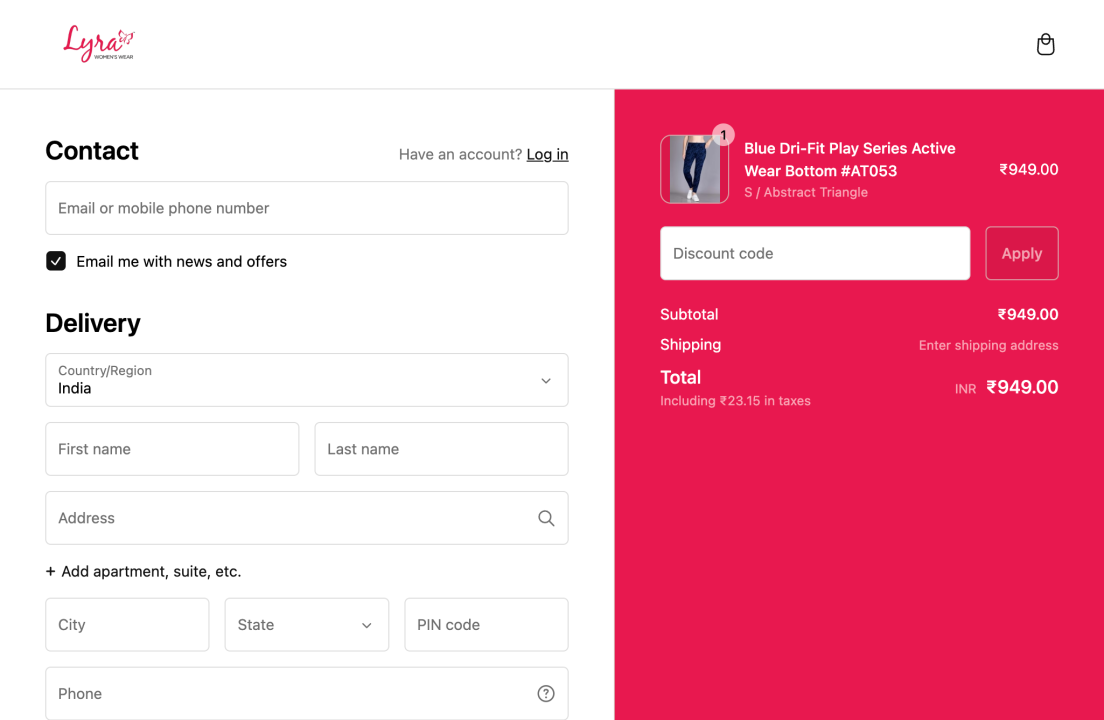
Ensure multiple payment options (credit cards, PayPal, Shopify Payments) are functioning correctly and that taxes and shipping rates are calculated properly.
I’ve personally used Blockify Checkout Rules+ and found it incredibly helpful in preventing invalid addresses and customizing the checkout flow. It lets me reorder payment methods, add fees for COD, and block PO Box shipping, which really improved my customers’ experience and saved me time and costs.
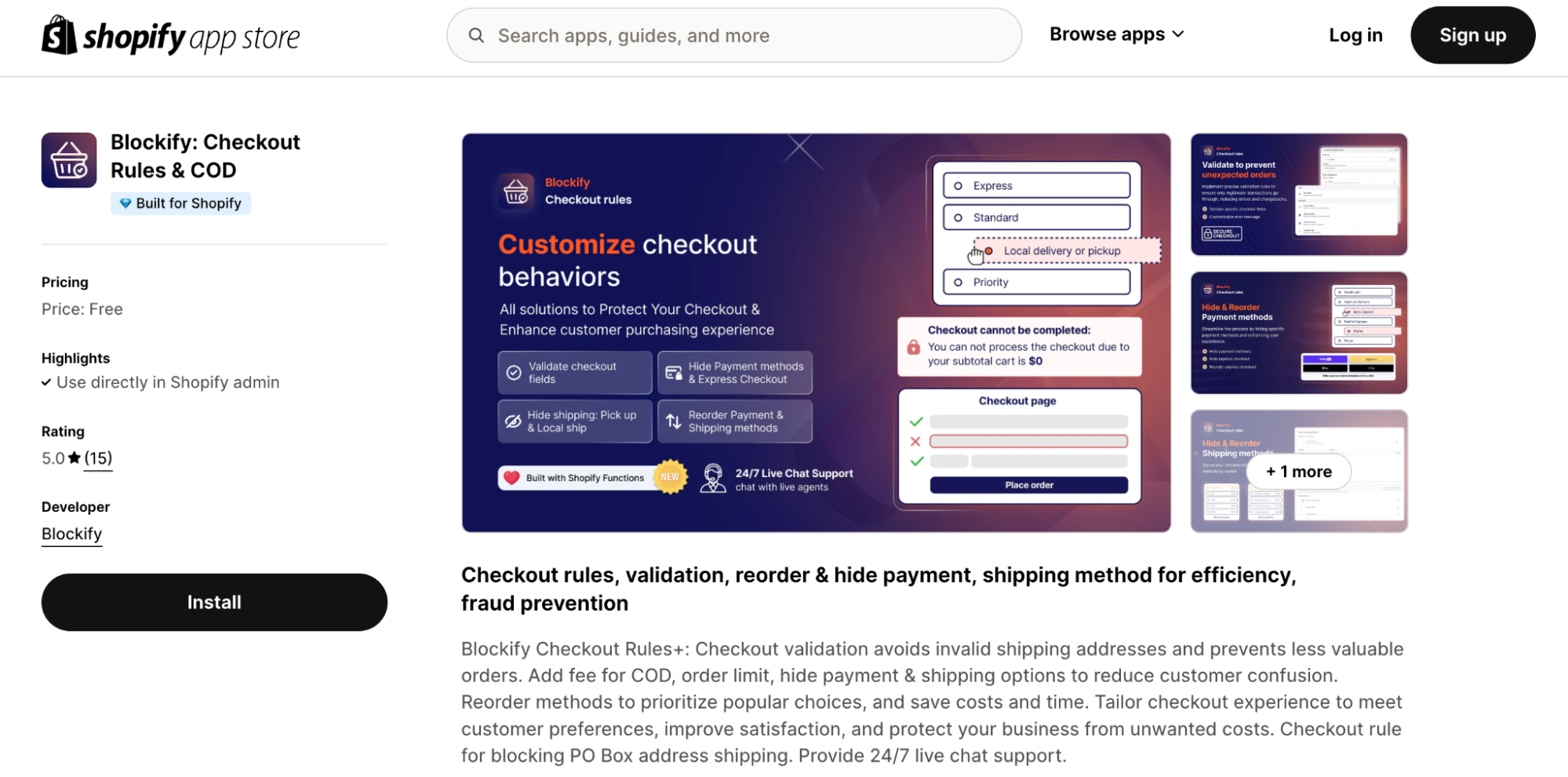
7. Implement Countdown Timers
Use Shopify apps like Hurrify or Countdown Cart to add countdown timers to your product or promotion pages. Display countdowns for when deals expire to create urgency.
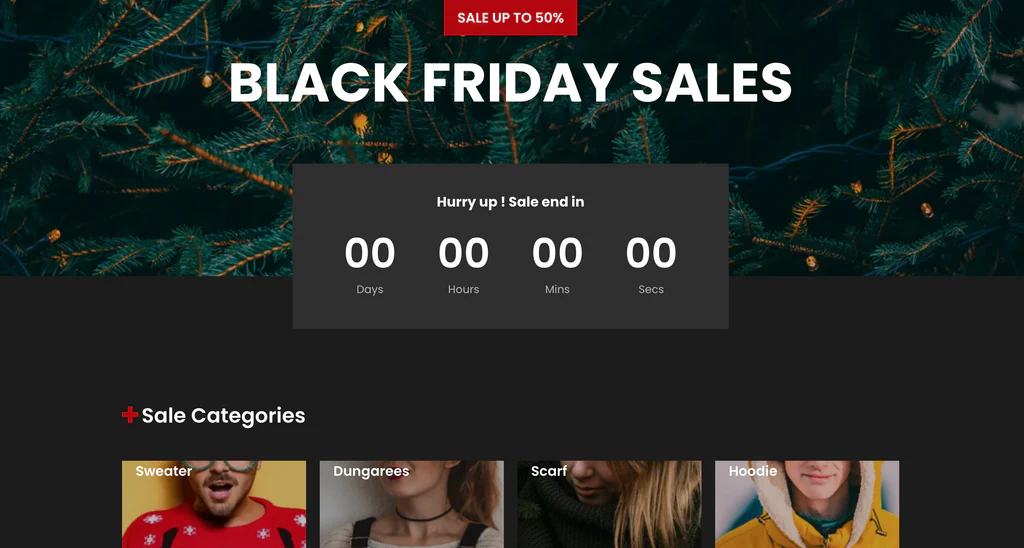
Position them prominently on your homepage or product pages to catch visitors’ attention immediately and maximize your Shopify Black Friday sales potential.
8. Set Up Sitewide Discounts
Go to Discounts > Create Discount in Shopify’s admin panel. Choose between percentage discounts, fixed-amount discounts, or free shipping promotions.
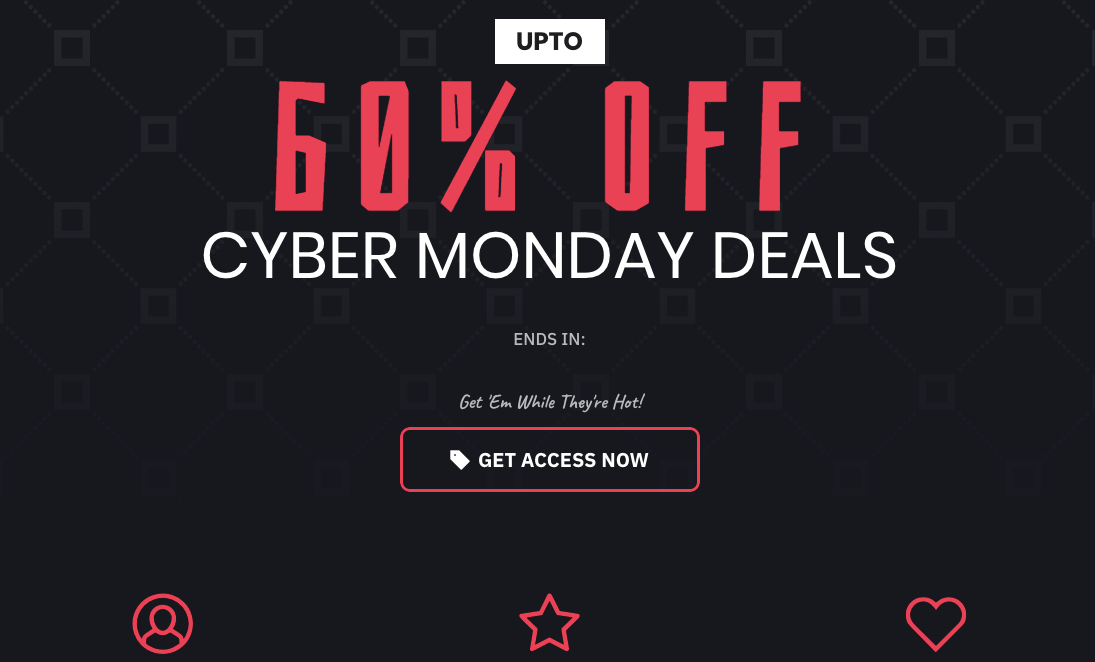
Apply these discounts to entire collections or specific products, and ensure the terms are clear (e.g., “20% off all orders over $50”).
Pareto: Quantity & Volume Discount has proven to be an easy and effective method for boosting upsells through flexible campaigns. The app is simple to set up and supports tiered pricing, making it ideal for driving larger orders. Pareto will boost sales by creating volume discounts, quantity breaks, order discounts,...
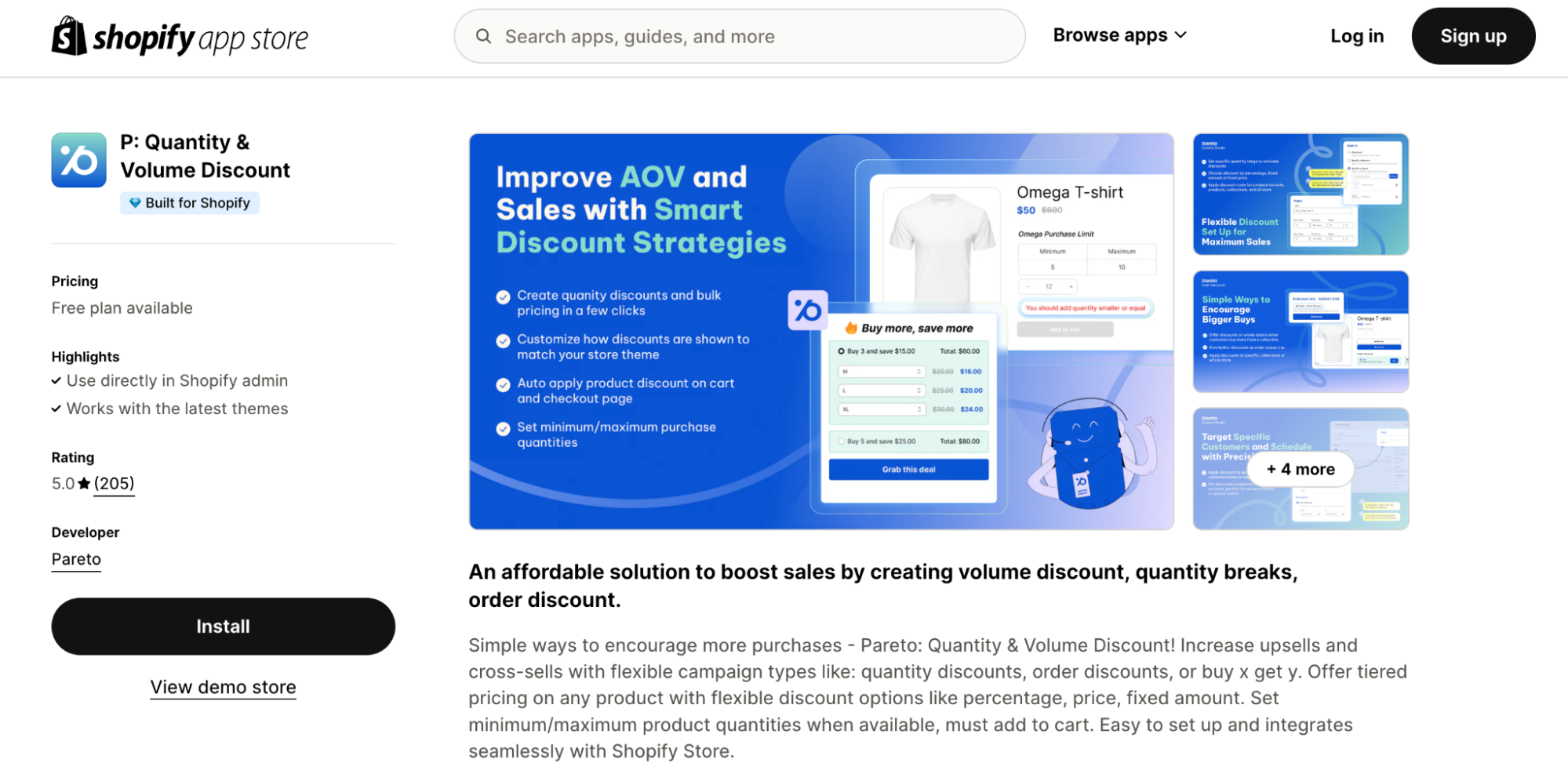
9. Create a Gift Guide
Build a Gift Guide collection or category on your website showcasing curated products ideal for holiday gifting. Organize by budget (“Gifts Under $50”), recipient type (“For Her, For Him”), or interests (“Tech Lovers”).
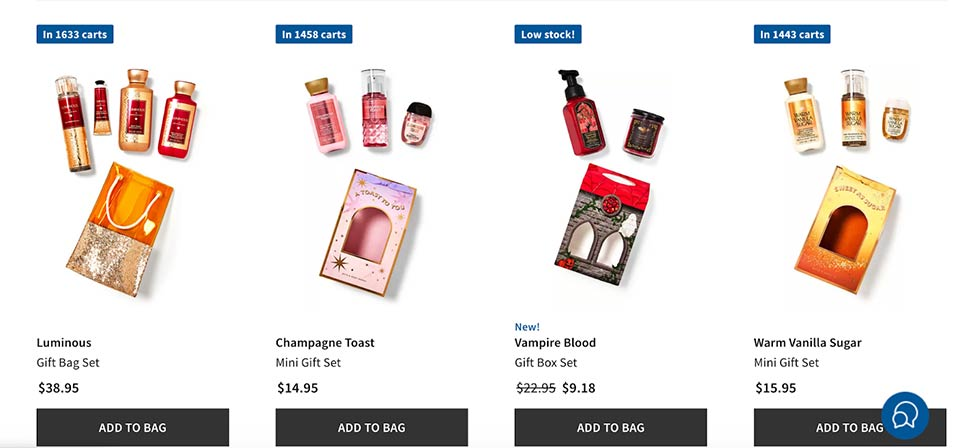
Use attractive imagery and clear descriptions to guide shoppers through your BFCM Shopify offerings.
10. Use Social Proof
Install social proof apps like Trustify Reviews to show recent purchases or reviews on your store. Display customer ratings and reviews directly on product pages.
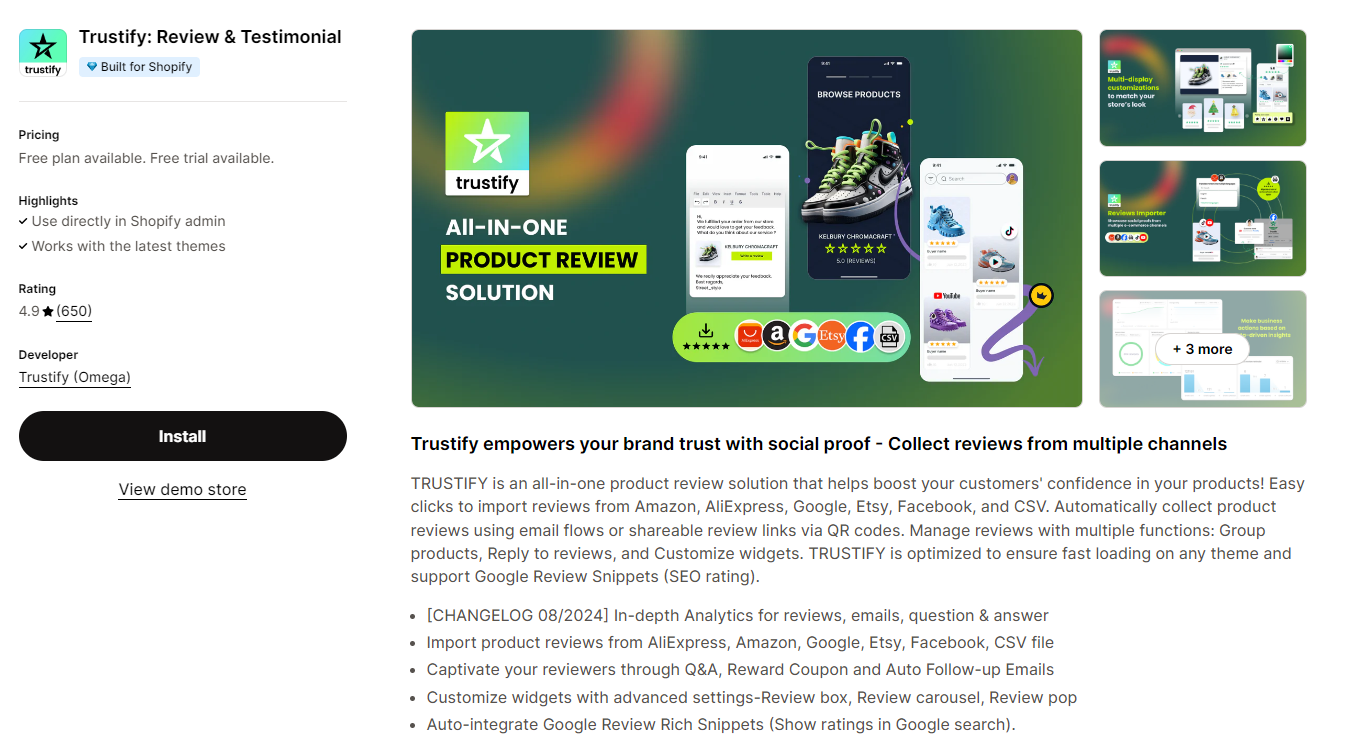
For best results, include user-generated photos and video reviews to build trust and authenticity.
11. Use Email Marketing Campaigns
Segment your email list using Shopify’s built-in email tools or apps like Klaviyo. Send a series of emails leading up to BFCM to build excitement (teasers), and launch emails on the day of the sale.
Include personalized product recommendations, exclusive discount codes, and clear CTAs.
12. Upsell and Cross-Sell Products
Use apps like Pareto Quantity & Volume Discount or Shopify Product Recommendations to show related products or higher-value alternatives during the checkout process.
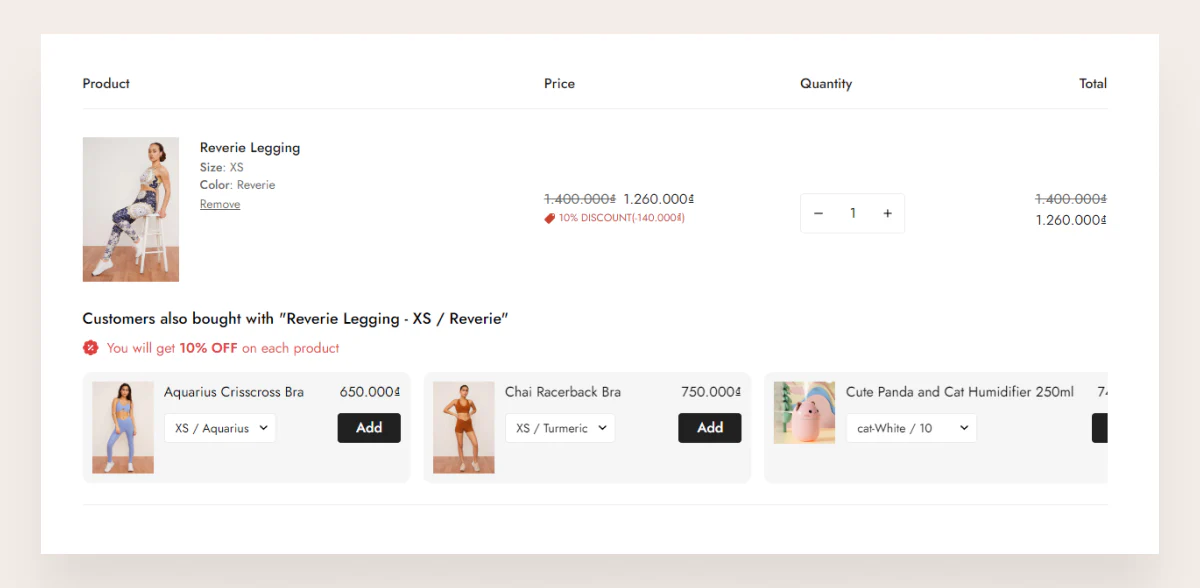
Set up “Frequently Bought Together” bundles or offer discounts on accessories when the customer adds a primary product to their cart.
13. Implement a Loyalty Program
Install a loyalty app like BON Loyalty or LoyaltyLion to reward repeat customers. Offer loyalty points for BFCM purchases that customers can redeem for future discounts.
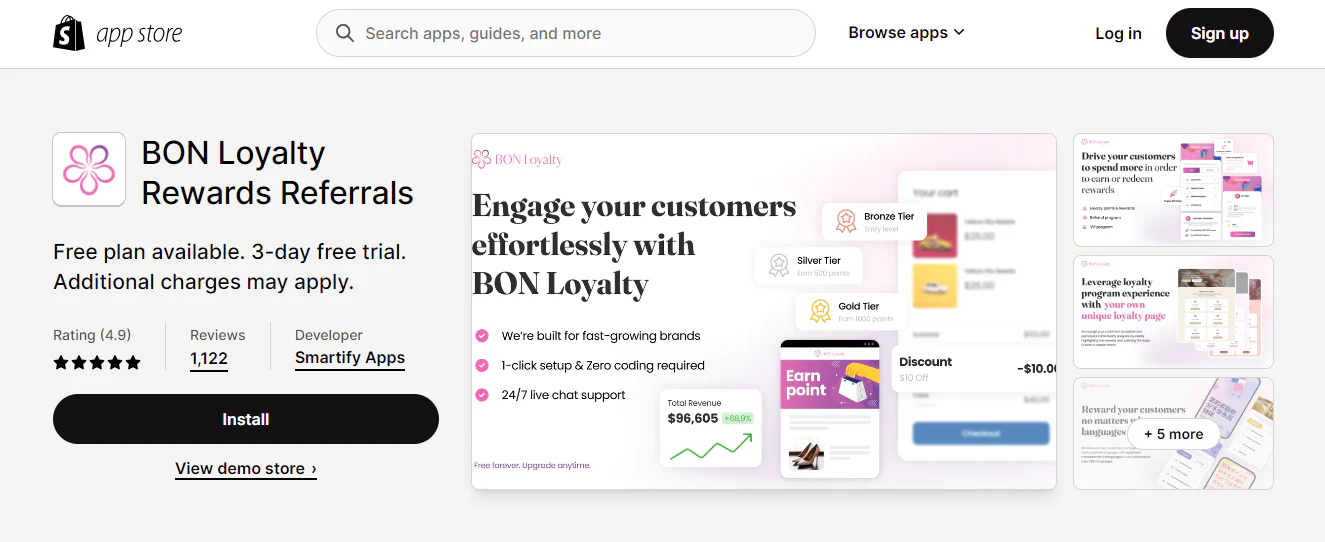
Promote double points or exclusive rewards during BFCM to encourage more sales.
14. Offer Free Shipping
Set up free shipping thresholds (e.g., free shipping on orders over $50) by going to Settings > Shipping and Delivery. Add a banner at the top of your store to promote free shipping offers during BFCM.
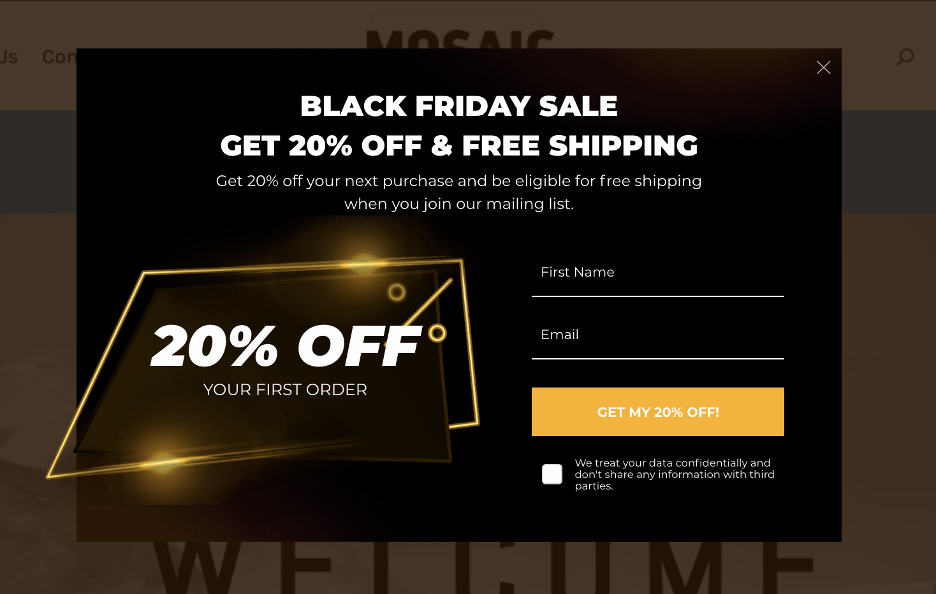
Consider using apps like Free Shipping Bar to display how close customers are to earning free shipping as they shop.
15. Use Shopify’s Analytics to Set Goals
Review your store’s historical sales data in Shopify Analytics to understand traffic trends and best-selling products. Set realistic BFCM goals for total revenue, conversion rates, and average order value.
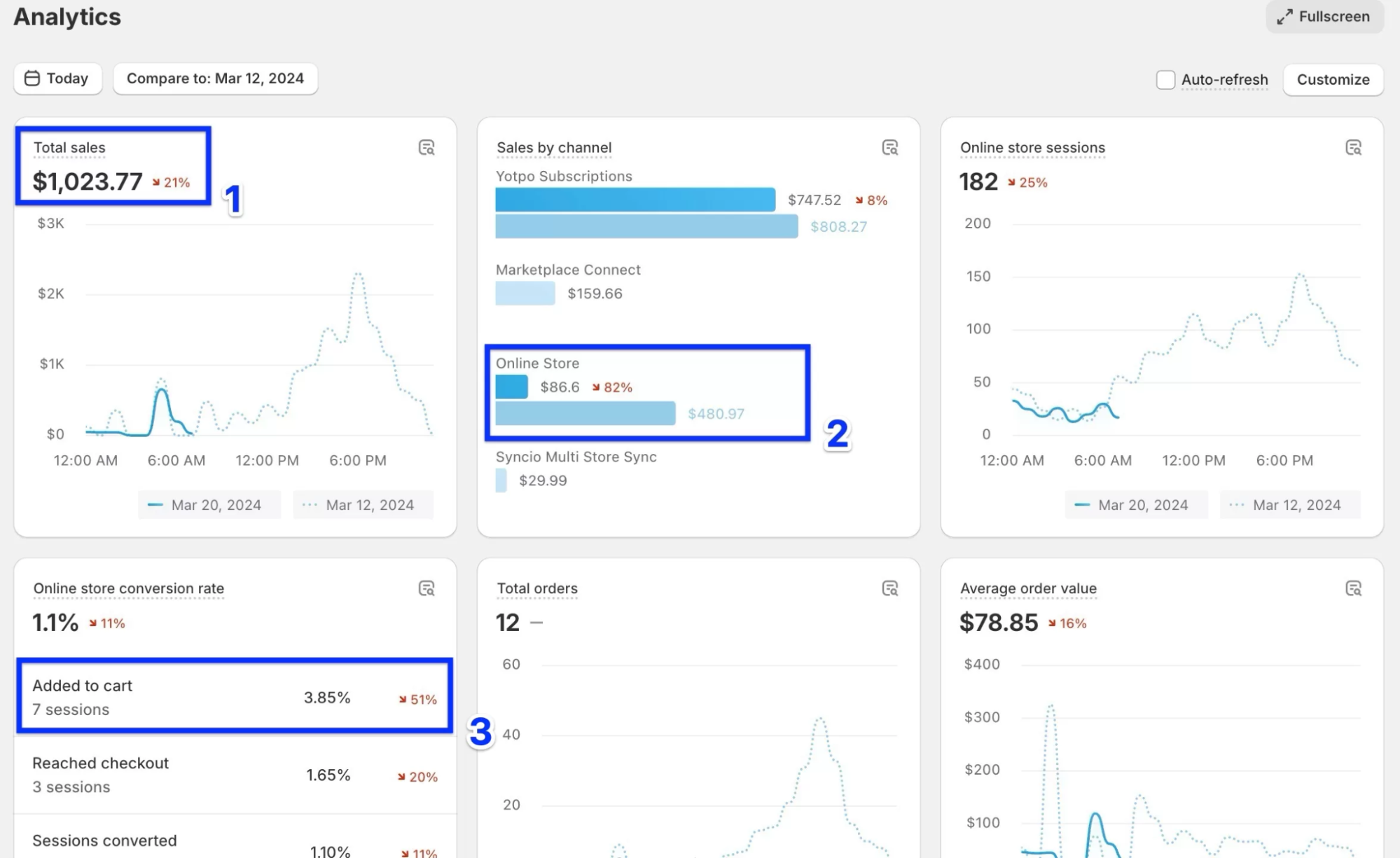
Use live tracking to monitor performance during the sale and adjust your strategy in real time.
16. Collaborate with Influencers
Identify influencers in your niche who align with your brand. Reach out to them with offers to promote your BFCM deals in exchange for free products or commissions.
Use influencer marketing platforms like Shopify Collabs to find and manage collaborations.
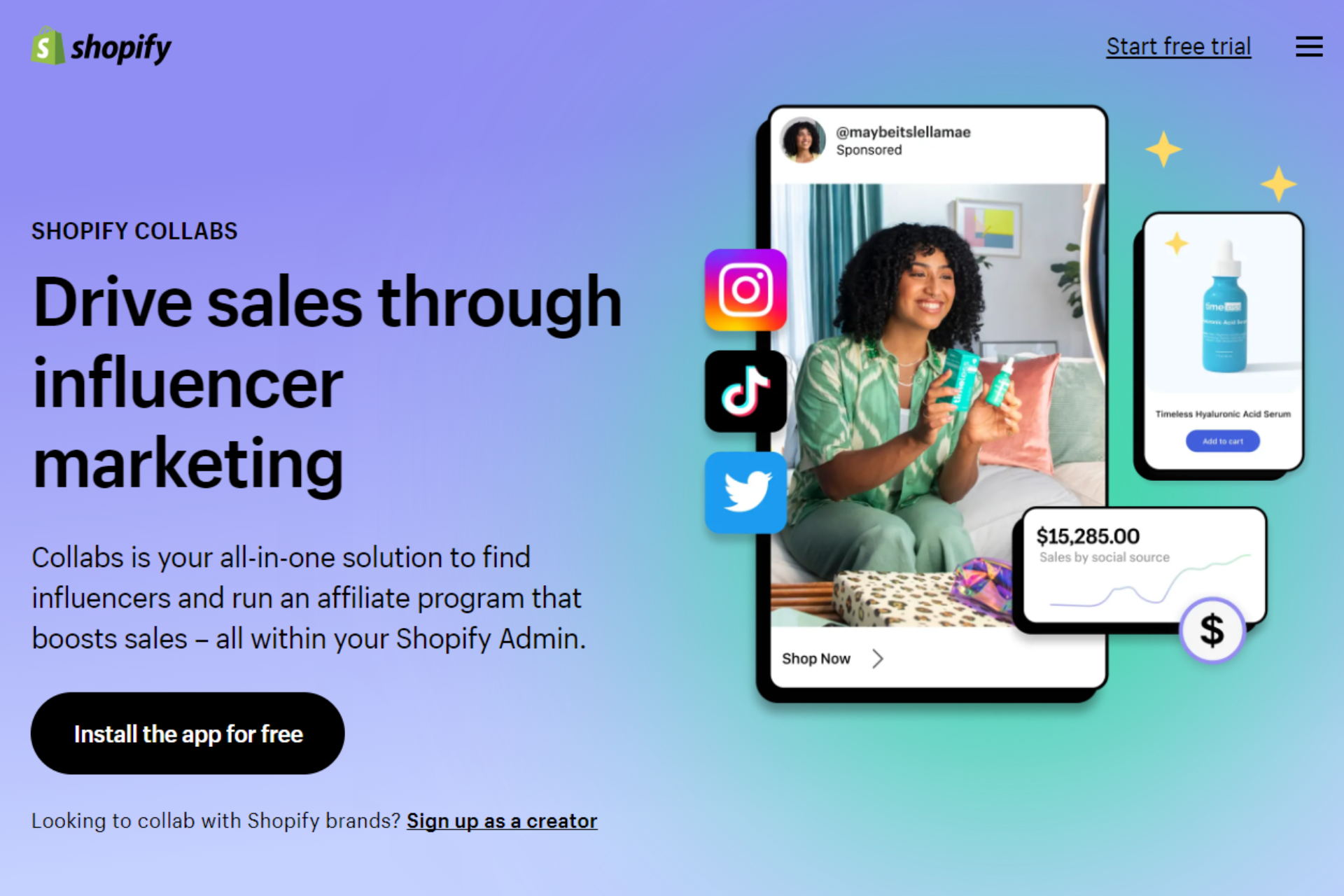
17. Set Up Google and Facebook Ads
Create targeted ad campaigns on Google Ads and Facebook Ads tailored for BFCM shoppers. Use Facebook’s retargeting tools to show ads to visitors who’ve already visited your site but didn’t convert.
Optimize your ad performance with Omega Facebook Pixel & Ad Report, which tracks every conversion and provides clear UTM data. Its Facebook Pixel and Conversion API integration make it easy to understand customer behavior and retarget ads for better results.
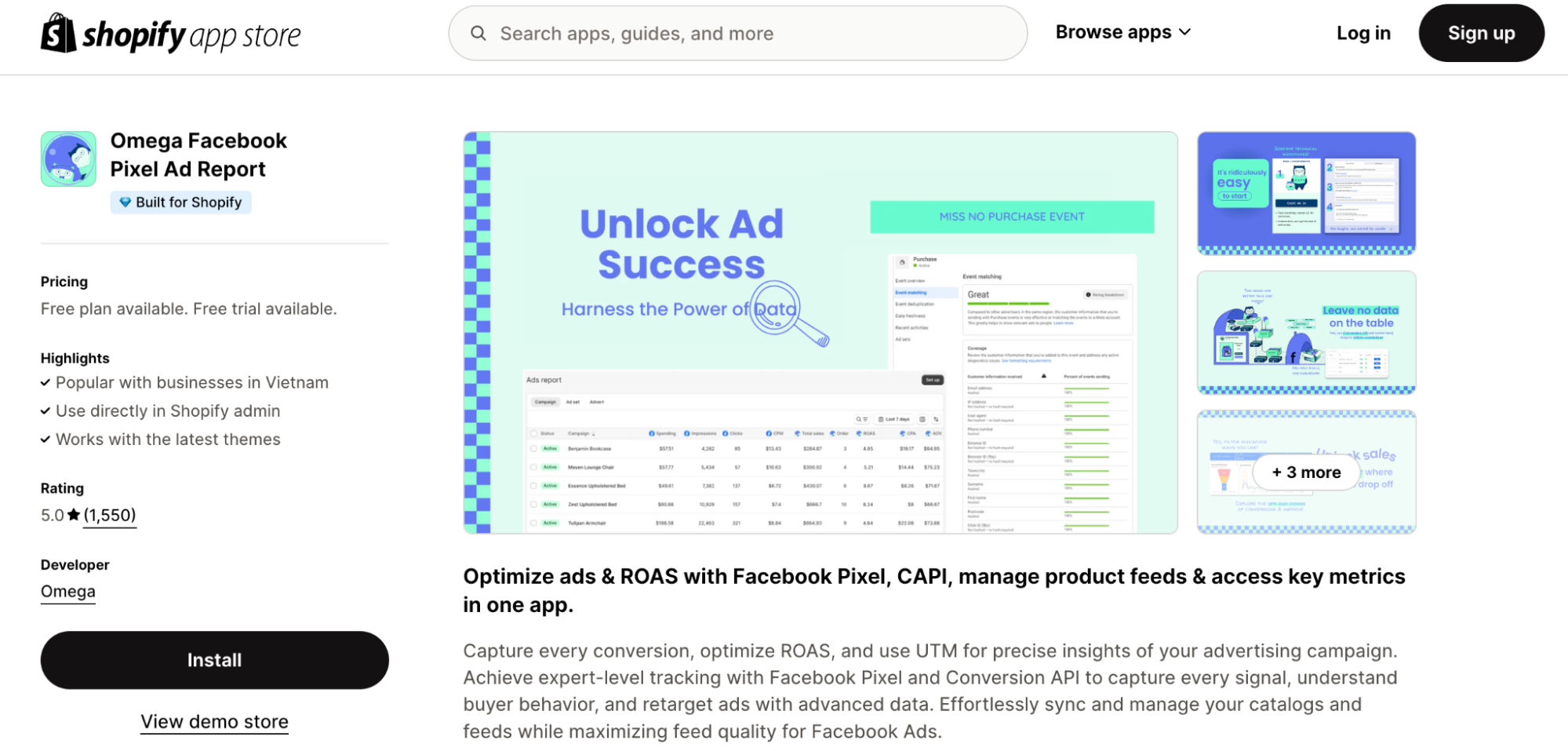
On Google, use Shopping Ads to promote your best-selling products directly in search results.
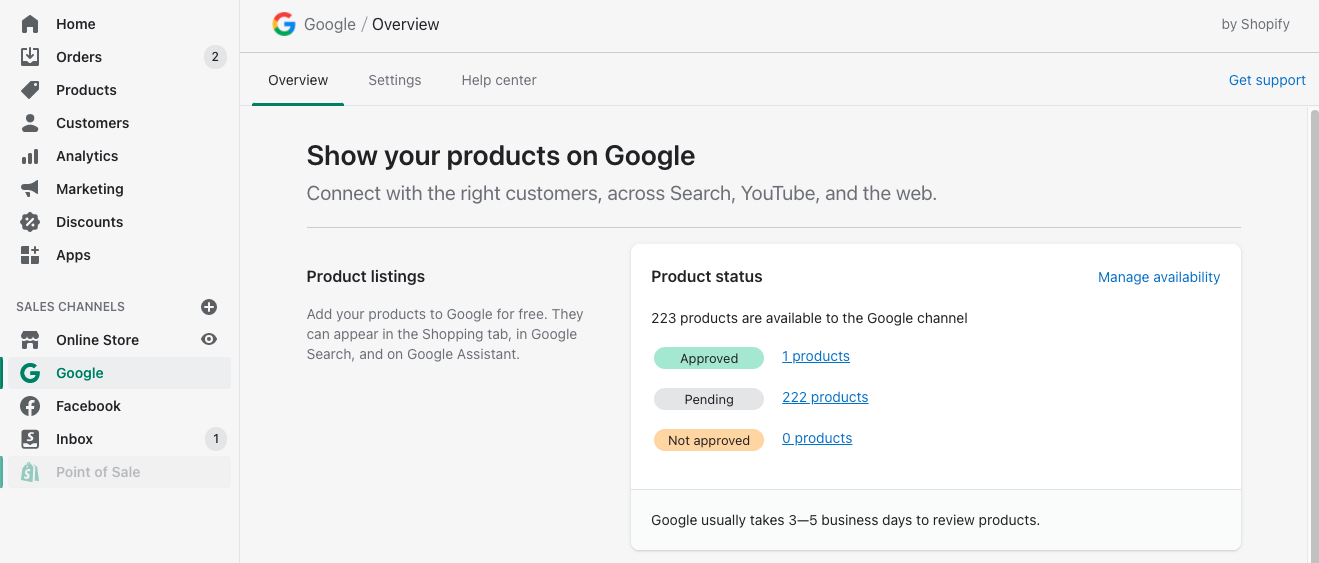
18. Offer Exclusive Bundles
Create product bundles by grouping complementary items together and offering them at a discount. For example, a skincare bundle with cleanser, toner, and moisturizer.

You can use apps like Pareto: Quantity & Volume Discount to boost sales with flexible discount options, buy x get y and tiered pricing, making it easy to encourage customers to buy more.
19. Enhance Customer Support
Set up live chat using apps like Tidio or Gorgias to provide instant answers to customer questions. Add a FAQ page specific to BFCM promotions, detailing shipping times, return policies, and any deal-specific terms.
Prepare canned responses for common inquiries to speed up response times.
20. Test and Optimize Your Store’s Navigation
Review your store’s navigation to make sure key categories and products are easy to find. Simplify your main menu, minimize clicks needed to reach the checkout, and ensure product search functionality is working efficiently.
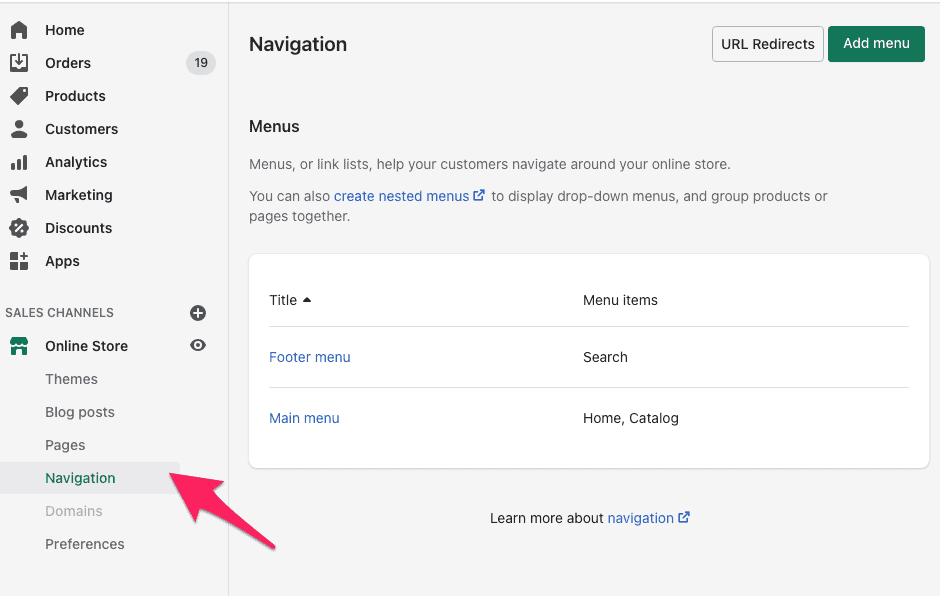
Use heatmap tools like Hotjar to analyze where visitors drop off and optimize accordingly.
Conclusion
BFCM is a critical time for Shopify store owners to drive sales and grow their customer base with the right preparation and strategies. I hope this article helps you implement effective tactics to make the most of the Shopify Black Friday Cyber Monday season.
Special offers
🎉 Omega is bringing you an extraordinary BFCM 2024 Campaign where you can get all TOP Shopify’s Services at throwaway prices you haven’t known before 😉

