Are you searching for a tutorial demonstrating how to add a pop-up app for Shopify stores to grab your visitors' attention? This guide will take you through the detailed procedure of adding a popup on Shopify from craft engaging messages, showcasing exclusive promotions, collecting valuable customer information, and improving the shopping experience.
What is a Shopify popup?
A Shopify popup is a form of promotional or informative notification that emerges above the primary content of a website. It takes the form of a compact window or overlay that seizes visitors' interest by presenting a particular message or offer.
Shopify popups generally offer store owners the ability to manage the timing and actions of the popups. For example, you can decide when the popup should show up (when a visitor lands on the site, after a specific time delay, or when they're about to leave the page), define the particular audience for each popup, and set the frequency at which the popup is shown to visitors.
Benefits of adding popups to your Shopify store?
Drawing from our extensive experience working with numerous eCommerce websites, here are five reasons why incorporating popups into Shopify can significantly benefit your business:
- Engaging Visitors and Attracting Attention
Popups are potent for engaging your store's visitors and seizing their interest. You can direct attention to specific promotions, discounts, new product launches, or other significant announcements by strategically positioning popups. They offer a visually appealing and attention-grabbing method to convey your message, enhancing the chances that visitors will take notice and delve deeper into your offerings.
-
Creating subscriber lists and expanding your subscriber count
Popups are efficient for constructing your list with emails or phone numbers and growing your subscriber roster by email marketing & SMS Marketing. By presenting incentives like exclusive discounts, complimentary resources, or informative newsletters, you can motivate visitors to sign up for your list.
This enables you to foster connections with potential customers, dispatch tailored marketing campaigns, and elevate your sales and conversion rates.
- Enhancing the customer experience through customization
Well-crafted popups can deliver a personalized encounter to your visitors. You can craft targeted popups that showcase pertinent offers or product suggestions by utilizing customer information, such as their browsing patterns or purchase history.
Personalization enables you to adapt your communication to each individual, enhancing their shopping experience and heightening the likelihood of conversions.
- Mitigating cart abandonment
Cart abandonment poses a common challenge for eCommerce establishments.
Popups can be pivotal in mitigating cart abandonment rates by supplying timely reminders, incentives, or time-sensitive promotions to customers who have placed items in their carts but still need to complete the checkout. These pop-ups can serve as effective prompts, urging customers to finalize their purchases and boosting conversion rates.
- Gathering customer feedback and acquiring insights
You can generate specific popups that encourage visitors to engage in surveys, offer reviews, or share feedback regarding their shopping encounters. This feedback can furnish a valuable understanding of customer preferences, challenges they encounter, and segments that require refinement. Consequently, you can make informed decisions grounded in data to elevate your store's performance and enhance customer contentment.
When harnessed adeptly, popups can elevate the overall shopping journey, boost customer involvement, and stimulate conversions on your Shopify store.
Boost Your Black Friday Sales with Effective Popups
1. Email Popup
Start with a segmented email list full of eager subscribers ready to hear about your Black Friday offers. Use email popups to promise early access to deals or additional discounts for new customers.
2. Pre-Sale Popup
Create excitement with pre-sale popups. Use countdown timers to build anticipation and inform visitors when your sales start.
3. Discount Popup
On the big day, use discount popups to guide visitors to the best deals. Highlight urgency with countdown timers to encourage quick action.
4. Upsell and Cross-sell Popup
Leverage buying intent with upsell or cross-sell popups. Recommend complementary products, offer free shipping to increase cart value or promote bestsellers or almost-sold-out items to boost conversions..
5. Cart Abandonment Popup
Prevent cart abandonment with persuasive popups. Offer incentives like fast shipping or remind customers of limited-time offers.
6. Customer Service Popup
Ensure excellent customer service with contact popups. Address questions about sales, policies, or technical issues efficiently.
How to incorporate a popup on Shopify stores
Using your Shopify theme
Before delving into the step-by-step process of integrating a popup into your Shopify store via your website theme, here's a brief note.
It's essential to recognize that not all themes available in the Shopify App Store include this pre-installed functionality. Some website Shopify themes enable users to personalize and exhibit popups. In contrast, others may need to improve this capability, limiting you to establishing only a 'Subscribe' section in the footer for email collection.
This guide will illustrate how to integrate a popup into your Shopify store using the built-in template functionality, using the Warehouse Shopify theme as an example.
- Navigate to the Themes section within your Shopify Dashboard by selecting Online Store > Themes.
If you still need to install the Warehouse theme, click Add Theme> Visit Theme Store. Then, search for Warehouse and choose Try theme to add it to your theme library.
If you possess the Warehouse Shopify theme, please click the Customize button to access the theme interface.
- Click on Popups > Add block within the Overlay group section. At this point, you can select either Newsletter or Exit popup.
The newsletter popup is designed for gathering customer information, which can be valuable for your Shopify email marketing efforts. Using the Warehouse Shopify theme, you can customize the heading text and select the trigger conditions for the popup.
Conversely, the exit popup appears when a user is about to leave the current page, typically featuring special incentives or promotions to entice visitors to stay. The Warehouse Shopify theme provides:
- Customization options for the exit popup.
- Allowing you to adjust the heading, subheading, and button text.
- Close message.
You can also display the email sign-up form within the popup or keep it hidden.
- After completing your popup customization, click on the Save button
Using Third-Party Plugins
As previously mentioned, not all Shopify themes have built-in popup features. If you're seeking a method to add popups to your Shopify store, third-party apps and add-ons are excellent solutions.
After extensive research and evaluation of various top Shopify pop-up apps, we've compiled a list of the top 3 plugins you should consider trying in this Black Friday 2024.
Fordeer Sales Popup POP

Discover the Fordeer Sales Popup POP with many valuable features that can help your store in many ways. It can encourage purchases, boost your store's reputation, and increase revenue. Plus, it can create a sense of urgency for your visitors, leading to more sales. You can also display real-time purchase notifications and a visitor counter to build trust. And if you want to grow your email list, offer discounts through popups. It's fully customizable to match your brand's style.
Rating: 5.0/5
Key feature:
- Build your email marketing list with opt-in popups and email sign-up forms.
- Boost your conversion rates with customizable popups offering discounts, vouchers, and more.
- Our sales popups seamlessly integrate with other apps and themes; no coding is required!
- Increase trust with social proof elements like recent purchases, sales popups, and a visitor counter.
-
- Stay informed with our innovative dashboard, where you can track campaign metrics, impressions, clicks, and more.
SMSGem - SMS Marketing
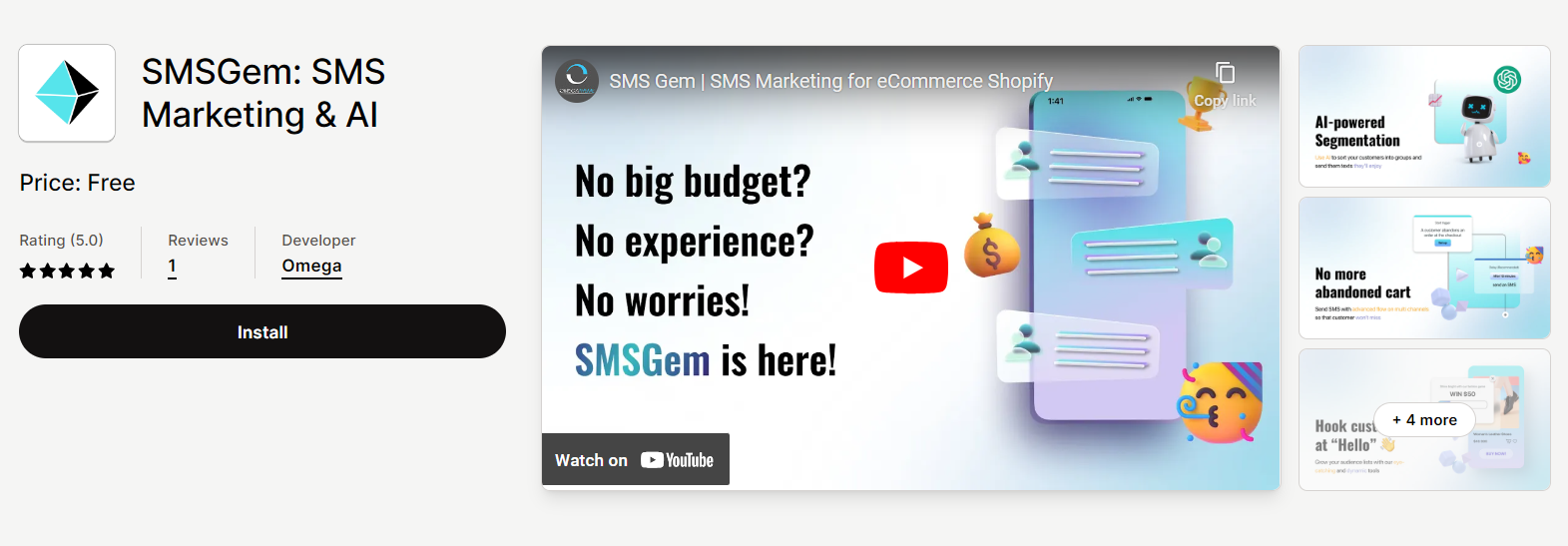
Enter SMSGem, the ultimate tool that seamlessly integrates customizable popups with SMSGem - a platform that helps you get ROI 200x. This empowers e-commerce businesses to not only build extensive subscriber lists but also convert potential customers instantly. Just by one little click, you can activate a popup that expands your lists and also convert them from a visitor to a shopper. If you're looking to enhance your marketing & conversion game, read on to discover how SMSGem can be your game-changer.
New app: 50 free SMS to start
Key feature:
- Collect fans: Grow your audience lists with our beautiful and dynamic tools
- Segment AI: Automatically group and send perfect messages to your customers
- Personalized: sending tailored messages for the right customer segment
- Insightful dashboard: Track your SMS performance with in-depth analysis
- Templates: Drive high CTRs with highly effective pre-prepared text templates
Rivo Popups ‑ Email Popups
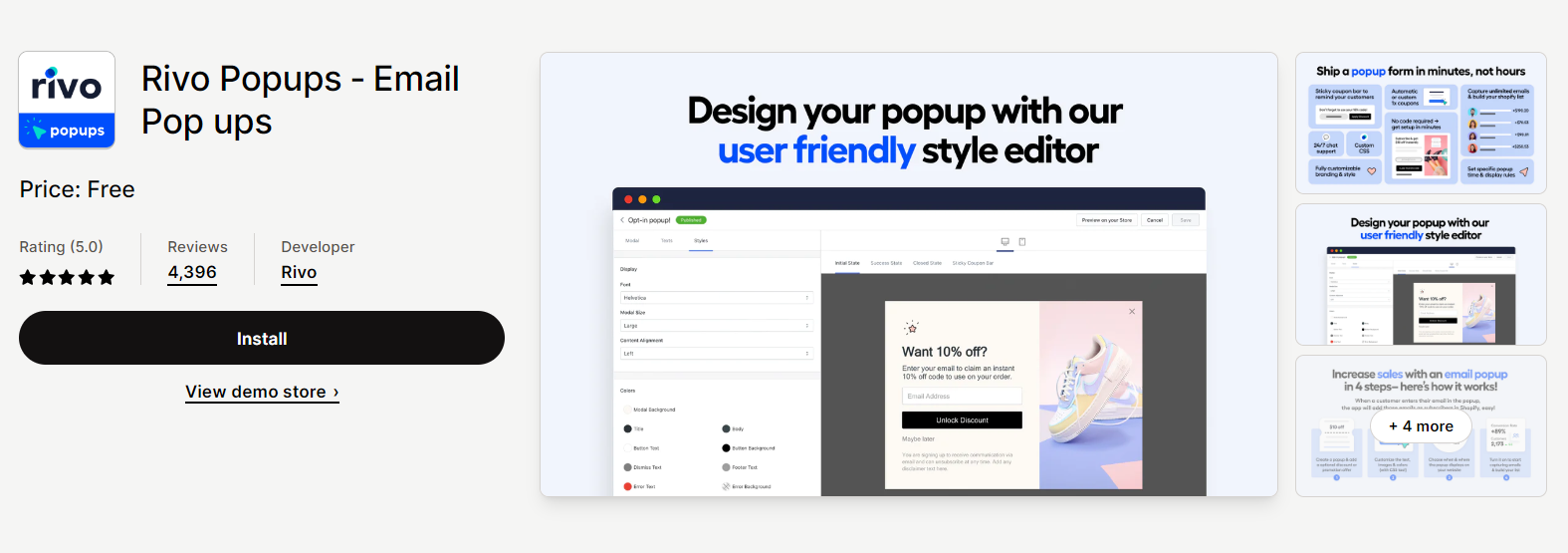
Rivo Popups can broaden your audience by motivating website visitors and customers to join your marketing list. You have the flexibility to personalize both the discount and the appearance of the popup window using our user-friendly design style editor.
You can also determine when and where the popup appears on your store through the form display rule settings. Once a customer submits their email, the opt-ins are seamlessly integrated into your Shopify customer list, ready for use in email marketing campaigns.
Ratings: 5/5
Key features:
- Tailorable popup form to gather countless emails from your desired audience.
- Intuitive template editor to craft a personalized popup form.
- Set the timing for popup appearance, define page appearance rules, and enable automated or manual discounts.
- Attach a coupon bar to your website for continuous deal reminders.
- Import your preferred fonts or apply custom CSS to create a unique appearance.
Privy ‑ Popups, Email, & SMS
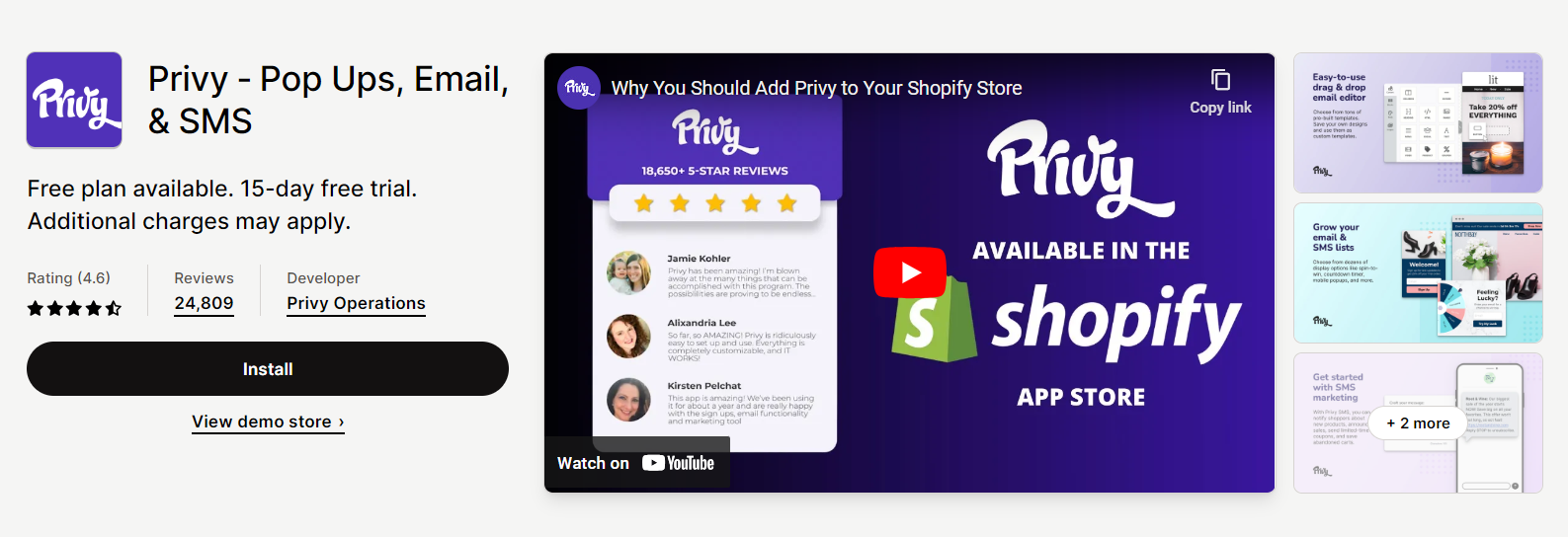
Shopify entrepreneurs rely on Privy ‑ Popups, Email, & SMS to expand their email and SMS contact lists, automate email marketing, send lucrative text messages, and enhance their website's conversion rates.
Privy simplifies tasks such as creating email newsletters, implementing website popups, and setting up automated cart recovery texts, making it accessible even if you're not an expert. It's designed for user-friendliness, allowing you to dedicate more time to business growth.
Rating: 4.6/5
Key features:
- Easy-to-use email editor for personalized designs.
- Numerous choices for displaying your popups.
- They have automated email and SMS responses for convenience.
- Receive expert onboarding, assistance, and personalized coaching from our team of professionals.
Conclusion
Throughout this guide, we delved into various techniques and resources to seamlessly integrate popups into your Shopify store. Furthermore, we provided a brief overview of Shopify popups and the How to Add Popup app for Shopify stores.
When it comes to an impactful and polished popup for your website, it can assist you in growing your newsletter and subscriber list and inform visitors about exclusive sales or promotions for your Shopify store. Popups can become an essential resource for any store owner seeking a cost-effective, user-friendly solution to enhance their marketing and boost sales.
We trust that this guide on creating popups for your Shopify store has been beneficial in designing your popups and their presentation to your target audience, ensuring they are less intrusive and more of a delightful discovery.
>>> Discover incredible 2024 BFCM deals on our top Shopify apps—grab your discounts now before they're gone!


