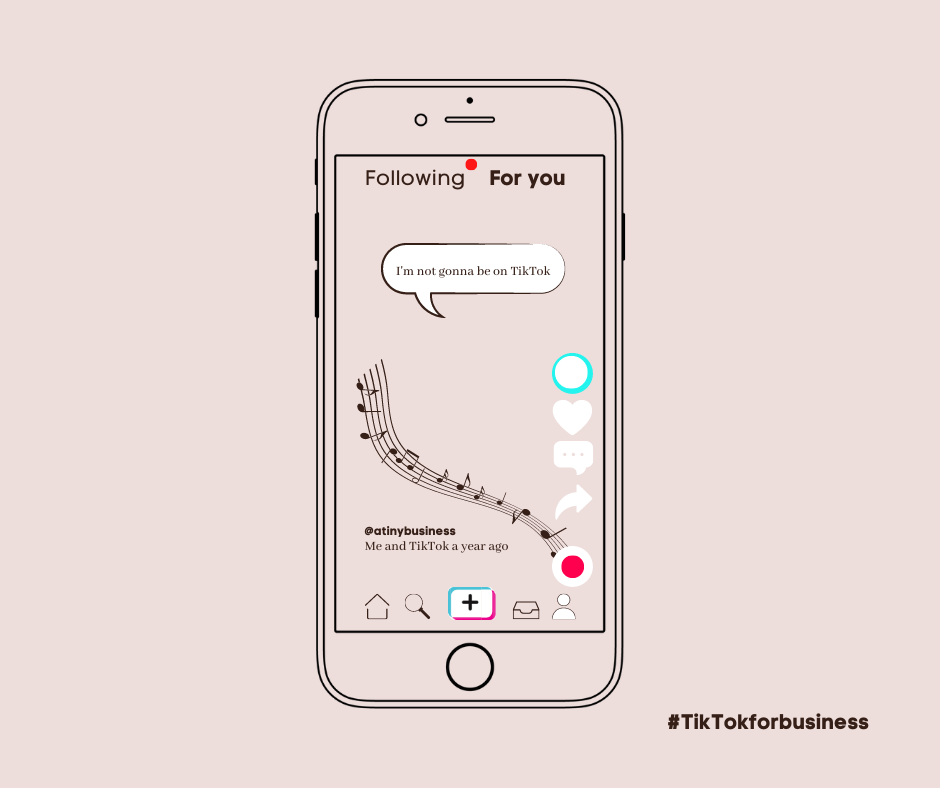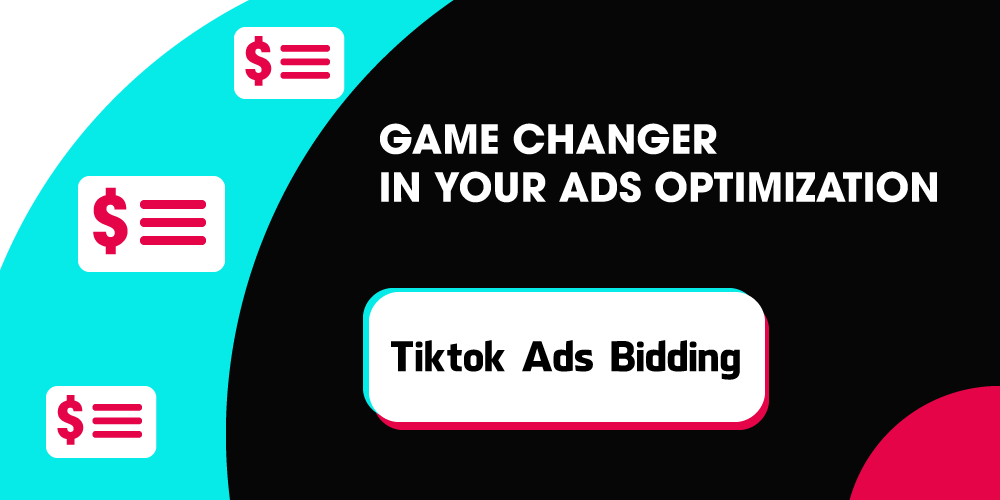As we know, COVID-19 has brought a huge impact not only from a health viewpoint but also on economic well-being. And it does make it difficult for a number of your loyal customers who prefer to pick up at the local store after placing online orders and for your business as well to get paid by Paypal after the event. If you are wondering how to mark a local store pick up as done to get paid by PayPal, below we’ve outlined steps for setting up to get a release paid from PayPal easily.
Blog
So you’ve heard you don’t need a DSLR camera to succeed on TikTok? Also been wowed by some amazing stats and the algorithm? Been binge-watching it for quite some time? But still, not motivated enough to try it out for your small business? Then this post is for you.
Setting up PayPal for WooCommerce is essential for seamless online transactions on your e-commerce site. This guide will walk you through the process of integrating PayPal with WooCommerce, ensuring a secure and efficient payment system for your customers. Discover step-by-step instructions to enhance your store's payment options and streamline your business operations.
This article provides you with a basic overview of each method, giving you the knowledge to start your bidding on TikTok Ads.
“Even the most niche can find their tribe on Tiktok”. Tiktok is where people seek the new, the fun, the unexpected. At least 46% of the audience said so. Characterized by their open-minded nature, the community is already showing lots of love for small biz. #SmallBusinessLove hashtag alone has 160 M views. The broader #Smallbusiness got a whopping 34B views. Then you have a magic algorithm that promises to find an audience pool for your content. All sounds like a sweet deal. Do you even need Tik Tok ads after all?