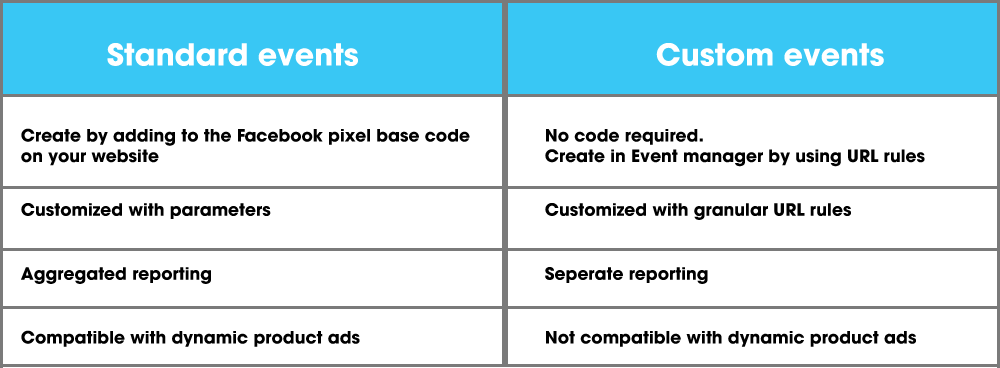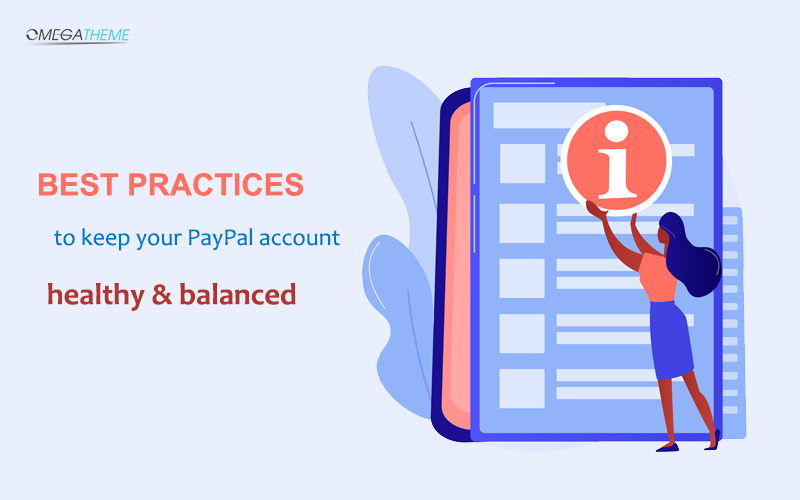There are so many ways to be transparent about shipping information such as estimated fees or estimated delivery date calculator tools to help customers be aware of how much they have to pay for shipping service and when they can expect to receive their order. Among them, displaying an estimated shipping date is one exquisite and optimal way to maximize traffic and revenue by saving a large number of customers who have abandoned carts. Moreover, displaying the estimated shipping date eliminates the "shock" effect of potential clients only seeing the shipping time at the end of the buying process, allowing you to be entirely honest.
Blog
Nowadays, every visitors' action can be tracked easily on your website by Facebook pixels. This is called conversion tracking. Because all the data from these pixels is collected and calculated following the customer purchase journey. Surprisingly, you can see the effectiveness of ads within a day. It is more updated than traditional ad campaigns.
But how can these “little” pixels track so precisely? It has some magic behind this mechanism.
Statistics show that 86% of online shoppers will decline to return to a brand after just one poor shipping experience. What a huge loss to E-tailers in this competitive E-Commerce world! Is your Shopify store suffering from the same pain? Among various strategies to boost customer retention, providing visible and transparent order tracking ultimately stands out as a defining factor that online store owners should highly focus on. Without investing in an effective order tracking tool, you will run a risk of losing your first-time customer who will turn into a “competitor’s God”.
96% of US users and 88% of global users opt-out of app tracking in iOS 14.5 is totally not good news for Facebook advertisers. There is a fact that deactivating tracking doesn't mean we won't be disturbed by ads, we still see ads as much as before, the only difference is that we will be seeing more non-related ads than before. However, it still raises two main problems:
- Conversion Tracking will be under-reported
- Ads distribution or ad personalization will be impacted and experience some limitations.
In this article, you will find out some actions to deal with them, at least at this point.
The question of how to get a healthy and balanced PayPal account never gets outdated. Catching up with every change in PayPal’s policy and knowing the best practices to meet PayPal’s requirements will give you a great opportunity to do business successfully with PayPal.