eCommerce has seen phenomenal growth & changes over the last few years, mostly because of the Covid-19 pandemic. The worldwide revenue of ecommerce amounted to more than 3.53 trillion USD. It is projected to grow all the way to 6.54 trillion by the end of 2024. These numbers speak for themselves about the growth of global ecommerce. Here are some trends that your business should embrace to not fall behind.
1. The emergence of social commerce
One of the things that have always fascinated me about social media is the way it continues to adapt and evolve to changing consumer trends. Over the last 20 years, we’ve seen a progressive shift from simple, text-based updates, to increase visual and ephemeral content, championed by app-based platforms like Instagram and Snapchat. Now, shopping features are recently added to social platforms.
“Social commerce sells products directly through social media networks. It differs from social media marketing as you’re not redirecting users to an online store, but offering them the ability to checkout directly within the network they’re using at that moment.”
The key here is the opportunity it gives brands to create seamless e-commerce experiences directly within social channels, which happen to be some of the most popular destinations on the web. Rather than redirect users elsewhere (e.g to your website or a sales platform), users can often review and buy right there at the moment.
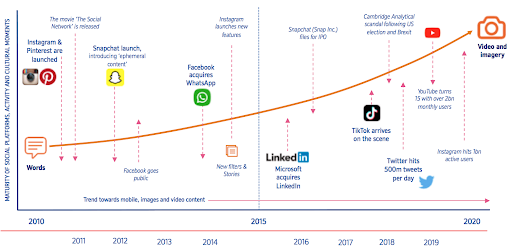
These are some things that your brand can do to embrace the trend:
- Focus on popular, lower-cost products (economical Products)
- Create a customized social shopping experience on Facebook
- Develop a visual social storefront
- Experiment with chatbots and ‘chat commerce’
- Collaborate With Micro-Influencers To Increase Reach
- Descriptive Live-Streams To Engage & Sell More
- Gather Trust By Turning UGC Into Shoppable UGC
2. Chat commerce
As a sequence of social and mobile commerce, now it’s time for the show of chat commerce.
Chat commerce is the simple act of using your favorite chat app on your mobile phone to make a purchase, get a service, or request support. You simply send a message to query a bill, explore a product or service or make an acquisition.
Chat commerce, a form of digital commerce that’s still emerging in the U.S., enables brands to interact and transact with customers through messaging from anywhere as well as securely and in real-time.
More than half of US shoppers use only mobile to accommodate their shopping needs. And shopping cart abandonment rates in the mobile apps is 20% (desktop site 68%, mobile site 97%)
Get prepared for your store with Chat Commerce Solution - PingMe.
3. Brand building - Storytelling
It's easier and easier to become online retailers, hence more competitors and higher ads cost. While ads cost is climbing, brand building is helping attract and retain customers, and create long-term relationship with customers.
Customers now are having more than one information source for them to research any product. Create your own value proposition with outstanding storytelling.
A strong brand not only makes performance marketing more effective in the short term, but it’s also the foundation of sustainable growth. Businesses are overcoming the competition by investing in brand building, which increases customer lifetime value, boosts conversion rates in the short term, and attracts out-of-market buyers in the long term
Tip: There’s one more thing you can do is to diversify your ads and sales channels to lower the cost of advertisements such as radio channels or voice search engines.
4. Personalization
There is a wide range of understanding of the word personalization. Personalization often refers to personalized merchandising in e-commerce. Use various customer data points to personalize your website and deliver relevant products.
In simpler terms, improving the customer experience is WOW’ing the customer. Exceptional customer services, faster shipping, lower prices, easy-to-navigate website increases customer satisfaction.
Below are some tactics you can use to optimize your ecommerce website:
- Integrate AI to make personalization or hyper-relevant content
- Create personalization in a brand new way with first-party data tracking
- Create an exclusive personalized experience with its loyal fan base
5. Green consumerism
Over recent years, green consumerism has become one of the biggest trends in the global market. An increasing number of people are looking to adopt sustainable lifestyle habits, which includes investing their time and money into brands that engage in eco-friendly practices and environmentally-friendly products.
Some statistics from environmentally conscious consumers around the world on brand behaviors include:
- 89% believe that companies should do a lot more to reduce the impact of carbon
- 88% believe that sustainable practices should be treated as a standard business practice
- 88% believe companies have a responsibility to care for the planet and its people
- 86% expect businesses to play a part in climate change and other social justice issues
In short, sustainable consumerism calls for businesses to adopt environmentally-friendly practices in four distinct areas: business philosophy, packaging, product manufacturing, and product delivery.
6. AR/VR (Augmented Reality/Virtual Reality)
AR/VR (Augmented Reality/Virtual Reality) is applied for product visualization - a long step that brings the online shopping experience closer to everyone.
Apple has introduced an AR kit for its new operating system iOS 11. In response to that, Google launched AR Core for Android smartphones. The Augmented Reality trends for product visualization will see a shift upward in 2019. The adoption of AR/VR-enabled smart devices will increase sharply leading to a change in global ecommerce trends.
For example, the new app by Ikea lets the users visualize furniture in their homes using the mobile’s camera. Now, how cool is that?
7. Buy now - Pay later
Buy now - Pay later (BNPL) is a flexible type of payment, promisingly changing the future of ecommerce.The Buy Now, Pay Later model allows shoppers to pay for products in regular installments, over a period of time. Shoppers often prefer this method over credit card payments, since BNPL agreements are typically interest-free.
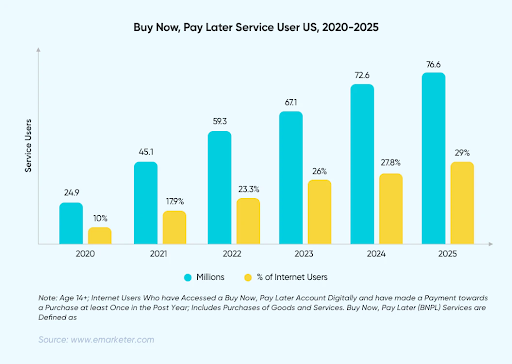
Clearly, giving customers more choices to pay for their needs helps merchants increase sales, as shown below advantages:
- Better customer experience
- Reduces cart abandonment rate
- Boosts sales
- Speeds up the checkout process
- Increases order value size
- Higher customer lifetime value (LTV)
The growth of the BNPL market speaks of its convenience for the underbanked population, which means you can attract new customersand expand the market.
The retail sales model is one of the oldest business models in the world, but eCommerce is forever evolving. Understanding the latest trends will help you stay ahead of the competition, integrating those that work best for your brand and business model. Keep an eye on your competitors, observe the new techniques they use to reach customers, and prioritize changes that will deliver the greatest impact on your bottom line.